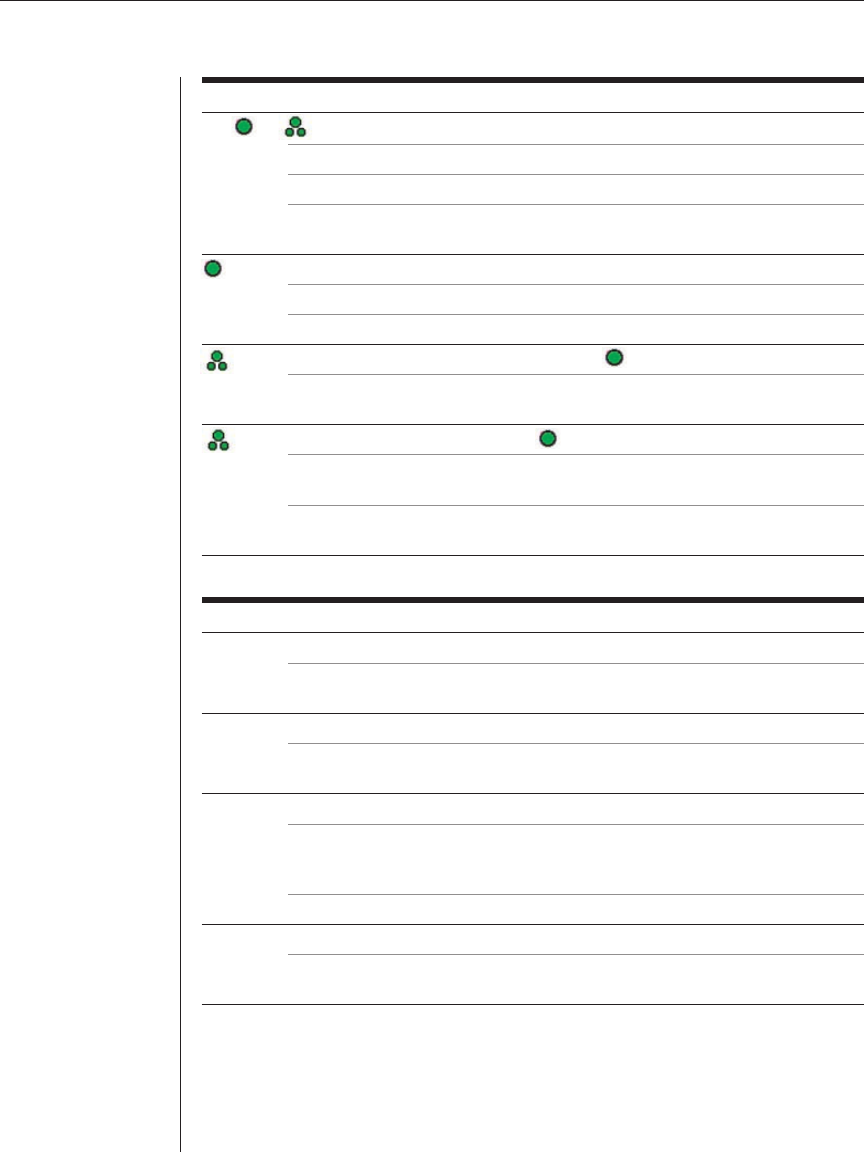
Appendices 53
STATUS SYMBOLS
No or shows next to server number or name
Check for loose keyboard cable connection between server and switch.
Disconnect and reconnect the keyboard cable at the same port number on the switch.
Restart OSCAR: Press Escape or click X in Main dialog box to exit OSCAR.
Then press Print Screen.
shows next to cascaded port
Disconnect and reconnect the keyboard cable at the same port number on the switch.
Replace keyboard cable.
shows next to server number or name when is expected
PS/2 interconnecting cable from another switch is connected in error to the port.
Disconnect the secondary switch and connect the server to the port.
shows next to primary server when is expected
Conrm selection of the correct number of ports (4, 8, 10, 16) for the secondary
switch in the Device Modify dialog box.
Conrm that all port settings are set to Standard if not connected to a
secondary switch.
SWITCH BEHAVIORS
Switch selects servers at will
Ensure that scanning is off. To turn off scanning, click Main - Commands, then
clear Enabled.
Same keystrokes or mouse movements display on one or more servers
Ensure that broadcasting is turned off. To turn off broadcasting, click Main -
Commands, then clear Activated.
Can only select Port 1 on a secondary switch (selecting Port 1-4 selects Port 1-1)
Ensure correct settings in the Device Modify dialog box at the primary switch.
Conrm the selection of the correct number of ports (2, 4, 8, 10, 16) for the
secondary switch: Main - Setup - Devices - Device Modify.
Conrm that all port settings are set to Standard if connected to servers.
Broadcasting unavailable
Ensure that broadcasting is not in use by another user. Request that the other
user deactivate broadcasting.


















