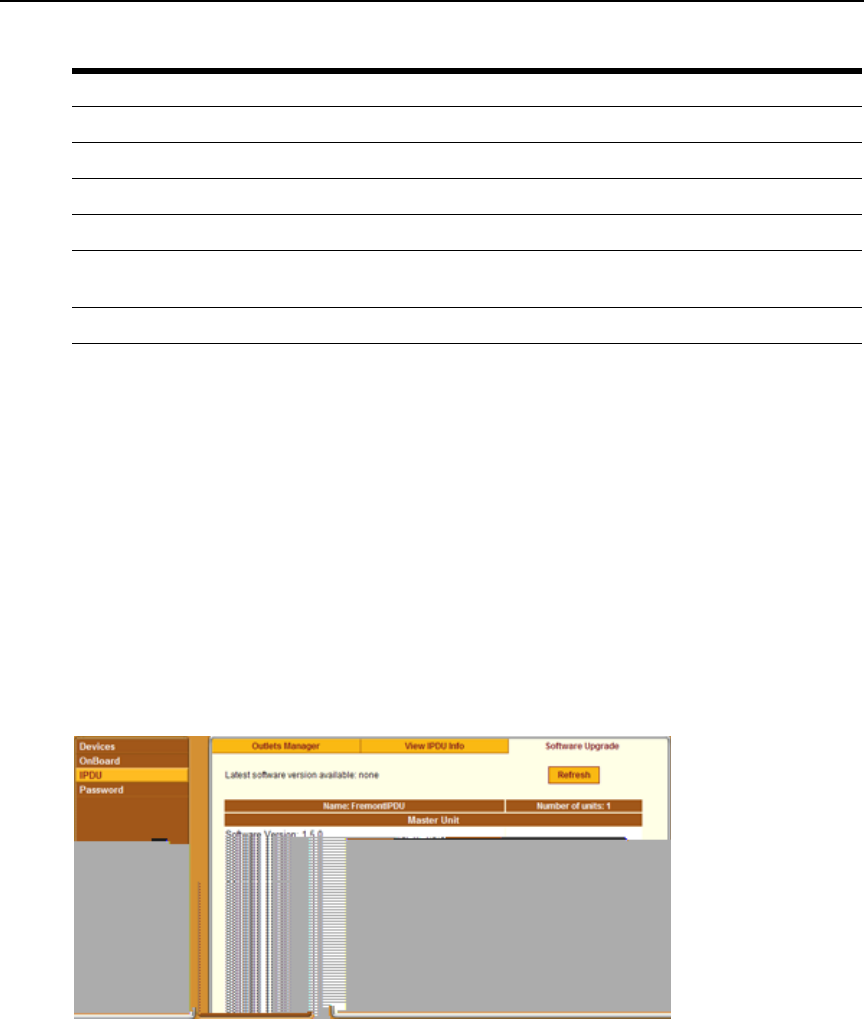
Chapter 3: Web Manager for All Users 57
To view IPDUs information:
1. Log into the Web Manager.
2. Click the IPDU option in the left menu. The IPDU screen displays.
3. Click the View IPDU Info tab.
4. If desired, clear the Maximum Detected value displayed for current by clicking the Clear max
detected current button.
5. If desired, clear the Maximum Detected value displayed for temperature by clicking the Clear
max detected temperature button.
Using the Software Upgrade screen to view the IPDU’s current
software version
An administrative user can upgrade software on a connected IPDU from this screen. Regular users
can use this screen only to view the software version.
Figure 3.19: IPDU Software Upgrade Screen on the Web Manager
Software Version IPDU firmware version
Alarm Threshold Number of amperes that triggers an alarm or syslog message if it is reached
Current Current level on the IPDU
Maximum Detected Maximum current detected
Temperature Temperature on the IPDU (only available on selected models that have
temperature sensors)
Maximum Detected Maximum temperature detected
Table 3.4: IPDU Information Under Unit Information (Continued)
Field Description


















