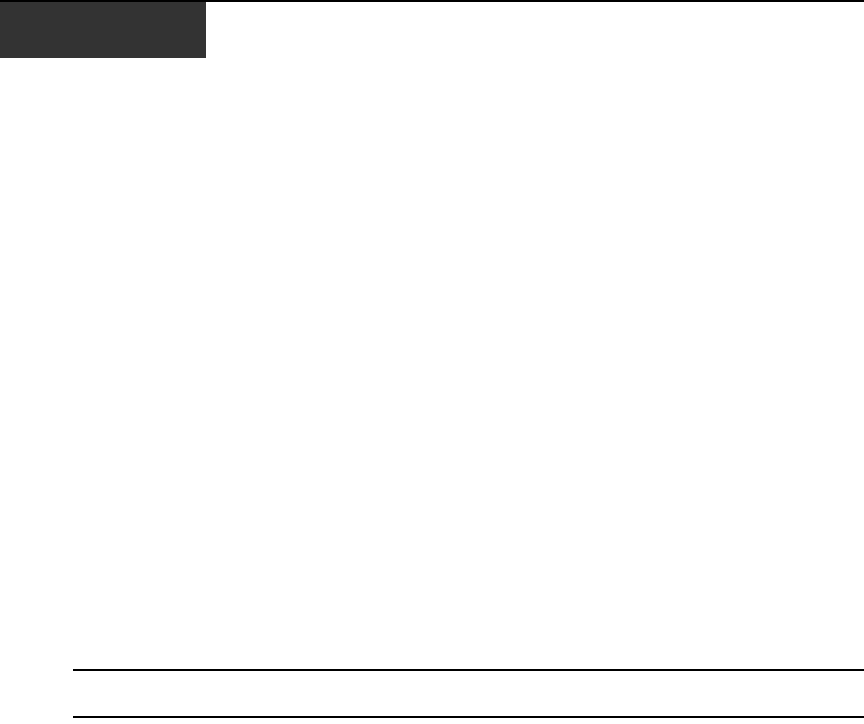
59
Appendices
Appendix A: MindTerm Applet Reference
MindTerm is an SSH client that includes an integrated xterm/vt100 terminal emulator and that runs
as a Java applet within a browser window. When a user connects to any console using the Web
Manager, a window running a MindTerm applet appears with an encrypted SSH connection
between the user’s workstation and the console.
Java plug-in requirements for MindTerm
To use MindTerm, the user’s browser must have a Java plug-in enabled, as described in
Requirements for Java Plug-In Availability on page 36.
Customizing MindTerm
MindTerm saves session settings in a folder that it creates in the user’s home folder on the user’s
workstation. For example, in a Windows system, the folder is created in C:\Documents and
Settings\username\mindterm.
Actions you can perform with the terminal window are listed below:
• Resize the window.
• Edit text with options that include: copy, paste, select all, find and clear screen.
• Change the background and foreground colors.
• Save the contents of the terminal window and buffer to a file.
NOTE: You can make use of this option if you want to print the window’s contents, by saving the file and then
printing it from another application.
•Re-use saved settings like the scroll buffer size.
Example MindTerm window
Figure A.1 shows an example window that appears when the root user is connected to the console
of an SP with an alias of rdqailo. The same terminal window appears whether the connection is
being made to the console of an MergePoint 5224/5240 appliance, an SP, a server or another type
of device.
APPENDICES


















