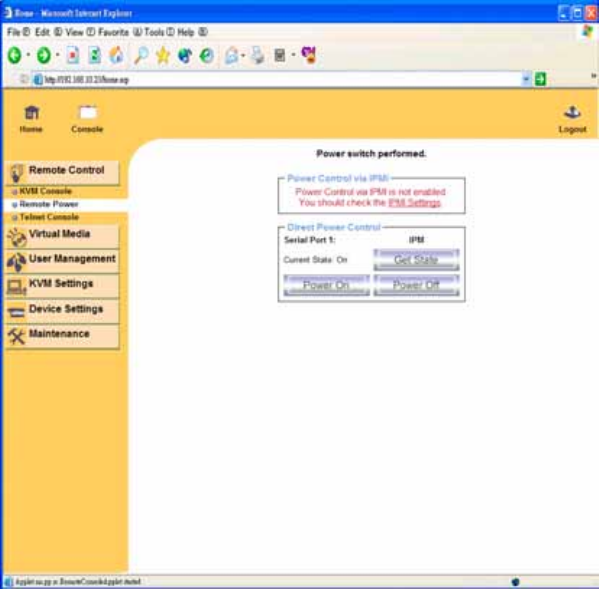
8/16/32 PS/2 KVM over IP switch
42
Remote Console Button Keys
Button Keys allow simulating keystrokes on the remote system that cannot be generated
locally. The reason for this might be a missing key or the fact, that the local operating
system of the Remote Console is unconditionally catching this keystroke already. Typical
examples are “ Control+Alt+Delete ” on Windows and DOS, what is always caught, or
“Control+Backspace” on Linux for terminating the X-Server. The syntax to define a new
Button Key is as follows:
[confirm] <keycode>[+|-[*]<keycode>]*
“confirm” requests confirmation by a dialog box before the key strokes will be sent to the
remote host.
“keycode” is the key to be sent. Multiple key codes can be concatenated with a plus, or a
minus sign. The plus sign builds key combinations, all keys will be pressed until a minus
sign or the end of the combination is encountered. In this case all pressed keys will be
released in reversed sequence. So the minus sign builds single, separate key presses
and -releases. The star inserts a pause with duration of 100 milliseconds.
6.3.2 Power Control
Figure 6-16. Power Control
The Power Control panel enables the access to the most important external buttons of your
host system besides from the keyboard. These buttons are the reset and the power button.
To enable power control by ATX/Reset wires, set this option. Furthermore, the duration the
according button is pressed can be adjusted. Set the duration for
• ATX Reset button press
• ATX Power button short press


















