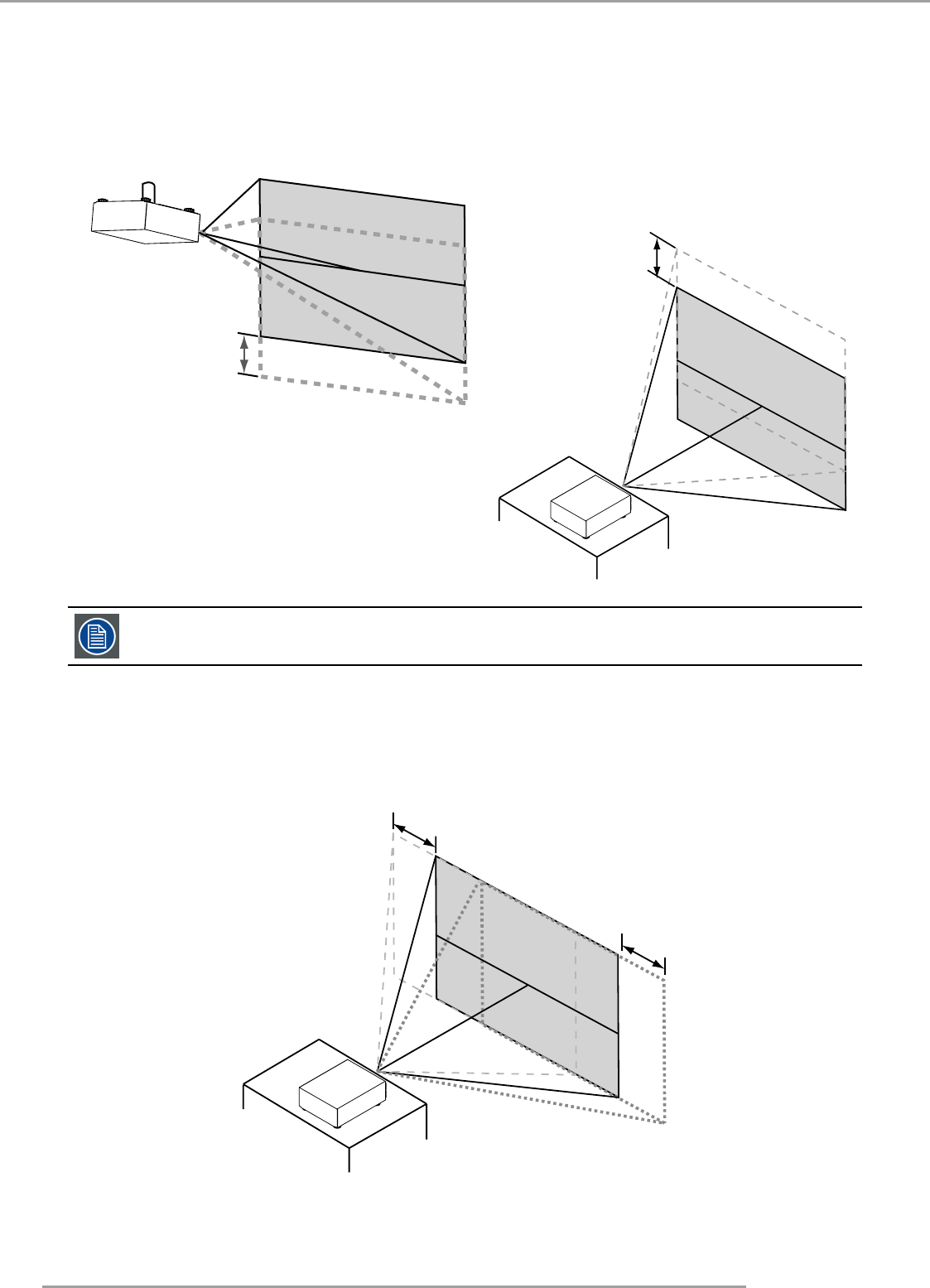
PJWU-101B 17/10/2014
16
3.Physical Installation
Lens Shift
In addition to using the adjustable feet to adjust projection angle, you can also use the Lens Shift function to adjust the
projected image.
•
Moving the lens vertically
The distance of vertical lens movement is +100% , -100% of half the screen height in both directions.For instance, if you
are using a 80" × 50" screen, you will be able to move the image upwards no more than 25'' or downwards no more than
25''.
Range of vertical
lens shift adjustment
Range of vertical
lens shift
adjustment
This illustration shows normal vertical
lens shift without the use of special
specification lens or projector.
Please make sure the center of lens is retangular to the center of the screen.
•
Moving the lens horizontally
The distance of horizontal lens movement is 30% of half the screen width in both directions. For instance, if you are using
a 80" × 50" screen, you will be able to move the image left or right by no more than 12".
Range of
horizontal
lens shift
adjustment
Range of
horizontal
lens shift
adjustment
This illustration shows normal horizontal lens shift without the use of special specification lens or projector.


















