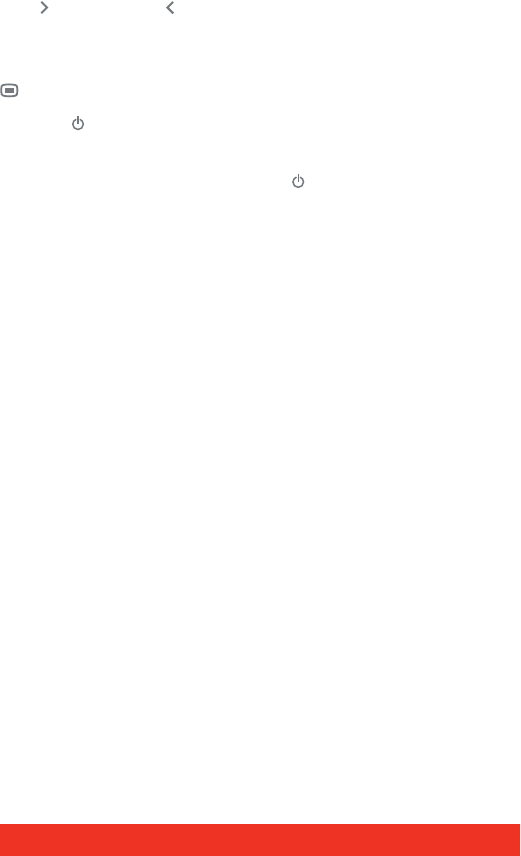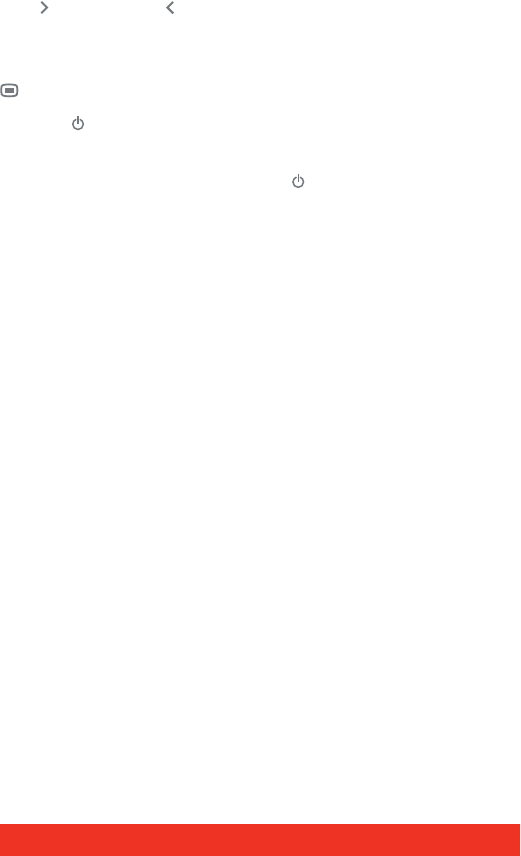
26 Coronis Fusion 10MP
Navigating through the OSD menus
ABOUT OSD MENU NAVIGATION
Navigating through the OSD menu can be done by using the keys or by
using the control wheel.
TO NAVIGATE THE OSD MENU USING THE KEYS:
• Use the Right/Down and Left/Up keys to move through the
(sub)menus, change values or make selections.
• To go into a submenu or confirm adjustments and selections, use
the Menu/Enter key.
• Use the Stand-by/Cancel key to cancel adjustments or exit a
(sub)menu.
• Exit the OSD menu by touching the Stand-by/Cancel key for
approximately 2 seconds.
TO NAVIGATE THE OSD MENU USING THE CONTROL WHEEL:
• Rotate the control wheel to move through the menus, change
values or make selections.
• To go into a submenu or confirm adjustments and selections,
shortly click the control wheel.
• Click the control wheel for approximately 2 seconds to cancel
adjustments or exit a (sub)menu.