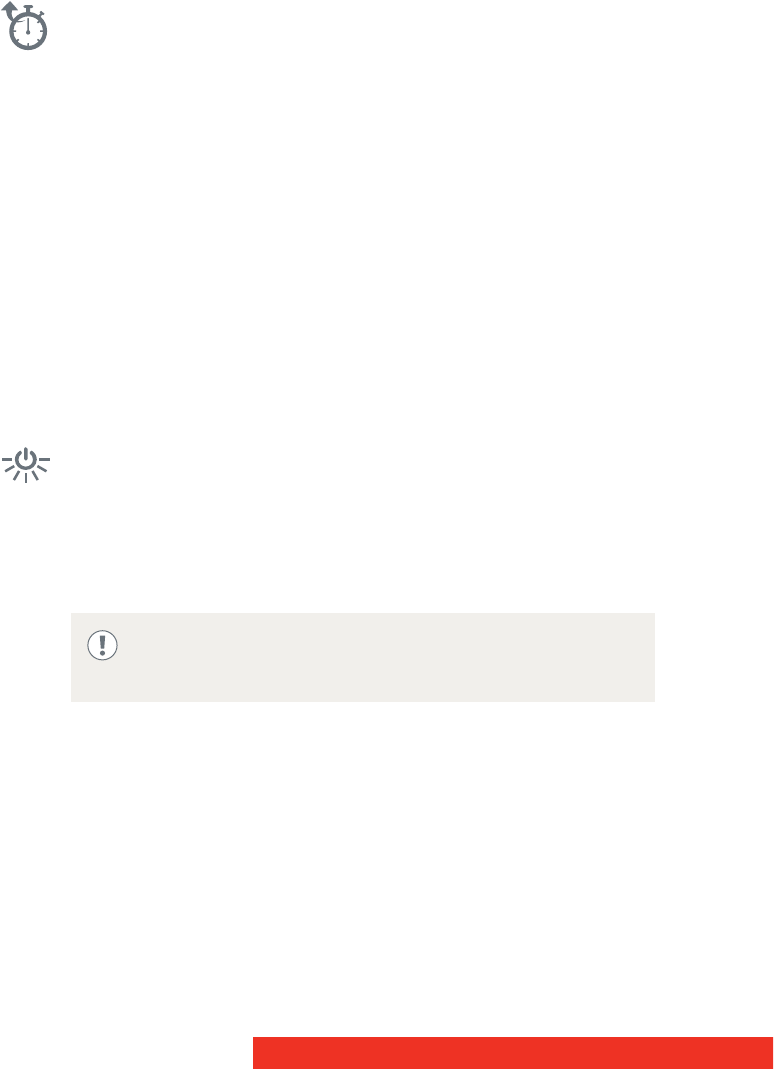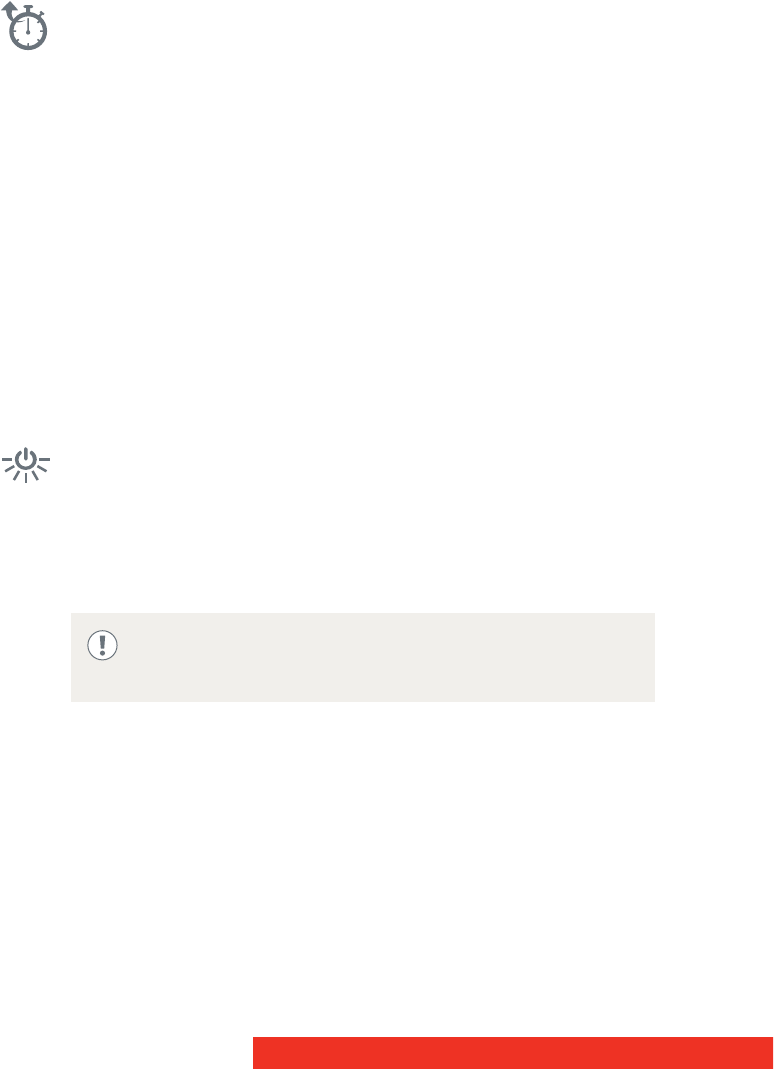
28 Coronis Fusion 10MP
OSD menu automatic close function
ABOUT THE OSD MENU AUTOMATIC CLOSE FUNCTION
By default, the OSD menu will disappear automatically after
approximately 90 seconds of inactivity. However, this function can be
disabled so that the OSD menu remains on the screen until manually
closed.
TO ENABLE/DISABLE THE OSD MENU AUTOMATIC CLOSE FUNCTION:
1 Bring up the OSD main menu.
2 Navigate to the Configuration > User Interface > Menu menu.
3 Enter the Automatic Close submenu.
4 Select Enabled/Disabled as desired and confirm.
Power status indicator light
ABOUT THE POWER STATUS INDICATOR LIGHT
By default, when the display is switched on, the power status indicator
light is dimmed. This behavior can be changed so that the power status
indicator light will be blue when the display is switched on.
TO ENABLE/DISABLE THE POWER STATUS INDICATOR LIGHT:
1 Bring up the OSD main menu.
2 Navigate to the Configuration > User Interface > Indicator Lights
menu.
3 Enter the Power Status submenu.
4 Select Enabled/Disabled as desired and confirm.
When the display is in stand-by mode, the power status
indicator light will always turn orange, even when the power
status indicator light is disabled.