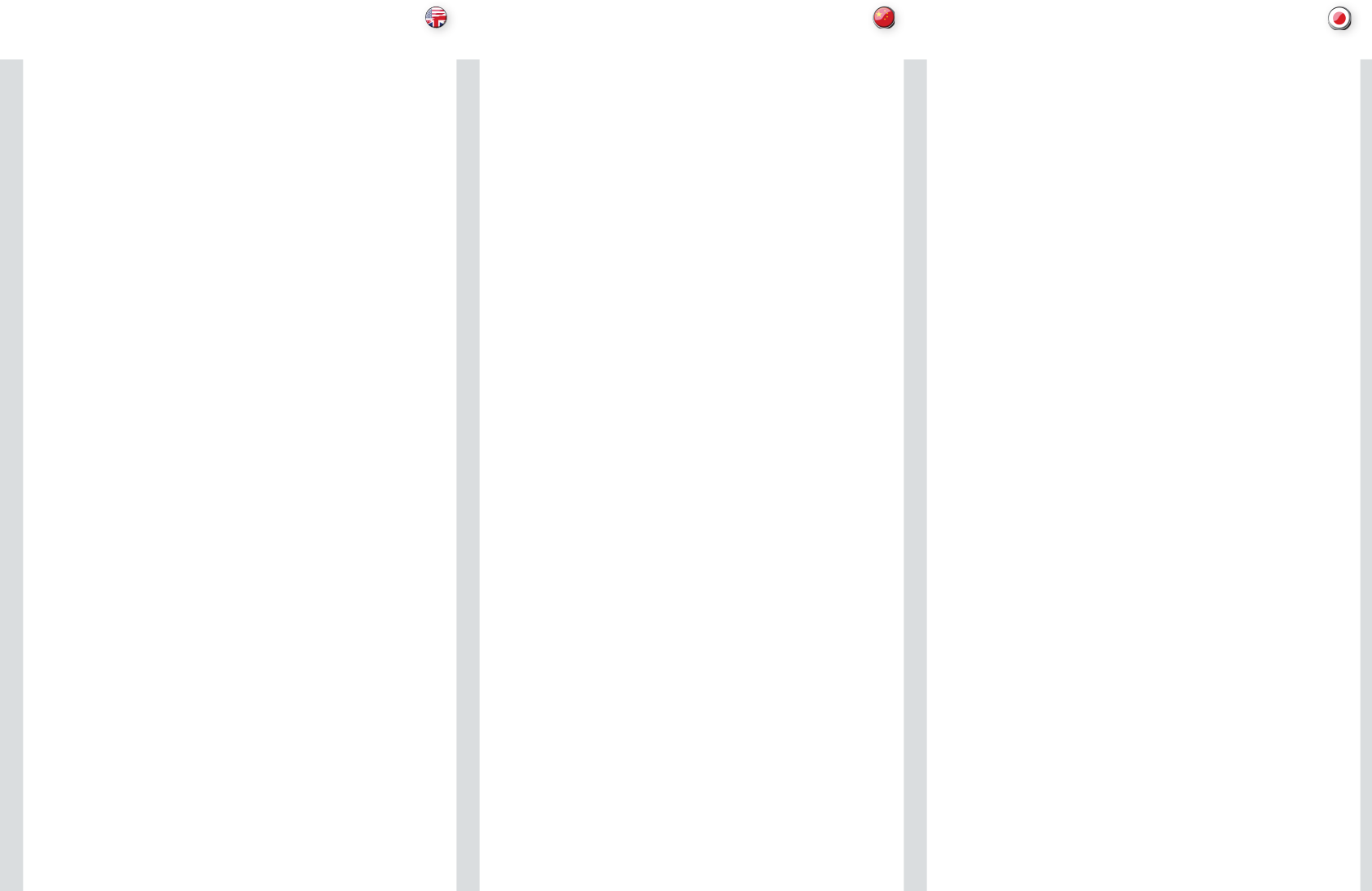
english 中文 日本語
6
This user guide contains important information about safety precautions and the set-up and use of
the projector. Please read the manual carefully before you operate the projector.
SAFETY
This device complies with relevant safety regulations for data processing equipment for use in an
office environment. Before using the projector for the first time, please read the safety instructions
thoroughly.
WARNING
Use only the cables and cords supplied with the projector or original replacement cables. Using
other cables or cords may lead to malfunction and permanent damage of the unit.
Always use 3-prong / grounded power cord to ensure proper grounding of the unit. Never use
2-prong power cords, as this is dangerous and could lead to electrical shock.
Never open the unit. The projector contains no user serviceable parts. Refer all repairs to qualified
personnel only. Make sure that no objects enter into the vents and openings of the set.
Do not spill any liquids on the projector or into the vents or openings of the unit.
Always remove lens cap before switching on the projector. If the lens cap is not removed, it may
melt due to the high energy light emitted through the lens. Melting the lens cap may permanently
damage the surface of the projection lens.
Do not look into the projection lens when the projector is switched on. The strong light may
permanently damage sight. Do not look into the laser beam when activated on the remote control.
Laser light may permanently damage sight.
Do not point laser beam on people.
Only place the projector on a stable surface, or mount it securely using an approved ceiling-mount.
Do not drop the projector.
Always operate the projector according to the rotation guidelines found on the web. Operating the
unit in other positions may reduce lamp life significantly, and may lead to overheating, resulting in
malfunctioning.
Always allow ample airflow through the projector. Never block any of the air vents. Never cover the
unit in any way while running. Allow for sufficient distance to walls and ceilings to avoid overheating.
Minimum safety distance to any side of the unit is 50 cm / 20” in any direction.
CAUTION! Hot air is exhausted from the rear vent. Do not place objects that are sensitive
to heat nearer than 50cm / 20” to the exhaust vent.
The projector is designed for indoor use only. Never operate the unit outdoors.
CAUTION! Connecting sources to a powered projector may result in product failure. It is
recommended that the power cable connector (projector-end) or the mains power socket
are accessible whilst the product is in use to enable mains power to be disconnected or
switched off when connecting source devices. This should be considered during product
installation.
SAFETY & WARNINGS 安全和警告 安全に関する警告
本用户指南包含有关安全预防措施及安装和使用投影机的重要信息。操作投影机之前请仔细
阅读本手册。
安全性
本设备符合在办公环境中使用数据处理设备的相关安全性规定。首次使用本投影机之前,请
仔细阅读安全说明。
警告
仅使用投影机随附的电缆电线或原装更换电缆。使用其他电缆或电线可能会导致本机故障和
永久性损坏。
始终使用三相/接地电源线,以确保设备正确接地。切勿使用两相电源线,因为此类电源线很
危险,可能会导致电击事故的发生。
切勿打开本机。本投影机不含任何用户可以自行维修的零件。所有维修工作仅可交由合格的人
员处理。请确保无任何物品进入装置的通风口和开口内。
请勿将任何液体溅落到投影机上或本机的通风口或开口内。
在打开投影机之前先卸下镜头盖。如果未卸下镜头盖,则可能会被镜头放射的高能量光线融
化。融化的镜头盖可能会对投影机镜头表面造成永久性损坏。
请勿在打开投影机时朝投影机镜头里面看。强烈的光线可能对视力造成永久性损伤。请勿直视
遥控器上已激活的激光束。激光可能可能对视力造成永久性损伤。
请勿将激光束指向人。
仅可将投影机放置在稳固的表面上,或使用可靠的天花板吊装支架进行安全安装。
请勿摔落投影机。
始终根据网络上搜寻到的旋转指南操作投影机。在其他位置操作本机会极大地降低灯泡寿命,
并会导致过热,从而引起故障。
始终允许足够的气流通过投影机。切勿阻塞任何通气口。切勿在本机运行时以任何方式进行覆
盖。使本机与墙壁和天花板之间保持足够的距离,以免过热。
本机各个方向的最小安全距离为 50 厘米/20 英寸。
警告!后通风口排放热空气。请勿将热敏物品放置在距离排气口小于 50 厘米/20 英寸的范
围内。
本投影机仅限于室内使用。切勿在室外操作本机。
警告! 将输入源连接到已通电的投影机可能导致产品发生故障。 建议将电源线连接器(投影
机端)或主电源插座放置在易接近的位置,以便在连接输入源设备时,可方便地断开或关闭
电源。 在产品安装时就应考虑到这种情况。
このユーザーガイドには、本プロジェクターをセットアップしてご利用いただく際の安全上の注意事項に関する重
要な情報が記載されています。本マニュアルをよくお読みのうえ、本プロジェクターを操作してください。
安全性
この装置は、オフィス環境で使用されるデータ処理機器に関連する安全規制を遵守しています。プロジェクタ
ーを初めて使用する前に、安全性に関する指示を通読してください。
警告
ケーブルやコード類は、本プロジェクターに付属のものか、純正の交換用ケーブルのみを使用してください。その
他のケーブルやコードを使用すると、本体の故障や修復不可能な損傷を招くおそれがあります。
本体が確実に正しく接地されるよう、必ず3ピンのアース付き電源コードを使用してください。2ピンの電源コー
ドは絶対に使用しないで下さい。感電を招くおそれがあり危険です。
本体を開けないでください。本プロジェクターには、ユーザーが整備できる部品は含まれていません。修理はす
べて、有資格者の認定代理店へ委託してください。通気口の中やセットの開口部に物体が入っていないこと
を確認してください。
プロジェクター上や、本体の通気口または開口部内に液体が一切かからないようにしてください。
プロジェクターにスイッチを入れる前に、必ずレンズキャップを取り外してください。レンズキャップが外れていない
場合、レンズを通して放たれる高エネルギーの光で溶ける場合があります。レンズキャップが溶けると、投写レン
ズの表面に修復不可能な損傷が与えられるおそれがあります。
プロジェクターの電源オン時に投写レンズをのぞきこまないでください。強い光が視力に回復不能な損傷を与え
るおそれがあります。リモートコンローラーで作動させているときに、レーザー光線をのぞきこまないでください。強
い光が視力に回復不能な損傷を与えるおそれがあります。
レーザー光を人に向けないでください。
プロジェクターは必ず安定した面に設置するか、適切な天井に固定した認証済の天井取り付け金具を使用
してしっかりと取り付けてください。
プロジェクターを落下させないでください。
プロジェクターは、アジャスタブルフロント/前後部にある調整足で調整可能な範囲で、必ず水平な状態で使
用してください。規定外の状態で本体を使用すると、ランプ寿命が著しく短くなる可能性があるほか、 オーバー
ヒートにつながるおそれがあり、故障の原因となります。
常にプロジェクターに空気が十分に流れるように通気を確保してください。通気口は絶対にふさがないでくださ
い。作動中の本体にカバーをかけることは一切やめてください。壁や天井から十分な距離を保ち、オーバーヒ
ートを防いでください。
安全のため、本体のいずれの面からも50 cm以上のスペースを確保してください。
注意!背面の通気口から熱気が排出されます。排気口から50cm以内の場所に、熱に弱い物を置か
ないでください。
本プロジェクターは屋内専用です。本体を屋外で使用しないでください。
注意! 電源を入れたプロジェクターにソースを接続すると、製品が故障する場合があります。 ソー
スデバイスに接続する時は、電源の接続を切ったりスイッチを切ったりできるように製品を使用しな
がら、電源ケーブルコネクタ(プロジェクター側)または電源ソケットが接続可能であることを推奨しま
す。 これは、製品の設置時に行ってください。


















