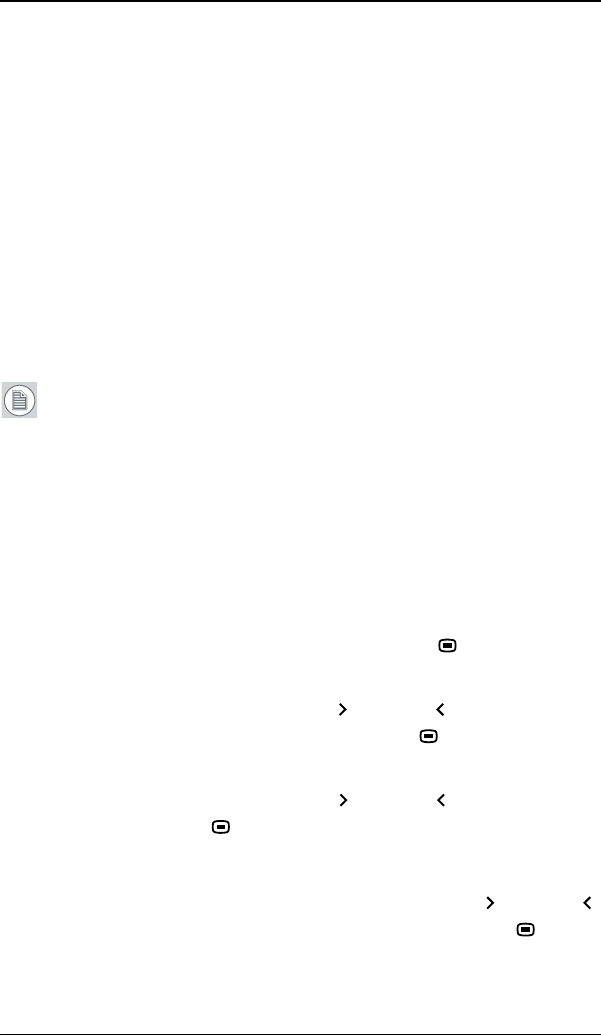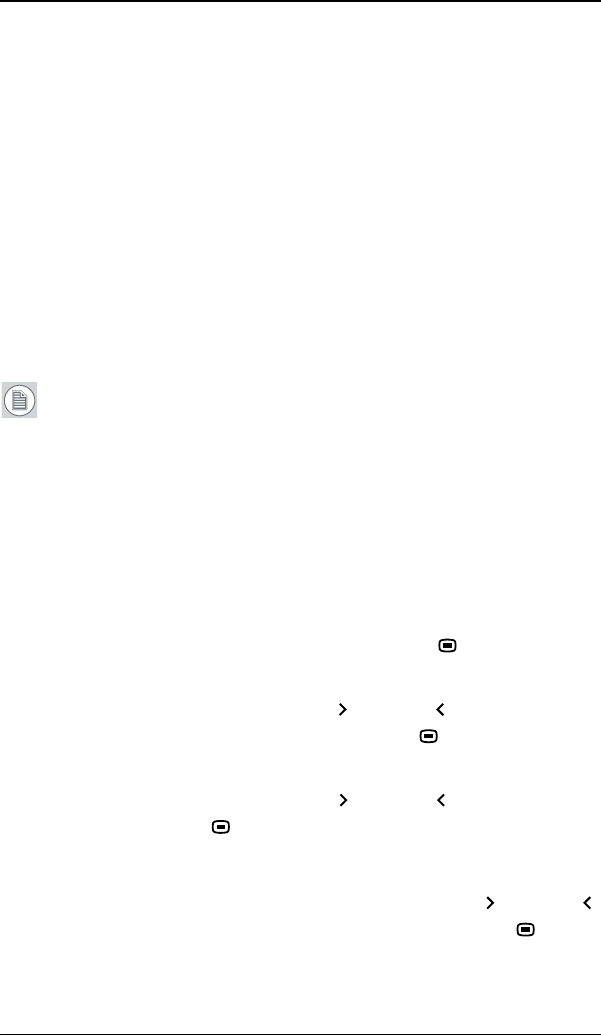
Display information
18
To display the OSD (on-screen display). In the OSD, this button
acts as Enter button to make selections.
4. Standby touch key
To put the display in standby mode.
5. Power LED
Indicates the display’s power status.
Green: Display is on (when enabled in the OSD).
Orange: Display is in Standby power-saving mode.
Off: Display is disconnected from the power or the LED’s on state
is disabled in the OSD.
Note: When the LED is disabled in the OSD, it will still be
activated (green) when the display is on but does not receive
any video signal.
How to use the controls
1. When the OSD is not on the screen, touch any of the soft touch
keys.
The front illumination is switched on for about 10 seconds.
2. While the illumination is on, touch the Enter
touch key to
display the main menu. It contains several submenus.
3. To open a submenu, use the Up
or Down touch keys to
select the submenu. Next, press the Enter
touch key to open
the submenu.
4. To exit from a submenu, use Up
or Down to select EXIT.
Next, press Enter .
If you exit from the Main Menu, you exit the OSD.
5. To change an adjustment value or setting, use Up
or Down
to select the adjustment or setting. Next, press Enter to go