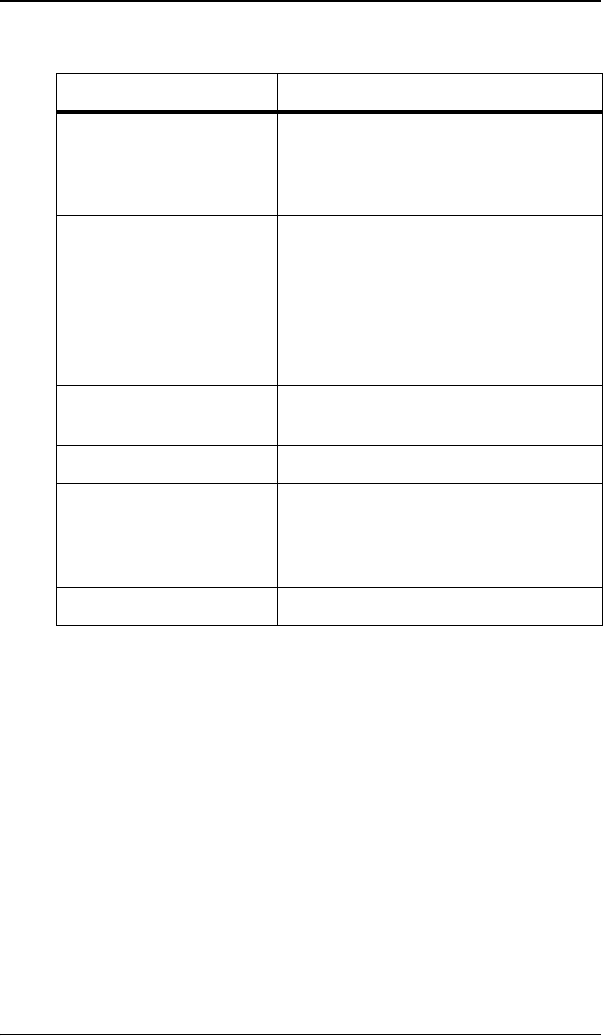
Display information
28
You can select the following DFs:
ALC & DICOM Options
DICOM offset
Introduction
The DICOM DF will be recalculated only when another DICOM Offset is
selected. The DICOM DF will be recalculated based on the new offset
setting.
To select a DICOM offset:
1. Select the DICOM display function. See To select a display
function (DF):, on page 27.
Name Description
DICOM Select a DICOM display function for most
medical viewing applications.
The DICOM function results in more visi-
ble grayscales in the images.
Dyn Gamma 2.2
Dyn Gamma 1.8
These are gamma functions that are
shifted to take into account the non-zero
luminance of an LCD panel when driven
with a “black” signal.
They are especially useful in CT applica-
tions to improve the perception of low
Haunsfield values.
Native If you select Native, the native panel
behavior will not be corrected.
Test This is identical to the Native DF.
Gamma 2.2
Gamma 1.8
Select one of these display functions in
case the display is to replace a CRT dis-
play with a gamma of 1.8 or 2.2 respec-
tively.
User This is a user-definable DF.


















