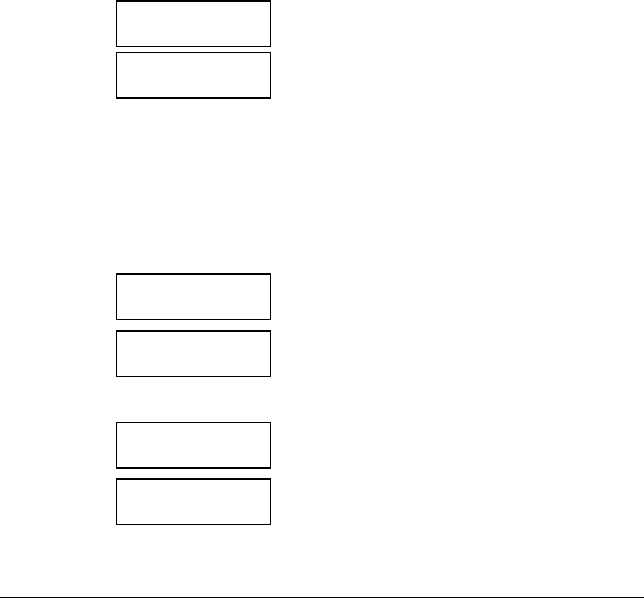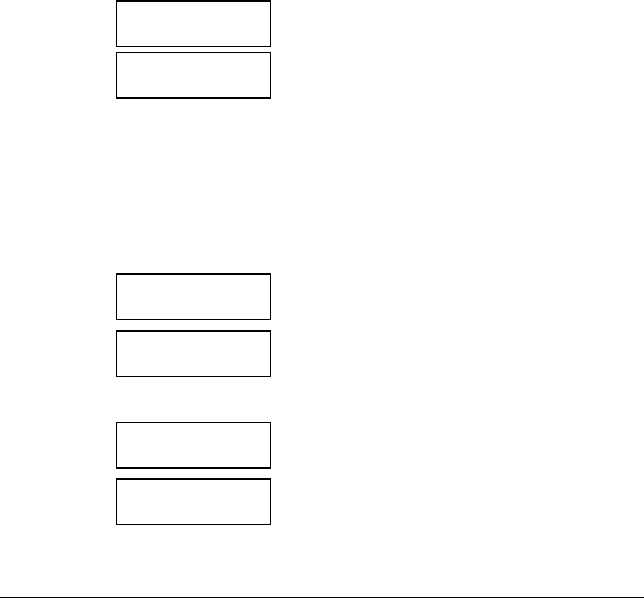
User manual MIVD 1218
15
a) To save the changes, click and hold the control wheel for a few
seconds.
b) To exit the menus without saving the changes:
1 Turn the control wheel. The check mark in the menu changes
into a cross (2).
2 Click and hold the control wheel for a few seconds.
When you make adjustments and save the changes, the current scan
mode is saved as programmable scan mode. If this happens while all
programmable scan modes are occupied, the oldest programmable
scan mode is overwritten automatically.
3.2. Controlling contrast and brightness*
* Not in DVI mode
To enter the menu:
1 Turn the control wheel to display the Contrast or Brightness
menu.
2 Click the control wheel to enter the Contrast or Brightness menu.
You can change the current setting manually or select the
calibrated position.
To change contrast or brightness manually:
1 Turn the control wheel to select the manual contrast (brightness)
control.
2 Click the control wheel to enter the control.
3 Turn the control wheel to change the contrast or brightness value.
4 Click the control wheel to confirm the change of the value.
***MAIN MENU****
Contrast
***MAIN MENU****
Brightness
***Contrast****
Contrast 158
***Brightness***
Brightness 64
*IIIIIIIIIIIIIIIIIIII
.........
*
Contrast 158
*IIIIII
.......................
*
Brightness 64