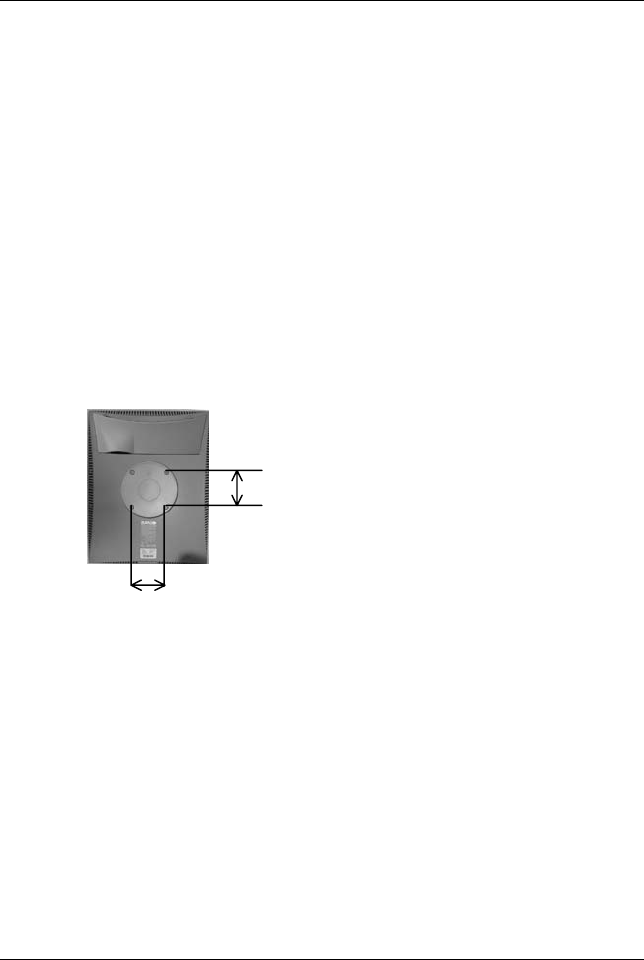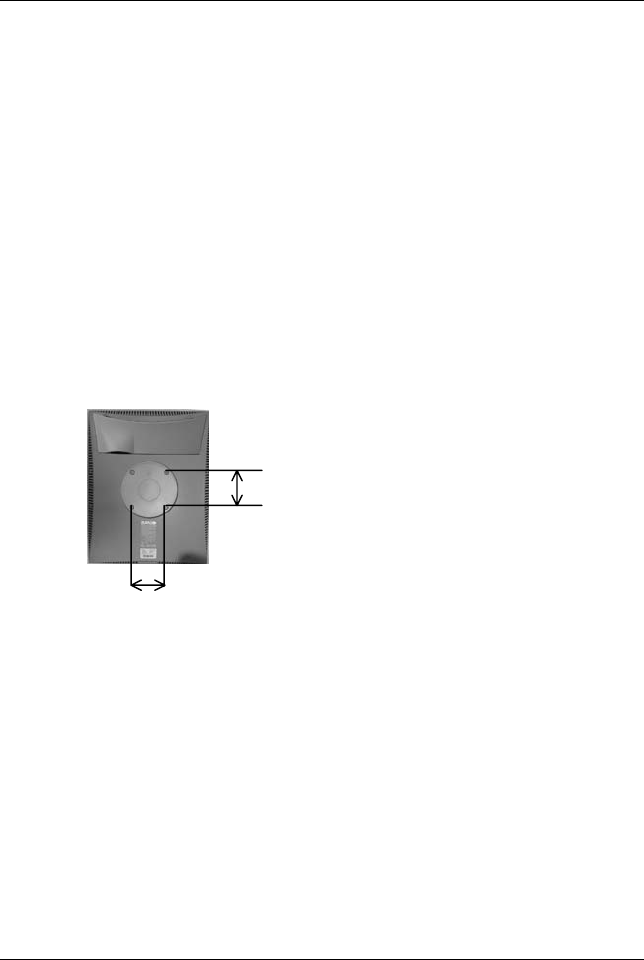
User manual MIVD 1218
9
2. Installation
2.1. Precautions
• Keep your original packaging. It is designed for this display and is
the ideal protection during transport.
• Avoid reflections in the flat panel to reduce eye strain.
• Place the display on a strong and stable table or desk.
• Keep the display away from heat sources and provide enough
ventilation in case it is built in a rack or console.
• Make sure all equipment is switched off before connecting the
signals.
2.2. Mounting the display
(model without tilt & swivel foot option)
The standard display comes without tilt & swivel foot.
It is provided with 4 holes in the rear cover to mount the display to a
“Vesa 100 mm” standard mounting bracket.
2.3. Portrait or landscape position
(model with tilt & swivel foot option)
You can change the orientation of the panel at any time, but it is
more convenient to select landscape or portrait orientation before
connecting the cables.
Important:
In the factory, the height-positioning system in the display foot is
blocked with a strap to prevent damage during transportation.
Before installing the display, you must remove this strap.
100 mm
100 mm
Screws: 4 screws M4 x 8 mm