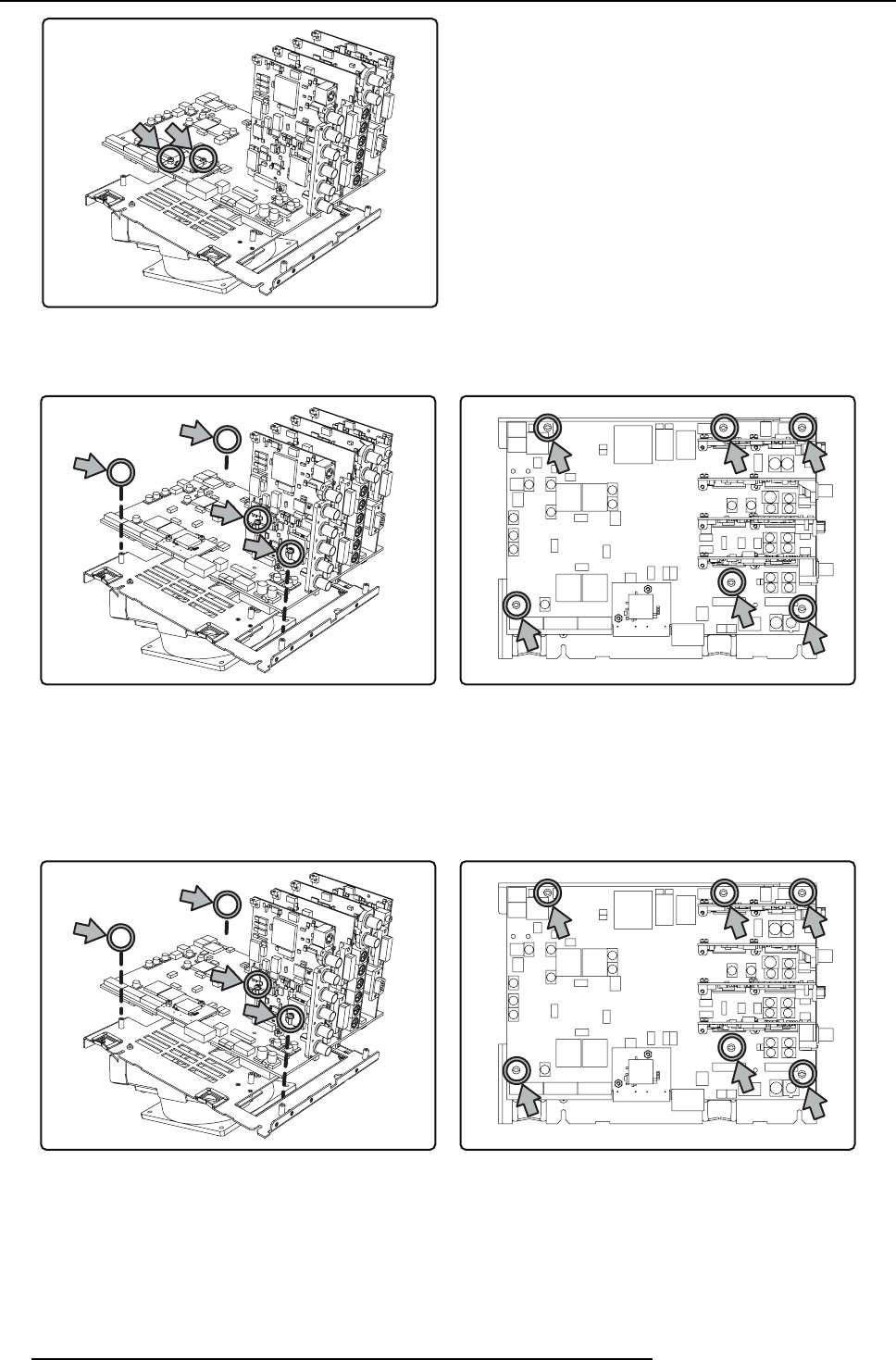
3. Kit installation (detailed)
Image 3-7
PMP: fixing screws of the LVDS interface
6. Remove the screws fixing the PMP fan assembly to the PMP
Image 3-8
PMP fan assembly: fixing screws (1)
Image 3-9
PMP fan assembly: fixing screws (2)
3.2.3 Installing the P MP
How to install the PMP?
1. Put the PMP fan assembly on the PMP and fixitusing6screws
Image 3-10
PMP fan assembly: fixing screws (1)
Image 3-11
PMP fan assembly: fixing screws (2)
2. Fix the LVDS interface to the PMP (see chapter LV DS interface)
10
R59770498 PMP KIT 28/02/2011


















