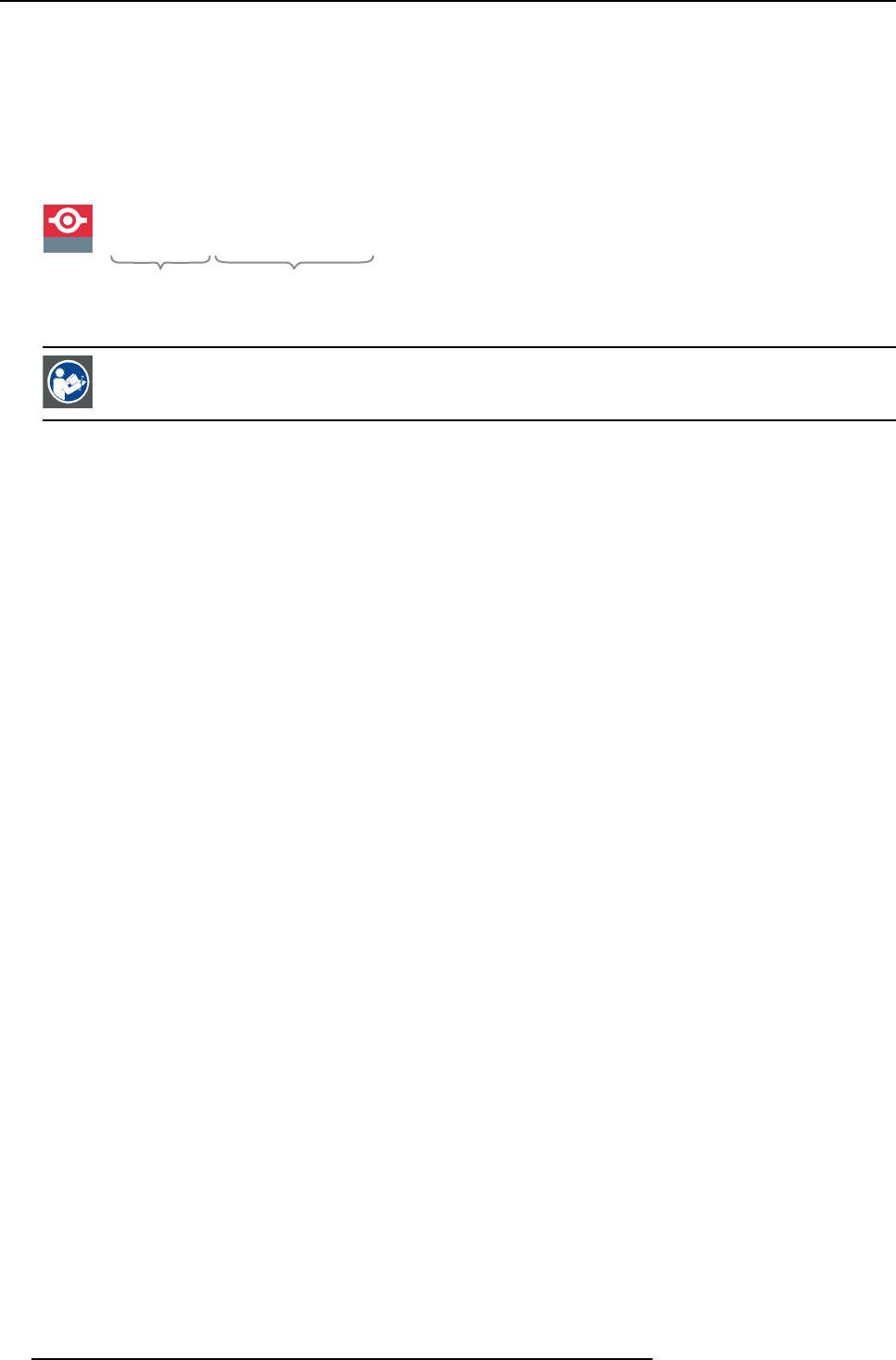
3. Kit installation (detailed)
Necessary tools
Computer or laptop, connected to the projector through E thernet
How to upgrade the projector software?
1. Enter the c orrect Ethernet settings in the OSD of the projec tor
2. Download the desired upgrade tool to your computer or laptop
3. Run the upgrade tool
NW- x v03.01.0001.exe
device version
Image 3-19
Upgrade tool: example for NW -12 and Galaxy NW-12
CAUTION: Refer to the User guide to enter the Ethernet settings in the OSD of the projector
14 R59770498 PMP KIT 28/02/2011


















