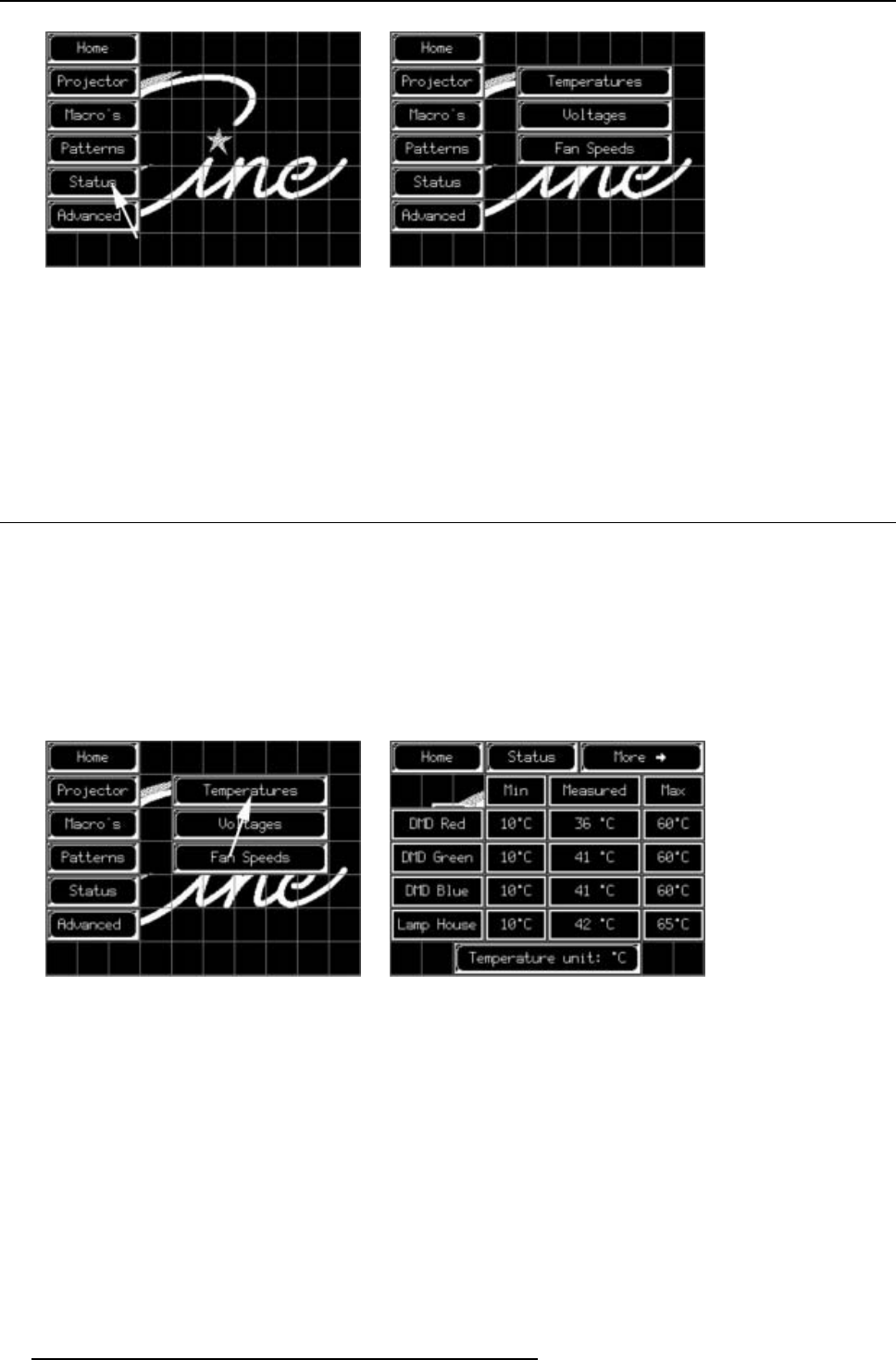
10. Status of the D-Cine Premiere DP100
Image 10-4
Status start up
Image 10-5
Status menu
Overview of the Status menu
The status menu contains
the following items:
• Temperature overview
• Voltage overview
• Fan speeds overview
10.2 Temperature overview
To get DMD temperatures and lamp house temperature
1. Push Temperature. (image 10-6)
The DMD and lamp house temperature overview will be displayed. (image 10-7)
The following temperatures are monitored, the minimum and maximum values are indicated:
-DMDred
- DMD green
- DMD blue
- Lamp house
Image 10-6
Temperature selected
Image 10-7
DMD temperature overview
To get extra temperatures
1. Push More →. (image 10-8)
The first extra temperature overview menu will be displayed. (image 10-9)
The following temperatures are monitored:
-Ambient
- Elca box
-Rack
-PFC
2. Push again More →. ( image 10 -10)
34
R5976907 D-CINE PREMIERE DP100 02/11/2005


















