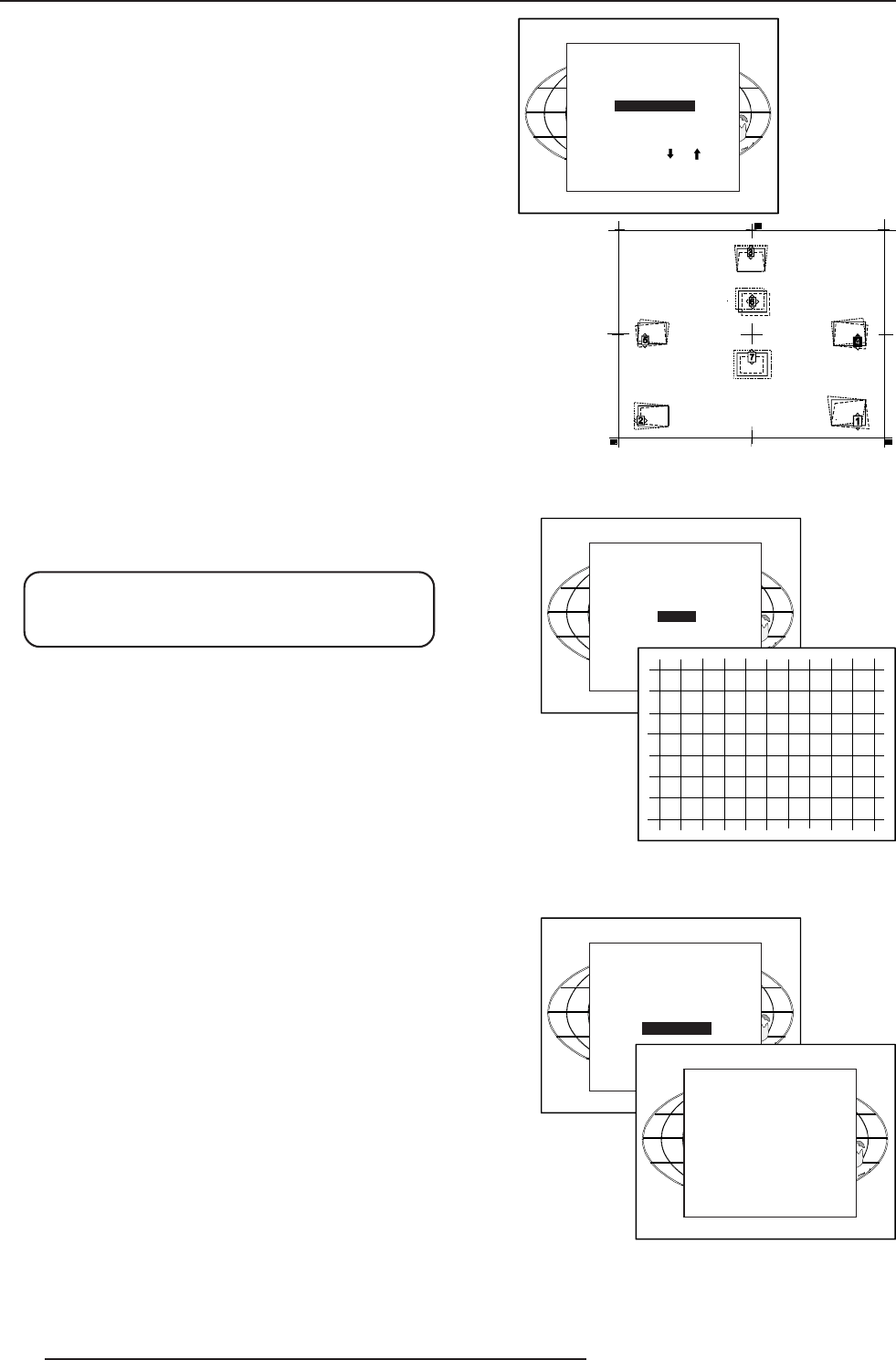
9-4
Installation Mode
5975938 BARCOREALITY 9200TCR+ 020798
Red on Green convergence
1 Highlight 'Red on Green' by pushing the Control disc up or down
and press ENTER to display the Red on green test pattern.
The drawings and digit will be displayed in red.
2 Adjust position 1, 2 and 3 to obtain an optimal focus for these lines.
3 Due to interaction, it will be necessary to repeat step 2.
4 Adjust position 4 and 5 for optimal convergence of the lines in 4 and
5.
5 Adjust position 6 for optimal convergence of the vertical lines in 6.
6 Check if all lines are correctly converged.
Select with or
then <ENTER>
<EXIT> to return.
CONVERGENCE
GREEN TO MIDPOSITION
GREEN
BLUE ON GREEN
RED ON GREEN
HATCH
ABOUT MOCA
Hatch
To check the result of the convergence adjustment, higlight Hatch
and press ENTER. A hatch pattern will be displayed on the screen.
ENTER : inverts the pattern
EXIT : returns to the installation menu.
ADJUST : exits the adjustment mode.
All lines must be displayed in white, if not so repeat the convergence
adjustment procedure.
CONVERGENCE
GREEN TO MIDPOSITION
GREEN
BLUE ON GREEN
RED ON GREEN
HATCH
ABOUT MOCA
About MOCA
This item gives information about the software version of the MOCA
unit.
Highlight 'About MOCA' by pushing the control disc up or down and
press ENTER to select.
Software version of the MOCA unit is indicated on the menu.
CONVERGENCE
GREEN TO MIDPOSITION
GREEN
BLUE ON GREEN
RED ON GREEN
HATCH
ABOUT MOCA
About MOCA
MOtorized
Convergence
Adjustment
Soft version : 1.00


















