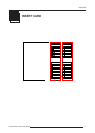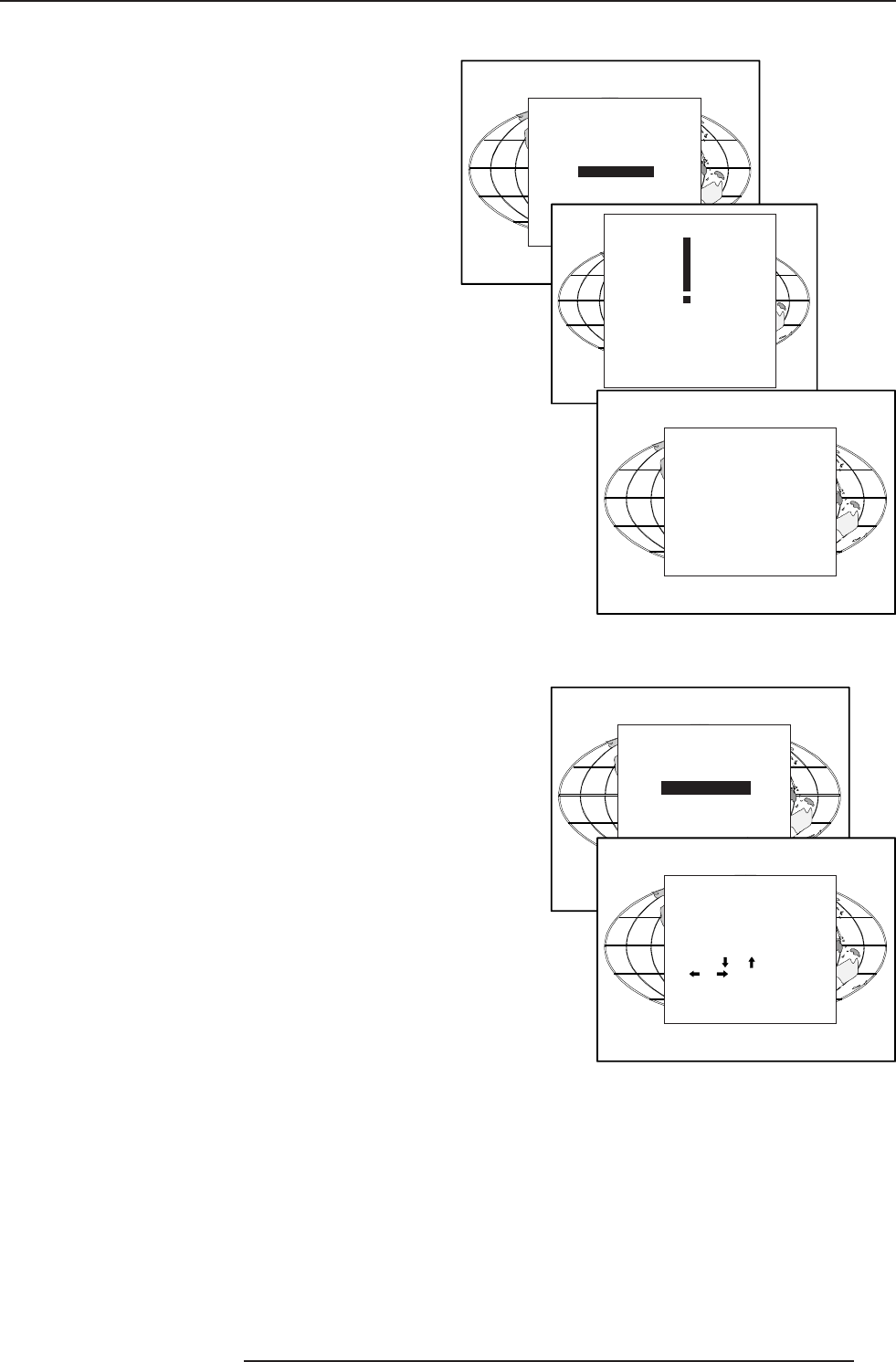
Tuner Mode
A-3
5975039 BARCOVISION 508 100698
Auto Search
All channel information will be overwritten and the channel list will be
reorganised completely.
The projector scans the entire VHF and UHF band for the available
TV frequencies. It starts in the lower frequency range and it stores
each found frequency in another preselection in a consecutive order.
It takes around 2 to 3 minutes to complete the entire TV spectrum.
To start auto search, push the control disc up or down to select the
'Auto Search' function and press ENTER to select.
A warning will be displayed that all information will be overwritten.
Press ENTER to confirm and to start up the auto search action.
Select with or
then <ENTER>
<EXIT> to return.
TUNER SETUP
SYSTEM : B/G
ORGANISE CHANNEL LIST
MANUAL SEARCH
AUTO SEARCH
AUTO SEARCH
All channel information will
be overwritten !
The channel list will be
reorganised completely !
<ENTER> to confirm
<EXIT> to cancel
AUTO SEARCH
CHANNEL FREQUENCY :
X X X, X X X MHz
PRESELECTION : 1
When the first frequency is found, the auto search menu with the
frequency and the preselection indication will be displayed. While this
menu is visible, a projector will execute a small fine tuning for that
channel.
When the entire TV spectrum is finished, the projector goes back to
the beginning of the TV spectrum and when the first identical source
is found, it stops.
It is possible to reorganise the channel list to your wishes and to add
additional information to the channel list. See 'Organise Channel List'.
Manual Search
The desired channels can be search manually.
Highlight 'Manual Search' by pushing the control disc up or down and
press ENTER to display the manual search menu.
Select with or
then <ENTER>
<EXIT> to return.
TUNER SETUP
SYSTEM : B/G
ORGANISE CHANNEL LIST
MANUAL SEARCH
AUTO SEARCH
MANUAL SEARCH
CHANNEL FREQUENCY :
X X X, X X X MHz
PRESELECTION : 1
Use or to search
or for fine tuning.
Program the preselection
with numeric keys, then
<ENTER> to store
Press <EXIT> to return.
The last selected source will be displayed.
Push the control disc up or down to select the next available
frequency. When a channel frequency is found, it stops and displays
the frequency.
Fine tuning is possible by pushing the control disc to the right or to
the left.
The preselection indication will be blinking on the next available
preselection number. If this preselection is ok, press ENTER to store
the displayed image in that program location. If another preselection
is desired, press the corresponding digits with the numeric keys and
press ENTER to store the displayed image in that program location.
Press EXIT to return to the 'Tuner Setup' menu.