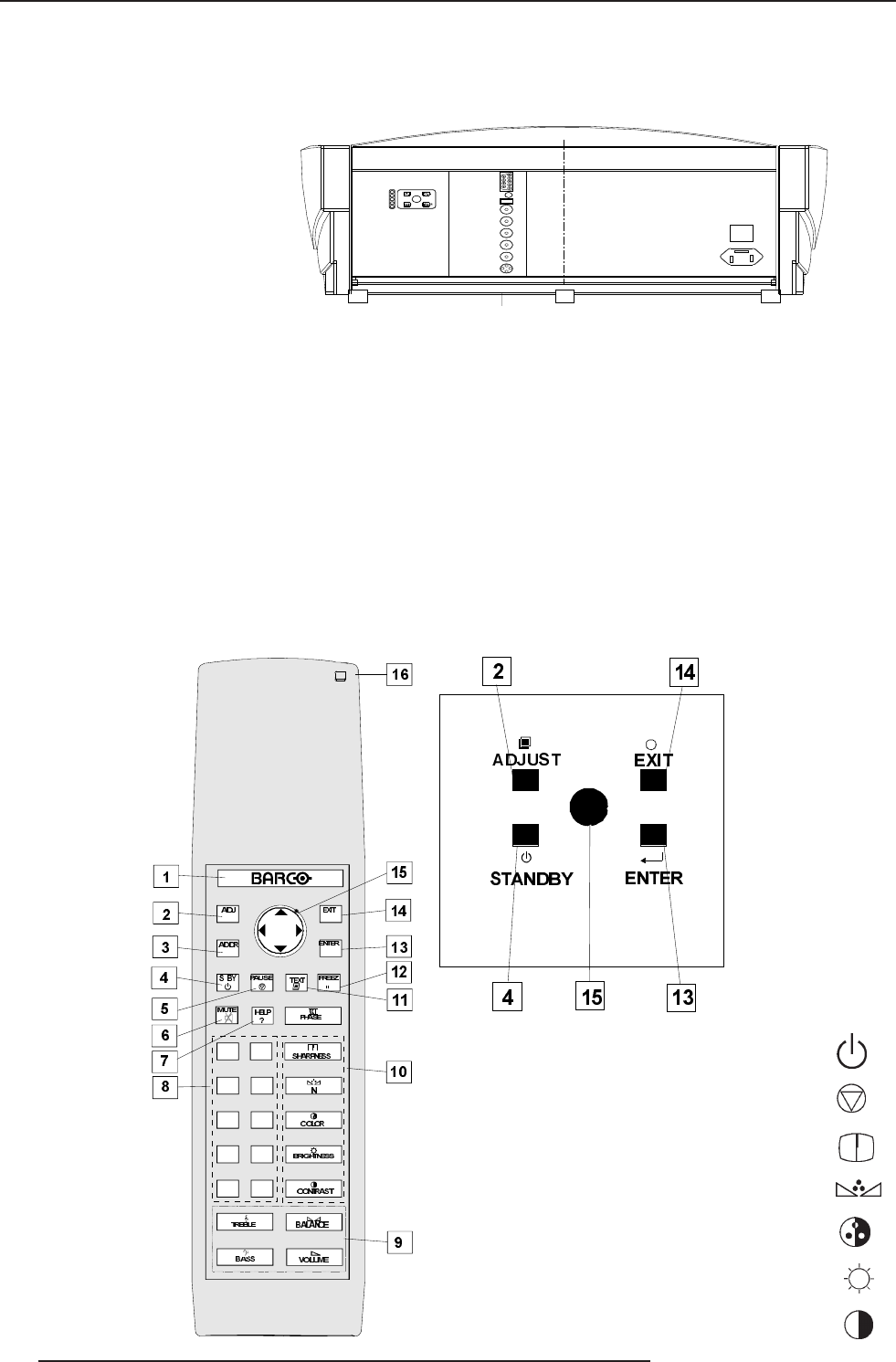
Location and Functions of Control
2-2 5975039 BARCOVISION 508 100698
Control panel terminology
a. The local keypad
Gaining access
The local keypad is at the rear side of the
projector.
b. RCU control panel terminology
This remote control includes a battery powered infrared (IR) transmitter that allows the user to control the projector remotely.
This remote control is used for source selection, control, adaptation and set-up. It includes automatic storing of :
- picture controls (Brightness, Sharpness,....)
- picture geometry adjustments
- convergence adjustments
Other functions of the remote control are:
- switching between standby and operational modes
- switching to "pause" (blanked picture, full power for immediate restarting)
- direct access to all connected sources
- variable adjustment speed : when pushing continuously on the arrow keys or the picture keys, the adjustment will be executed
in an accelerated fashion.
RCU Local keypad
stand-by
sharpness
pause/park
tint
color
brightness
contrast
-
+
-
+
-
+
-
+
-
+
0
9
7
8
6
5
4
3
2
1
-
+
-
+
-
+
-
+
-
+


















