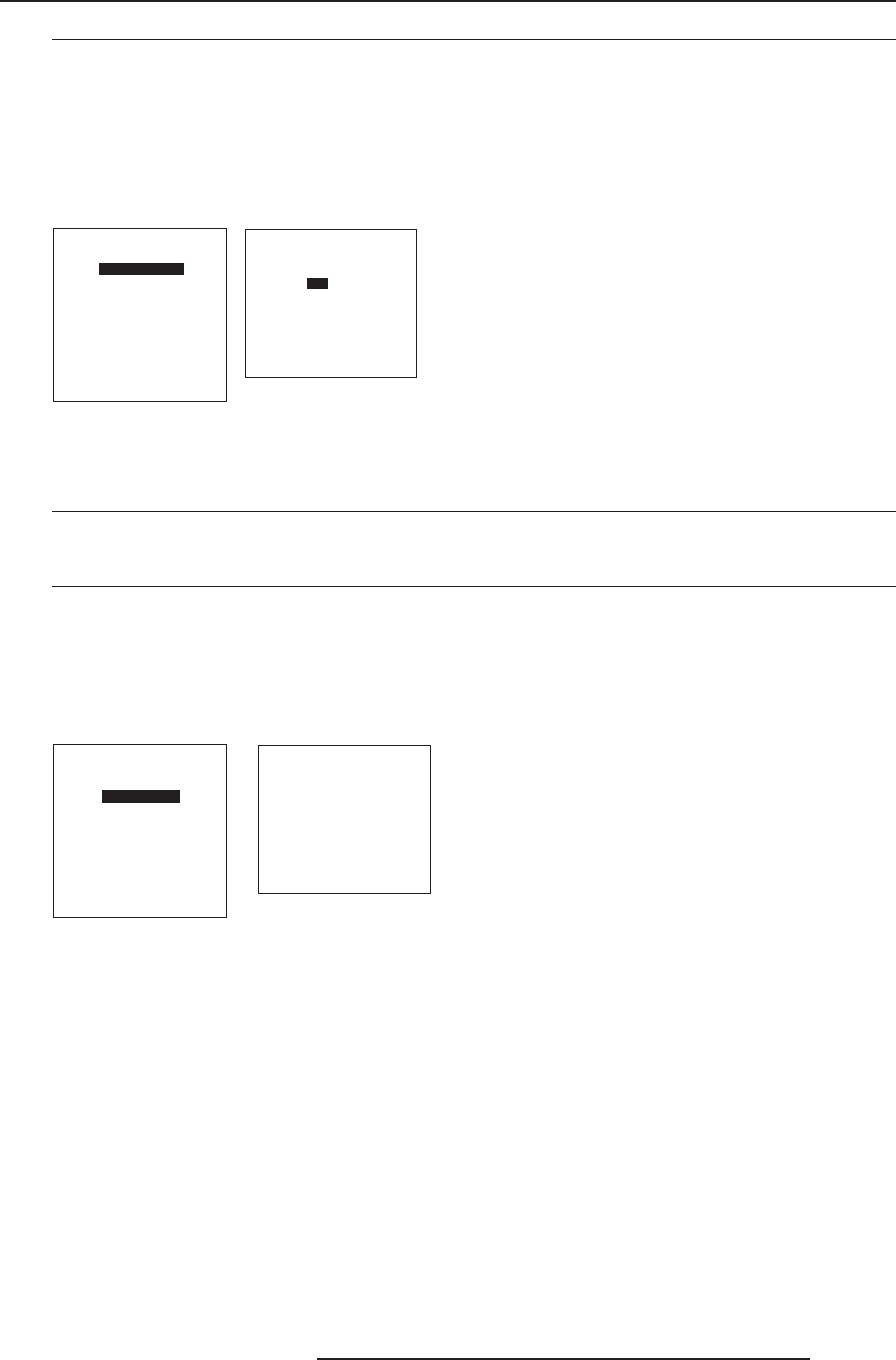
8-3
Installation Mode
R5976336 BARCOSLM R6 Executive 06092001
Select with é or ê
<ENTER> to toggle
<EXIT> to return.
800 PERIPHERAL
menu 2
OUTPUT MODULE [STANDARD]
INFRARED [PPM]
Defining the Infrared Communication protocol
When a peripheral is connected to the 'Comm Port', the communication can be in PPM or RC5.
The type of communication can be set to :
- PPM
- RC5
To define the communication :
1 Push the cursor key é or ê to highlight '800 Peripheral' (menu 1).
2 Press ENTER to select.
3 Push the cursor key é or ê to highlight 'Infrared'.
4 Press ENTER to toggle between [PPM] or [RC5].
Select with é or ê
then <ENTER>
<EXIT> to return.
INSTALLATION
INPUT SLOTS
800 PERIPHERAL
CONVERGENCE
CONFIGURATION
OSD COLOR
INTERNAL PATTERNS
NO SIGNAL
LENS
QUICK ACCESS KEYS
MENU POSITION [DEFAULT]
menu 1
Convergence
What can be done ?
The convergence of the displayed image can be adjusted only by a qualified service technician.
How to start up ?
1 Push the cursor key é or ê to highlight 'Convergence' (menu 1).
2 Press ENTER to select.
When Convergence is selected in the Installation Mode selection menu, the following warning will be displayed :
Convergence is reserved to qualified service personnel.
If you are not qualified, press EXIT to cancel the Convergence selection.
WARNING
CONVERGENCE
is reserved to
qualified
service personnel
<ENTER> to accept
<EXIT> to return.
menu 2
Select with é or ê
then <ENTER>
<EXIT> to return.
menu 1
INSTALLATION
INPUT SLOTS
800 PERIPHERAL
CONVERGENCE
CONFIGURATION
OSD COLOR
INTERNAL PATTERNS
NO SIGNAL
LENS
QUICK ACCESS KEYS
MENU POSITION [DEFAULT]


















