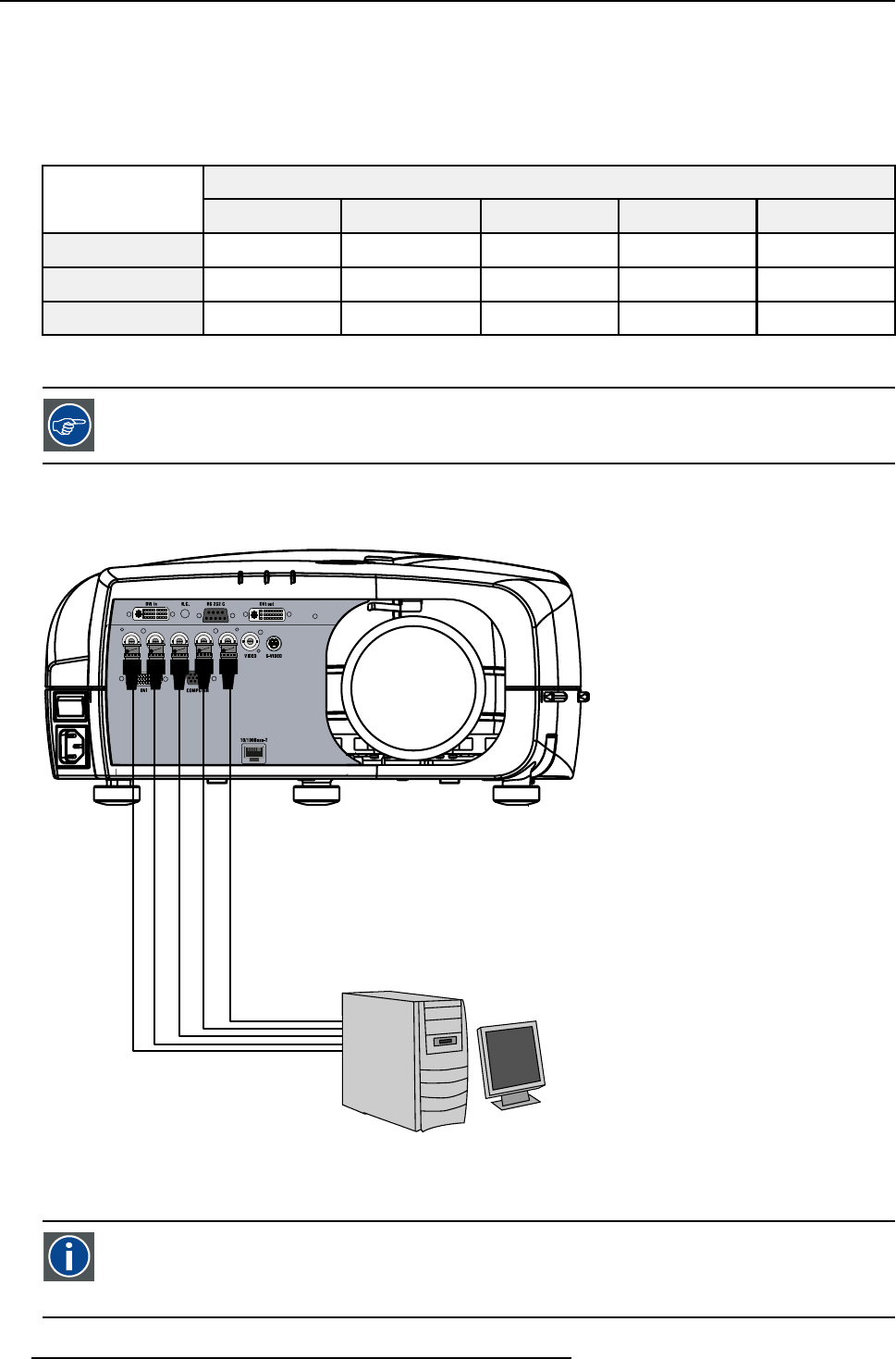
4. Connections
• 3 for the color signals R,G,B
• 2 for the sync signals H (horizontal sync), V (vertical sync)
RGBS : If the source disposes of a composite sync output i.e. one wire includes the horizontal and the vertical sync than the V BNC
must not be connected, resulting in 4 BNC being connected (V is free).
RG
s
B : If the source disposes of a sync on Green output i.e. the Green color signal includes the horizontal and the vertical sync
than the H and V BNC’s must not be connected, resulting in 3 BNC being connected (H and V are free).
BNC Connector
R
G
B H V
RGBHV
R
G
B H V
RG
s
B
R
G
s
B
- -
RGBS
R
G
B
S
-
Table 4-1
HowtousetheBNC’sincaseofdifferentRGBsignals
The RGB 5 BNC input can also be used to co nn ect a compo nen t video source : see Connecting a Component
video source.
How to connect an RGB signal ?
1. Connect the 5 or 4 BNC cables to the projector’s RGB input
Image 4-7
4.2.5 Connecting a Component Video signal
Component Video
In Component Video the term component describes a number (3) of elements that are needed to make up the video
picture, these components are R-Y/Y/B-Y. A composite video signal on the other hand contains all the information
ne
eded for the color picture in a single channel of information
18 R59770079 BARCO ID H250/500 23/07/2007


















