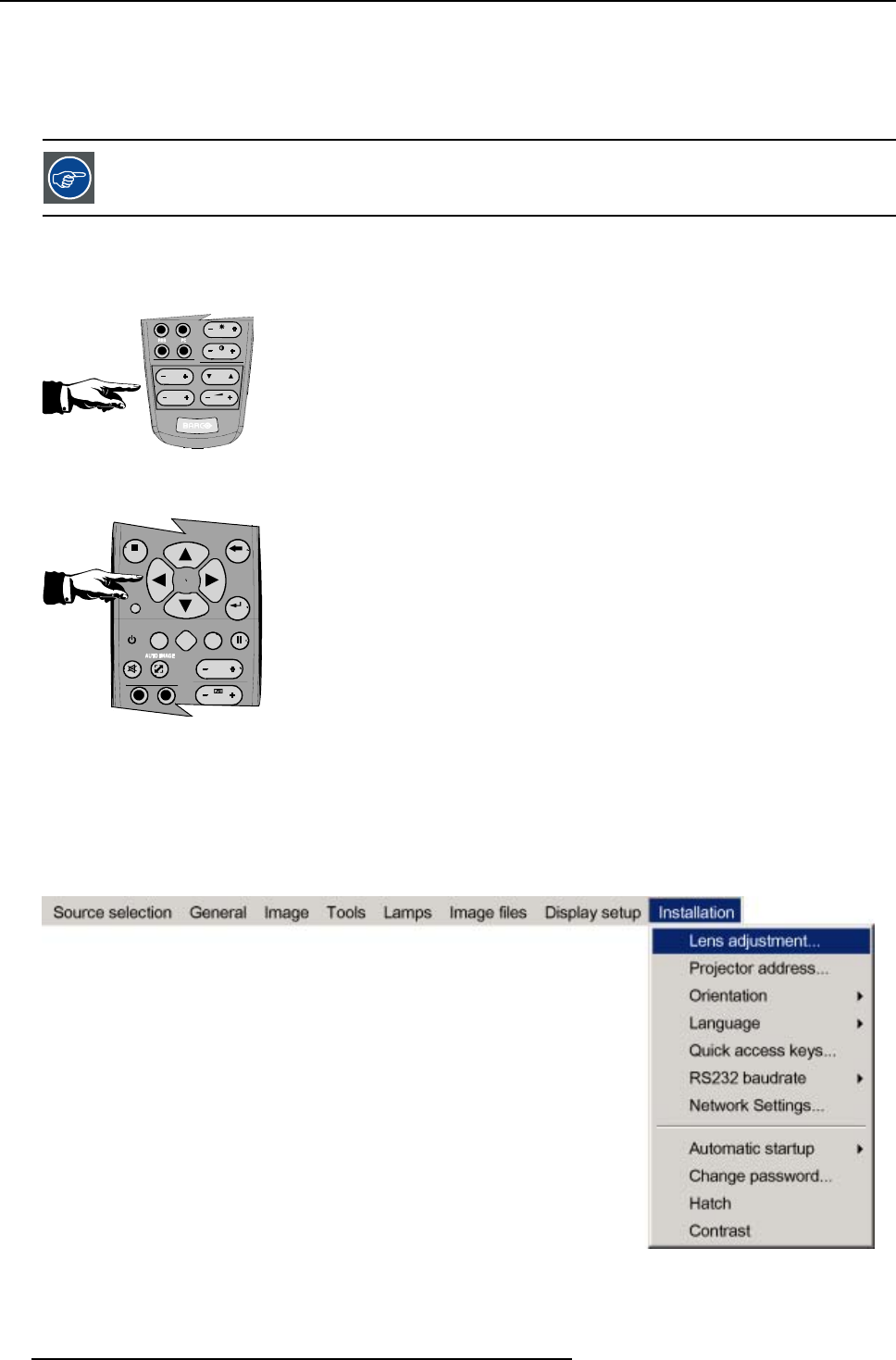
5. Setup
All these lens parameters can be adjusted using the RCU, the local keypad or in the Installation menu of the projector’s OSD.
• Zoom (only for motorized lenses)
• Focus (only for motorized lenses)
• Vertical Shift
The lens can also be adjusted via the dedicated keys on the remote.
How to Zoom/focus or shift via the RCU (or keypad)
1. Press LENS ZOOM or
LENS FOCUS or LENS SHIFT on the RCU
3
1
4
2
LEN S
ZOOM
LEN S
SHIFT
LEN S
FOCU S VO L
CONTR
BRIGHTN
Image 5-8
2. Use the arrow keys to adjust
9
0
EN TER
MEN U BA
C
K
DI
G
I
Z
OO
M
PH A
SE
PA U
SE
PIP
L
OGO
Image 5-9
How to Zoom/focus or shift in the OSD ?
1. Press MENU to activate the Tool bar
2. Press → to select the Installation
3. Press ↓ to Pull down the Installation menu
4. Use ↑ or ↓ to select Lens Adjustments...
Image 5-10
5. Press ENTER
32
R59770079 BARCO ID H250/500 23/07/2007


















