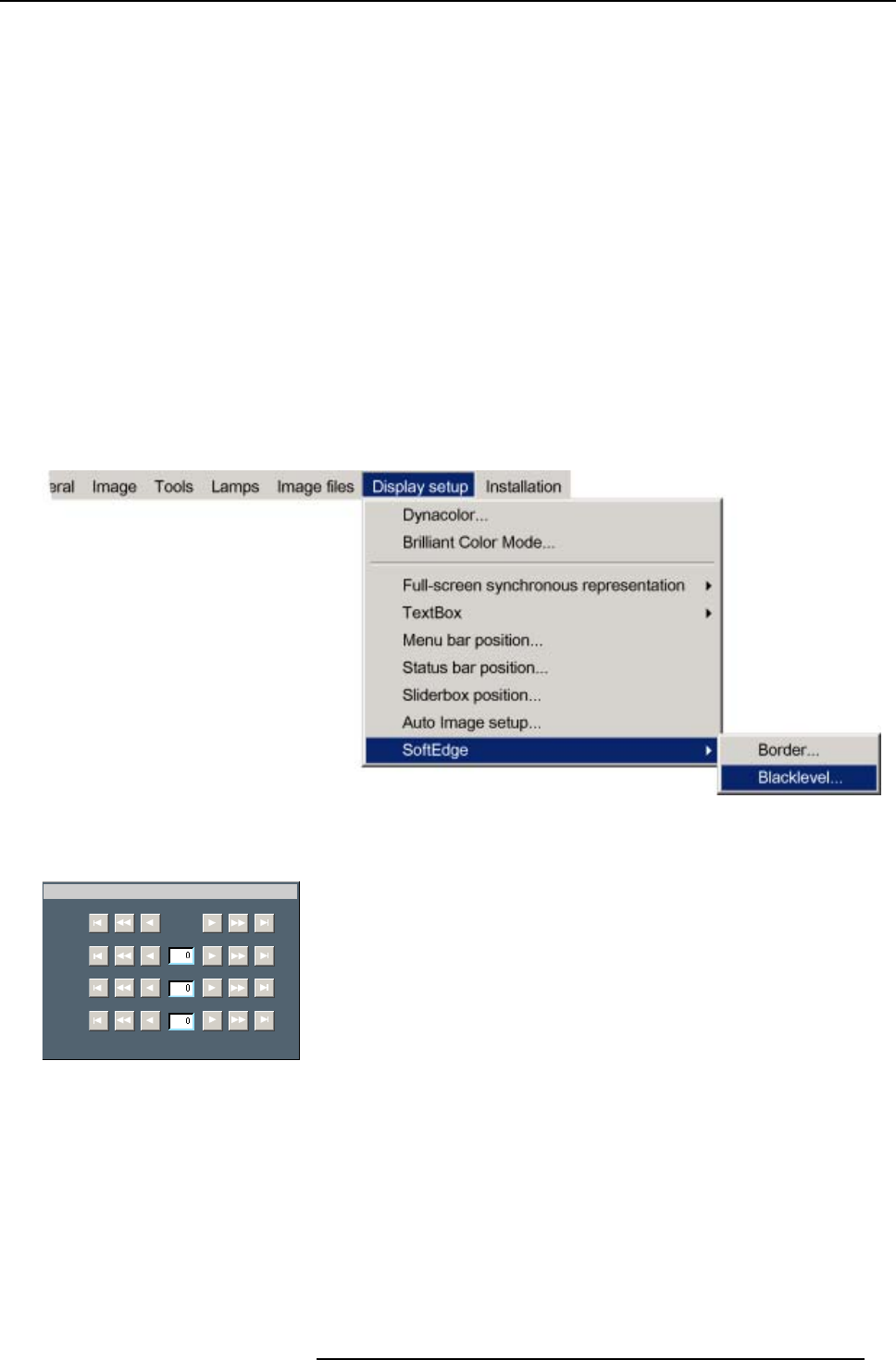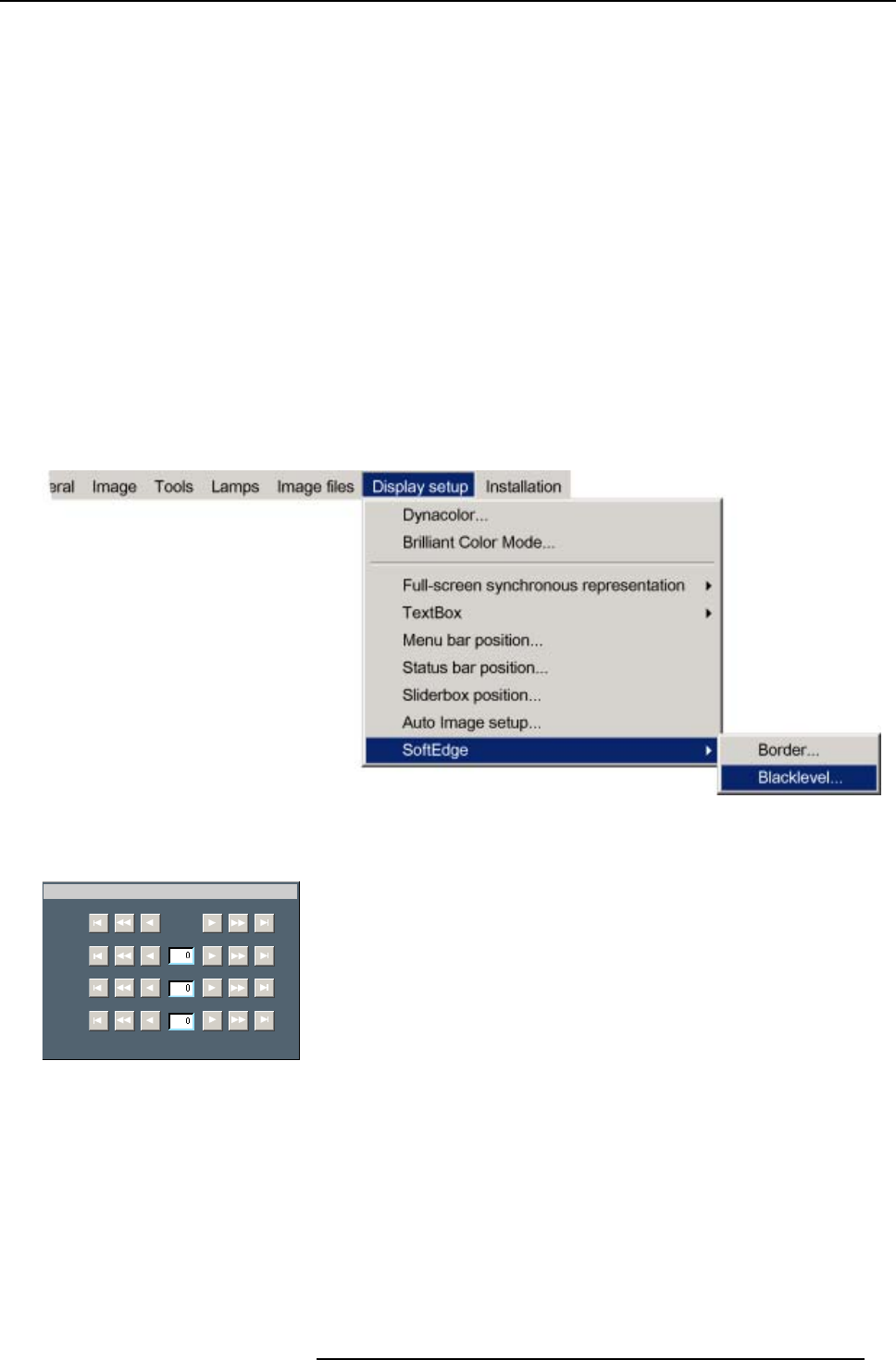
7. Advanced
9. Use ↑ or ↓ to select Top, Bo ttom, Left or Right and use ← or → to adjust the width (or use the text field with ↑ or ↓)
10.Press BACK
A message box is displayed, press ENTER to save or BACK to cancel
7.8.8.2 Black level
What can be done?
The black level of the image outside the overlap can be adjusted to get rid of the “double-brightness” zones and thus obtain a uniform
total image. This can be done for each color (Red, green, Blue) separately or for the 3 colors together.
How to adjust the black level ?
1. Press MENU to activate the Tool bar
2. Press → to select the Display setup item
3. Press ↓ to Pull down the Display setup menu
4. Use ↑ or ↓ to select Softedge
5. Press → to open the menu
6. Use ↑ or ↓ to select Black level
Image 7-97
7. Press ENTER
A dialog box is displayed.
Black level
All
Red
Green
Blue
Image 7-98
8. Push the cursor key ← or →, ↑ or ↓to select the desired button and adjust the value
9. Press BACK
A message box is displayed, press ENTER to save or BACK to cancel
R59770079 BARCO ID H250/500 23/07/2007
91