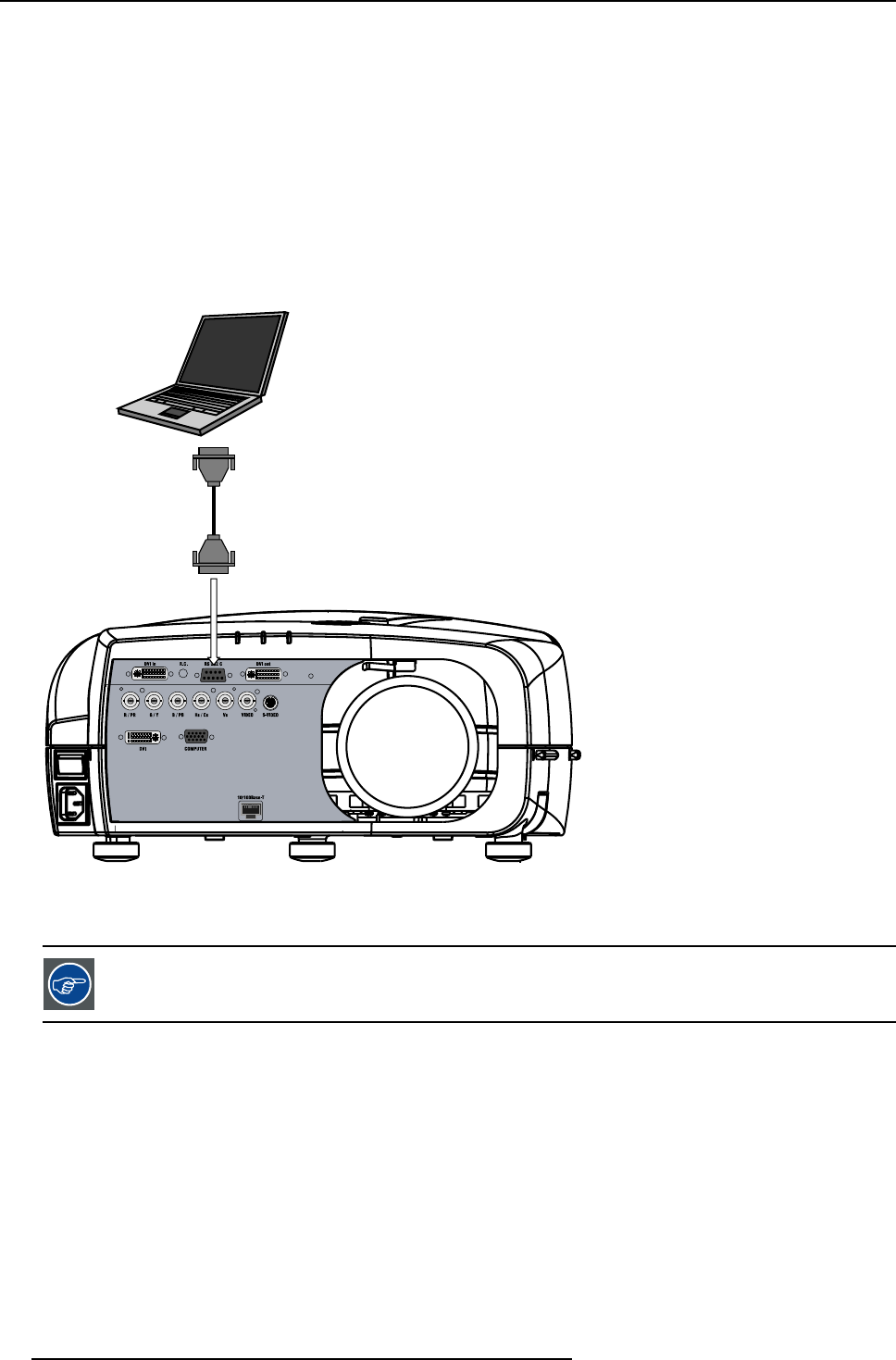
4. Connections
4.3.1 RS232/RS422 Connections
What is possible with the RS232/RS422 Connections?
1. Remote control :
- easy adjustment of projector when connected to an IBM PC (or compatible) or Apple computer.
- allow storage of multiple projector configurations and set ups.
- wide range of control possibilities.
- address range from 0 to 255.
2. Data communications: sending data to the projector or copying the data from the projector to a memory device (hard disc,
floppy, etc.).
How to connect the RS232/RS422 ports?
1. Connect the D9 connector from the RS232/RS422 cable to the RS Input on the projector.
PC Serial Port
Image 4-13
RS232 connection
2. When applicable connect the RS232/RS422 Output to the next projector in the daisy chain setup.
See the Setup section for the baudrate a nd address setting
4.3.2 Ethernet Connections
What is possible with the Ethernet Connections?
The Ethernet Connections can be used to:
• Upload or download projector software.
• Set up RS232 communication (TCP-packets) with the projector.
How to connect the Ethernet ports?
1. Plug one end of the TCP/IP cable into the PC or the network socket.
22
R59770079 BARCO ID H250/500 23/07/2007


















