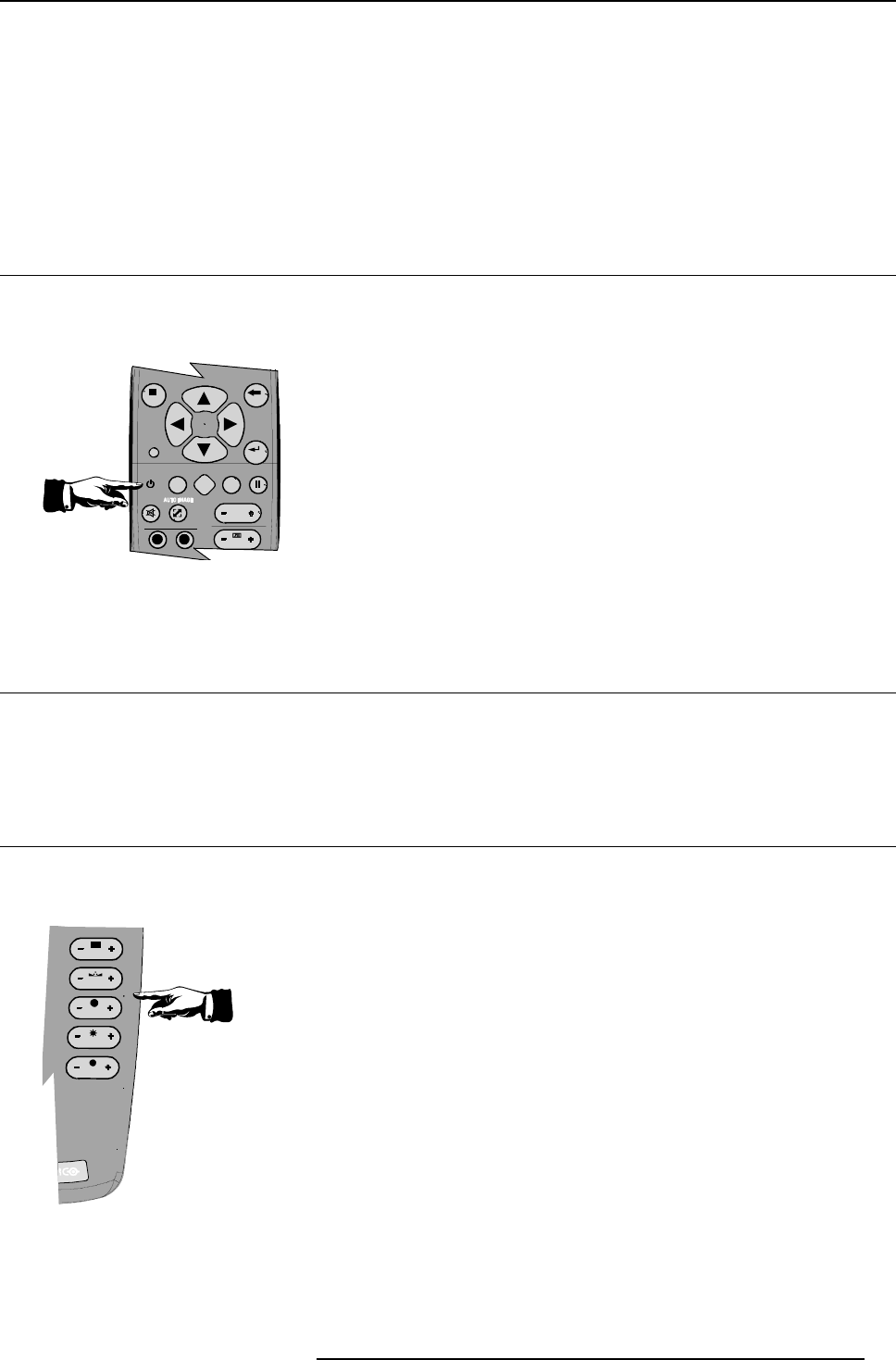
6. Getting started
6. GETTING STARTED
Overview
•Startup
• Selecting a source
• Adjusting the image
6.1 Start up
How to start u p the p rojector ?
1. Press the Standby button on the RCU or the local keypad
9
0
EN TER
MEN U BA
C
K
DI
G
I
Z
OO
M
PH A
SE
PA U
SE
PIP
L
OGO
Image 6-1
The last selected source is displayed
6.2 Selecting a source
How to select a source ?
1. Press the digit, corresponding to the desired source, on the remote control .
6.3 Adjusting the image
How to adjust the image ?
1. Use the Image setting buttons on the RCU
CO
NTR
BRI
G
HTN
CO
L
O
R
TINT
PHA
SE
Image 6-2
R59770079 BARCO ID H250/500 23/07/2007 39


















