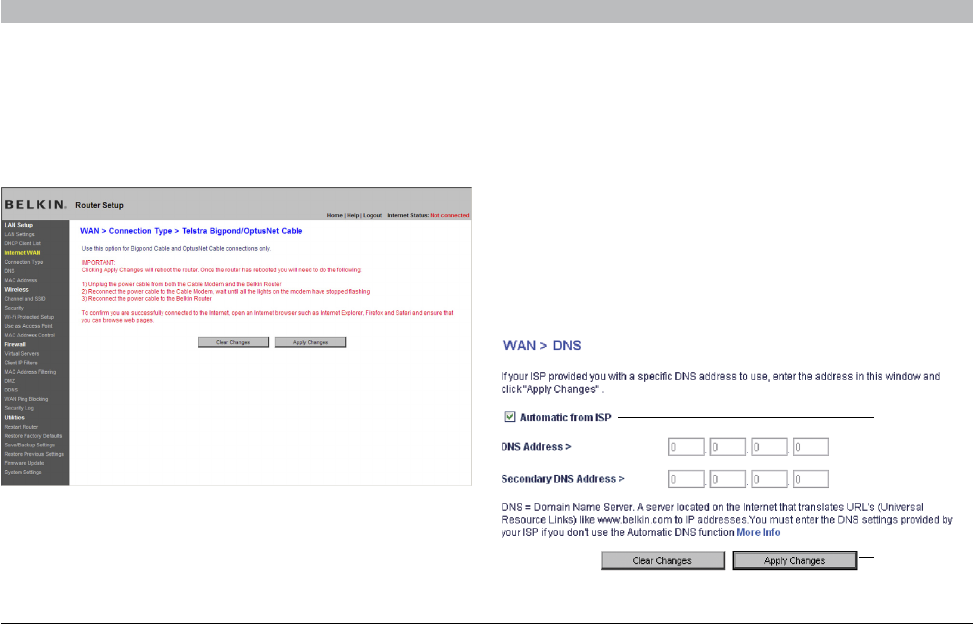
33
Enhanced Wireless Router
SECTIONSTable of Contents 1 2 3 4 6 7 8 9 105
ALTERNATE SETUP METHOD
Setting Custom Domain Name Server (DNS) Settings
A “Domain Name Server” is a server located on the Internet that
translates Universal Resource Locators (URLs) like “www�belkin�com”
into IP addresses� Many Internet Service Providers (ISPs) do not require
you to enter this information into the Router� The “Automatic from ISP”
(1) box should be checked if your ISP did not give you a specific DNS
address� If you are using a static IP connection type, then you may
need to enter a specific DNS address and secondary DNS address for
your connection to work properly� If your connection type is dynamic or
PPPoE, it is likely that you do not have to enter a DNS address� Leave
the “Automatic from ISP” box checked� To enter the DNS address
settings, uncheck the “Automatic from ISP” box and enter your DNS
entries in the spaces provided� Click “Apply Changes” (2) to save
the settings�
(1)
(2)
Setting your Connection Type if You Are a Telstra
®
BigPond/
OptusNet Cable User [Australia Only]
Follow the on-screen steps and click “Apply Changes” to complete
your setup�


















