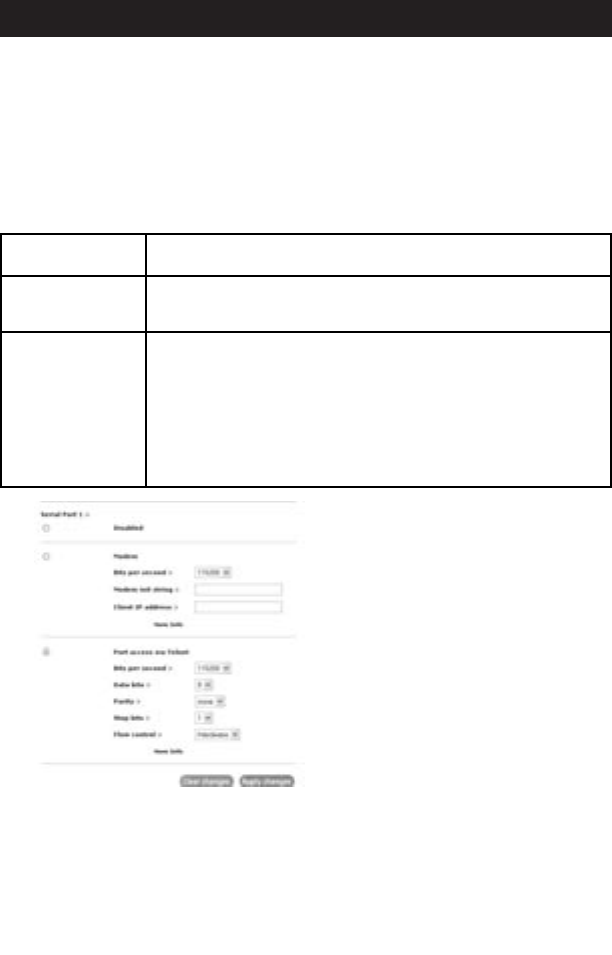
NETWORK SETTINGS MENU
32
Serial Port
The RIPC’s Serial Settings allow you to specify which devices are connected to
the serial port and how to use them. The options are listed and described in
the table below.
Serial Port Settings Table
Function Description
Modem Allows access to the RIPC via modem; see Modem
Settings below, for details.
Port Access Using this option, it is possible to connect an arbitrary
via Telnet device to the serial port and access it (assuming it
provides terminal support) via Telnet. Select the
appropriate options for the serial port and use the
Telnet unit or a standard Telnet client to connect to
the RIPC.
Serial Port Settings Menu
Modem Settings
The RIPC offers remote access using a telephone line in addition to the
standard access over the built-in Ethernet adapter. The modem needs to be
connected to the RIPC’s serial interface.
P74238-A-F1DE101G-man.qxd 4/10/03 4:25 PM Page 32


















