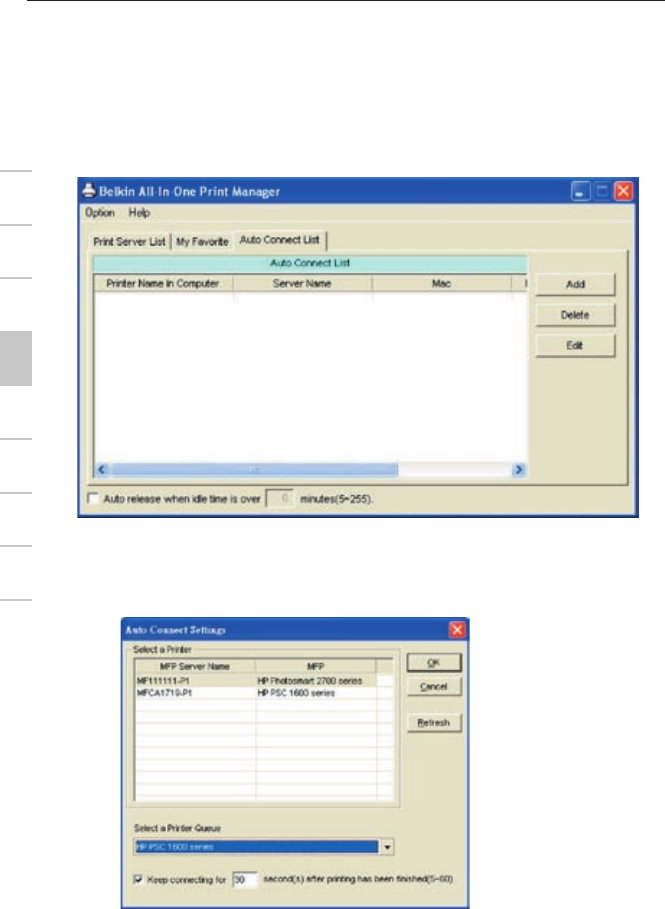
40
To add the printer to the Auto Connect List, follow the steps below.
1. Click “Add” from the Auto Connect List.
All-In-One Print Manager
1
2
3
4
5
6
7
8
9
10
11
section
2. The Print Servers within the network will be
displayed in the following screen. Select the Print
Server you would like to add to the list.


















