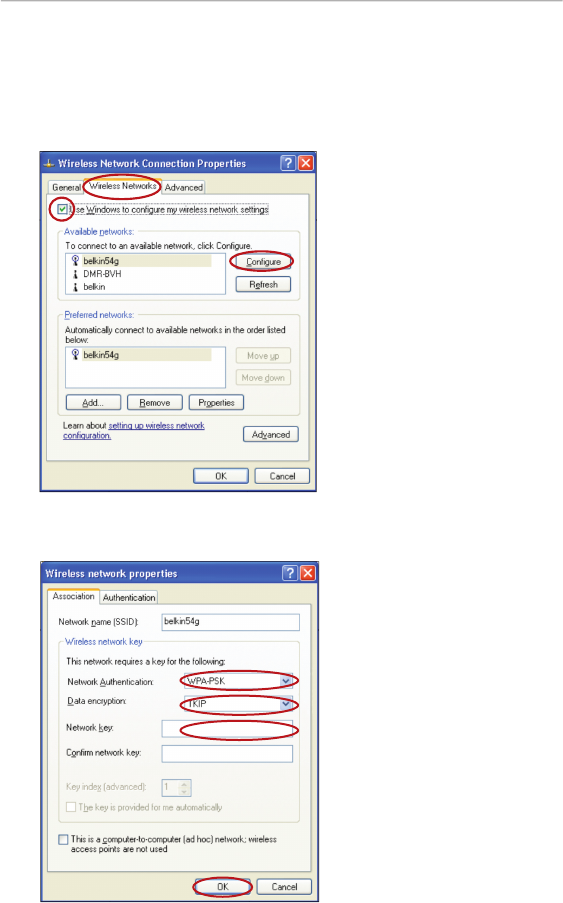
50
Using the Web-Based Advanced User Interface
Using the Web-Based Advanced User Interface
3.
Clicking on the “Wireless Networks” tab will display the following
screen. Ensure the “Use Windows to configure my wireless
network settings” box is checked.
4.
Under the “Wireless Networks” tab, click the “Configure” button
and you will see the following screen.


















