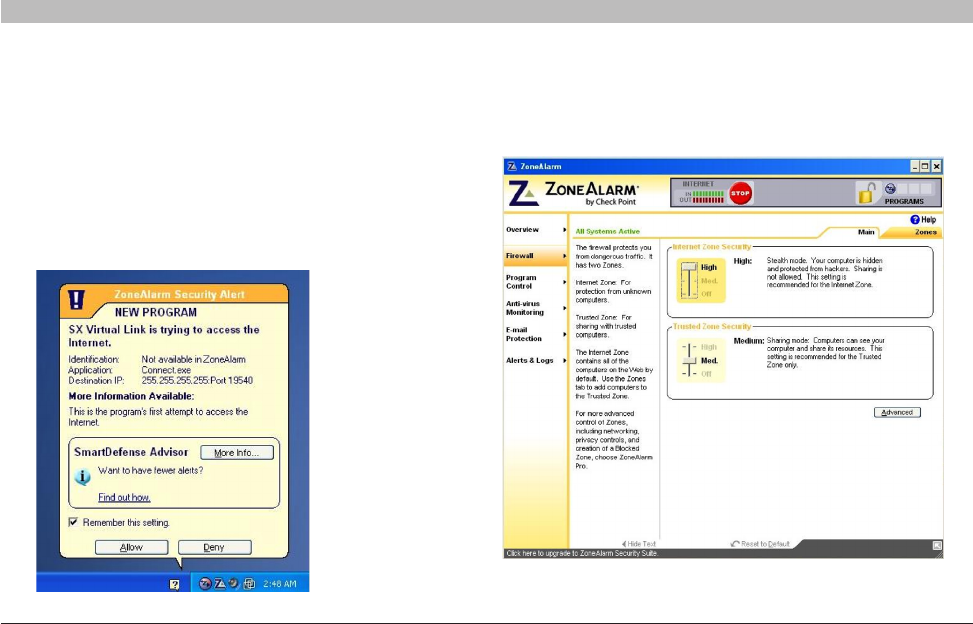
46
Home Base
SECTIONSTable of Contents 1 2 3 4 5 6 7 8 9 1510 13 141211
FIREWALLS
ZoneAlarm
1. In Control Center, click “Configure General Hub Settings” under
“Tasks” in Control Center. The “Home Base Settings Properties”
tabs appear. Select the “Connected Home Bases” tab.
2. Write down the IP address of your Home Base.
3. Right-clickontheZoneAlarmiconinthetaskbarandopenthe
ZoneAlarmControlCenter.
4. Select“Firewall”.Select“Zones”andclick“Add”.


















