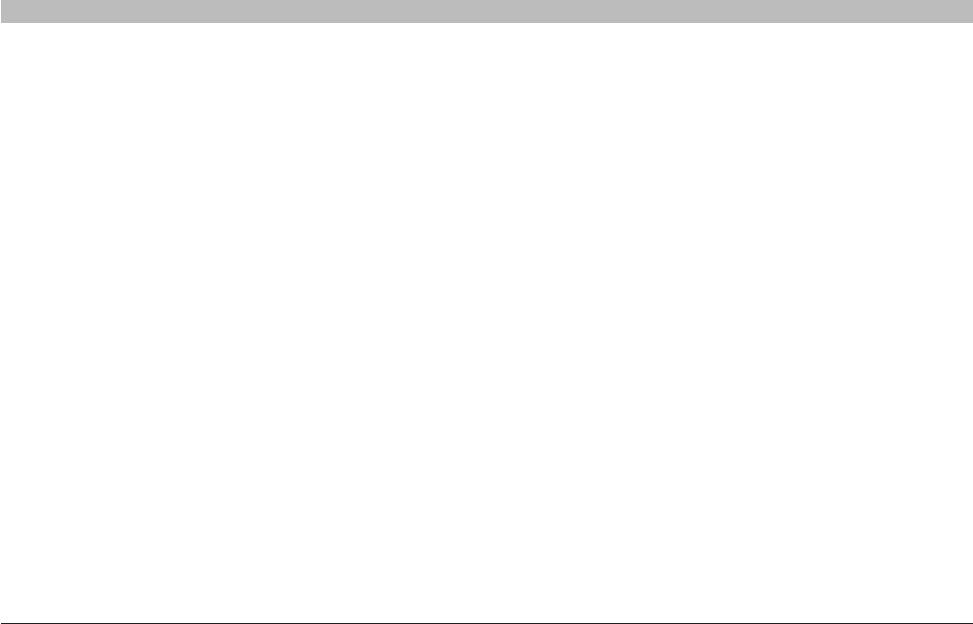
49
Home Base
SECTIONSTable of Contents 1 2 3 4 5 6 7 8 9 1510 14131211
FAQS
Q: How do I access USB disk drives connected to Home Base?
A: In Windows, Control Center automatically maps a new drive letter
for your computer for each supported USB disk drive connected to
Home Base. You can access the drive by going to “Computer” (or
“My Computer” if you are using Windows XP).
You can go to Windows Internet Explorer and type
“\\BK-HBxxxxxx” (where “xxxxxx” is the last six digits of Home
Base’s MAC address, printed on the bottom of Home Base)
into the address bar. Alternatively, you can browse the Windows
network and look for “\\BK-HBxxxxxx” in the list of available
network devices.
For Macintosh
®
computers, Control Center automatically mounts
discs connected to Home Base to the desktop. Alternatively, click
“Go > Connect to server” to connect to the disk.
Q: How are drive letters mapped on Windows?
A: When Control Center is running, disk volumes will be mapped to
drivelettersstartingwithZtoavoidcollisionwithcommonlyused
drive letters.
Q: What is the difference between Network USB mode and
NAS mode?
A: In Network USB mode, it is as if the USB device is connected
directly to your computer by a USB cable. If one person is using
a device, no one else will be able to connect to it. Many different
kinds of devices can be used. In NAS mode, a USB device can
be accessed from multiple computers at the same time; this only
works with USB storage devices and file sharing.
Q: Are there any limitations to how much data can be shared?
A: No, the amount of data that can be shared depends on the size
of the connected disk.
Q: Can files be shared between Windows and Mac OS?
A: Yes, files can be shared between Windows and Mac
OS X computers.
Q: Can filters be applied to prevent certain people from
accessing files?
A: Files are made public to all computers on the network.


















