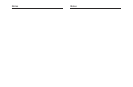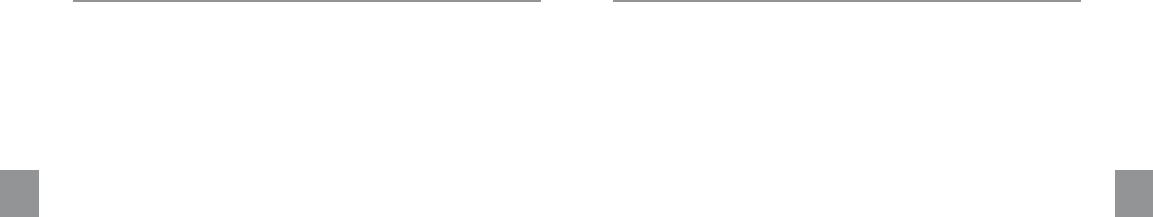
16
Using the MediaPilot Keyboard
17
Variable Device Selection Keys
There are three keys that the user can program to
operate certain device types.
1. Vid1 - The Vid1 button is used to select a device to
control such as a cable set-top box, satellite receiver,
or laser disc.
2. Vid2 - The Vid2 button is used to select a device to
control such as a cable set-top box, satellite receiver,
or laser disc.
3. Aux – The Aux button is used to select devices
such as an AV amplifier, cable set-top box, home
automation device, laser disc, or satellite receiver.
These keys are programmed using one of two
available methods:
1. Via the MediaPilot software which is installed on
the PC.
2. Direct entry from the keyboard itself. To program
the keys directly from the keyboard, follow the
procedure below.
a) Press the “P” (Program) key in combination
with one of the variable device-type keys
(Vid1, Vid2, Aux).
1
___
2
___
3
___
4
___
5
1
___
2
___
3
___
4
___
5
Using the MediaPilot Keyboard
b) Type in a single digit that matches the
following table:
1 = Amp
2 = Cable
3 = Home Automation
4 = Laser Disk
5 = Satellite
c) Type in the four-digit device code for the
matching brand of the device (these will be
listed in the Component Codes user guide).
d) Press the “P” (Program) key again.
Note: If the above sequence is not completed within 40
seconds, no changes will be saved.
Learning Features
The keyboard is also capable of learning the IR codes
from other remote controls. To teach, or program, a new
code, use the following the procedure:
1. Press the MediaPilot’s “P” (Program) key in
combination with the key you wish to program.
2. Press the mode (DVD, TV, etc.) to which this
program applies.
3. Aim your original remote at the IR window on the
MediaPilot.
4. Press the button to be programmed on your
original remote.