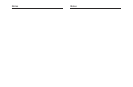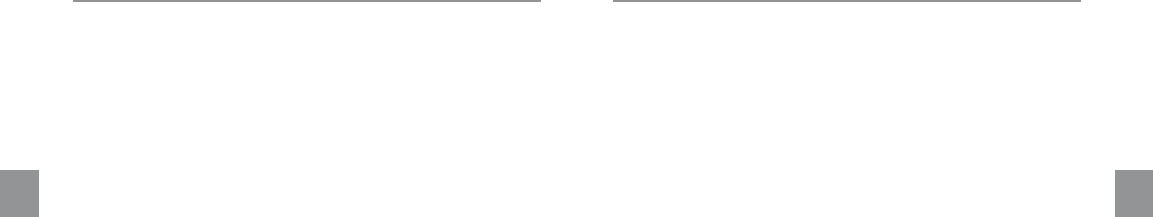
18
Using the MediaPilot Keyboard
19
Learning Features (cont.)
5. Press the “P” (Program) key again to end
learning mode.
Notes:
1. If a key is programmed with a learned code, the
learned code shall override any programming done
by the PC. For example, if the user programs the
“Enter” key with a learned IR code in the DVD mode,
any programming received from the PC shall be
ignored for the “Enter” key for DVD mode.
2. If the above sequence is not completed within 40
seconds, the keyboard will exit learning mode and
no changes will be made to the key’s programming.
Removing a Program from a Key
To remove a learned code from a key, use the following
procedure:
1. Press the MediaPilot’s “P” (Program) key in
combination with the key that was programmed.
2. Press the MediaPilot “P” (Program) key again.
Note: If the above sequence is not completed within 10
seconds, the keyboard will exit learning mode and no
changes will be made to the key’s programming.
1
___
2
___
3
___
4
___
5
1
___
2
___
3
___
4
___
5
Using the MediaPilot Keyboard
Dock Station
The base serves as a recharging station and charges
through the simplicity of Plug-and-Play USB technology,
removing the need for a bulky power supply. The
MediaPilot’s base includes a 10-button keypad and
directional arrow keys to provide the convenience of a
full-size keyboard.
Insert Key – Allows text to be inserted. When insert
is enabled, the text inserted in a document will not
overwrite any other text. However, when disabled, text
will be overwritten.
Sleep Key – Puts the system into power management
mode (such as standby, suspend, or hibernation) if the
system supports power management and has it enabled.
You can put your computer to sleep with the press of
this button directly on your desktop, protecting your data
and saving energy. If power management is not enabled,
this hot key will not work; and it cannot be reassigned
because it is a system key.
Scroll Lock Key – Temporarily stops the scrolling of text
or halts the operation of a program. The functionality of
the “Scroll Lock” key depends on the system you are
using. For more information about how to use this key,
see your system documentation.