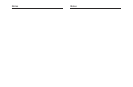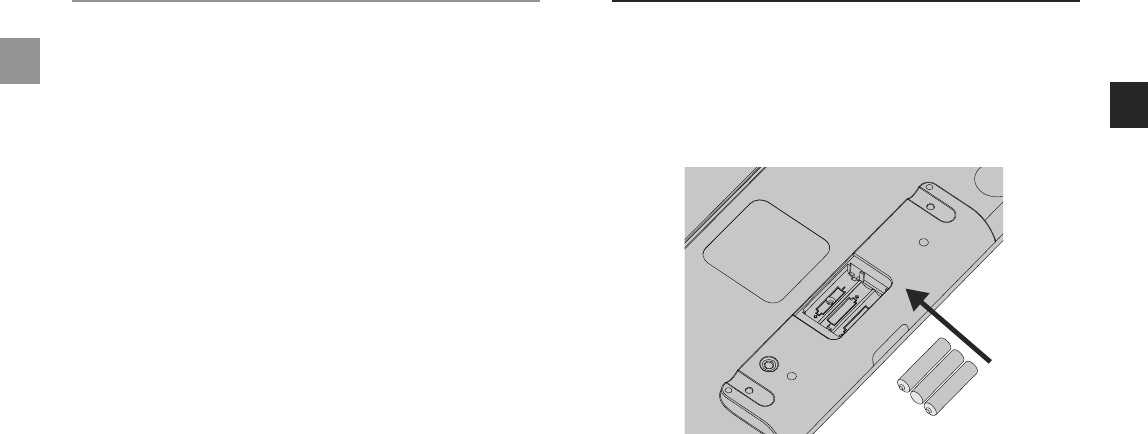
Introduction
2
System Requirements
• Pentium
®
processor-based computer or
Macintosh
®
system
• Windows
®
2000, XP or Mac OS
®
X v10.x
• Available USB port
• CD-ROM drive
• Internet account for World Wide Web and
Internet functionality
• Netscape
®
Navigator
®
, Microsoft
®
Internet Explorer,
or AOL
®
Packaging Includes
• MediaPilot: Wireless keyboard with built-in,
dual-thumb-control mouse
• 26-Key Docking Station
• Removable Palm Rest
• 3 NiMH Batteries
• Software CD
Hardware Installation
3
1. Remove the battery compartment cover, then
install the three provided Nickel Metal Hydride
(NiMH) rechargeable batteries. Pay close attention
to the polarity of the batteries during installation.
(See Fig. 1)
Important note: Do not install regular carbon or
alkaline batteries into your keyboard. Recharging
these types of batteries could cause damage to
your keyboard.
1
___
2
___
3
___
4
___
5
1
___
2
___
3
___
4
___
5
Fig. 1