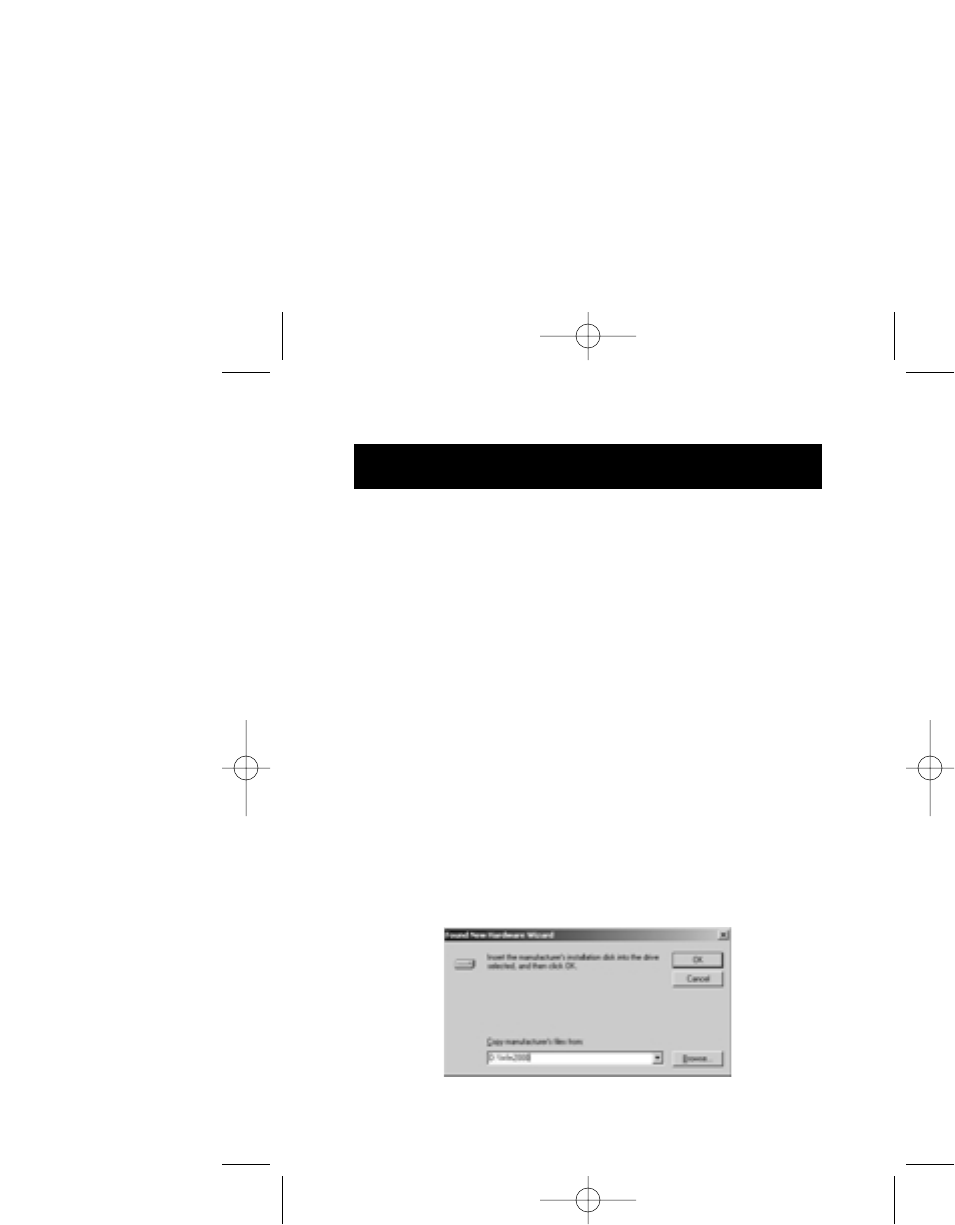
16
Installation and setup of the Belkin USB Direct Connect takes
three main steps:
• Hardware installation
• Adding the Direct Connect to the system
• Configuring the Direct Connect network settings
Follow the steps in this section to set up your Direct Connect.
Hardware Installation under Windows 2000
1. Insert the installation disk into the computer and, with the
supplied cable, attach the Direct Connect to the computer.
The “Found New Hardware Wizard” will start. Click Next”.
2. In the next window, select “Search for a suitable driver for
my device (recommended)” and click “Next”.
3. In the next window, select “Specify a location” and
click “Next”.
4. In the next window, under “Copy manufacturer’s files
from:”, type: [drive letter]:\win2000, where [drive letter] is
the letter of your CD-ROM drive. See the illustration below.
Click “Next”.
8. Windows 2000 Instructions
P73162-A-F5U104-man.qxd 8/15/01 2:40 PM Page 16


















