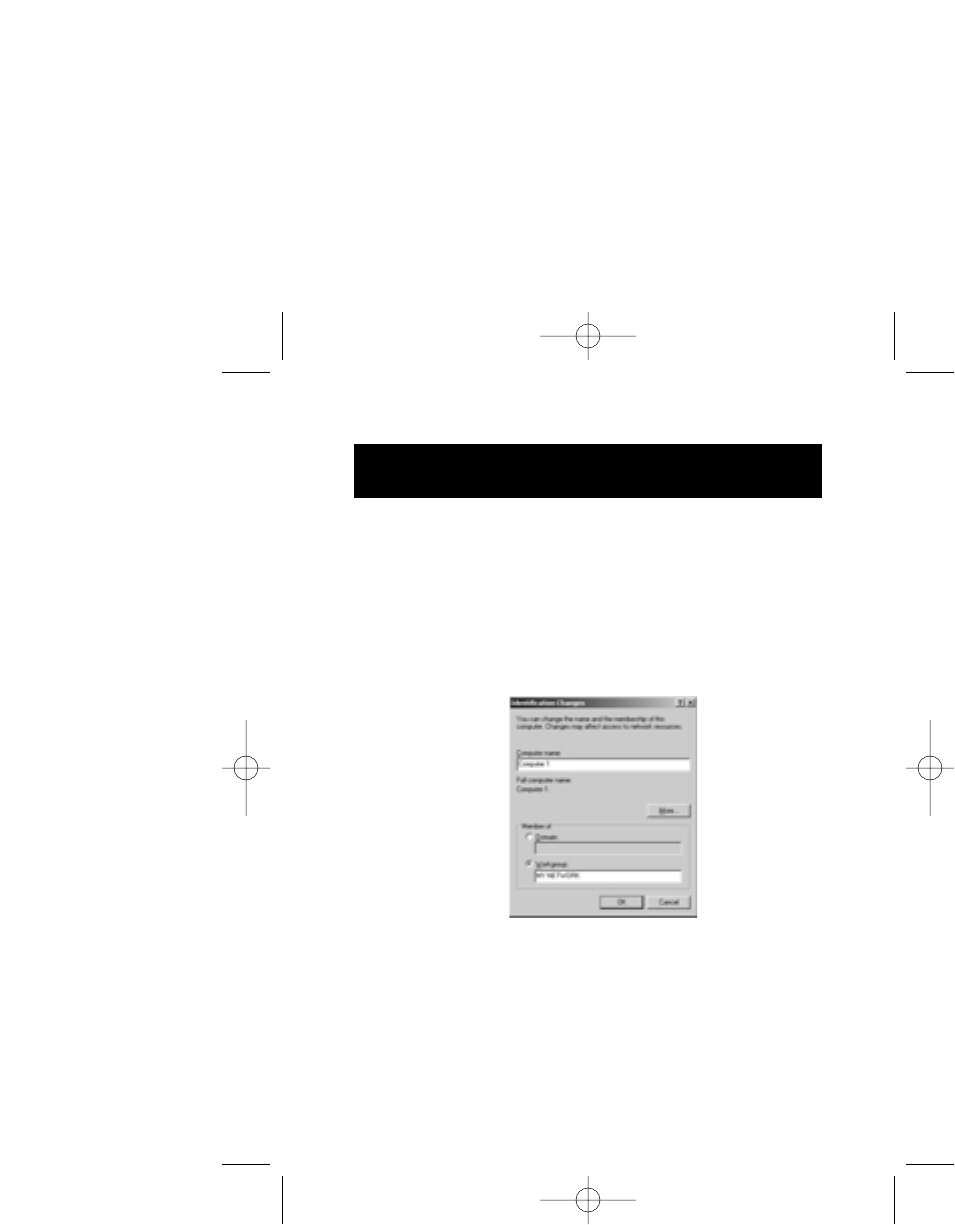
22
5. In the “Identification Changes” window, enter a computer
name (for example, Computer 1). This name must be unique
(different) for each computer on the network. Next, select
“Workgroup” and enter a workgroup name for your network
(for example, MY NETWORK). This name will be the same on
all of your computers. Keep in mind that the workgroup
name is case-sensitive and must be spelled identically on all
computers in your network. When you have entered a name,
click “OK”.
You are now finished. Restart the computer for the changes you
have made to take effect. When the computer restarts, you will
be prompted to enter a user name and password. Enter any
name you wish and a password to log on to Windows. Make
sure you use a password that you can remember.
To enable your PC to share data, please proceed to section 9a.
8. Windows 2000 Instructions (continued)
P73162-A-F5U104-man.qxd 8/15/01 2:40 PM Page 22


















