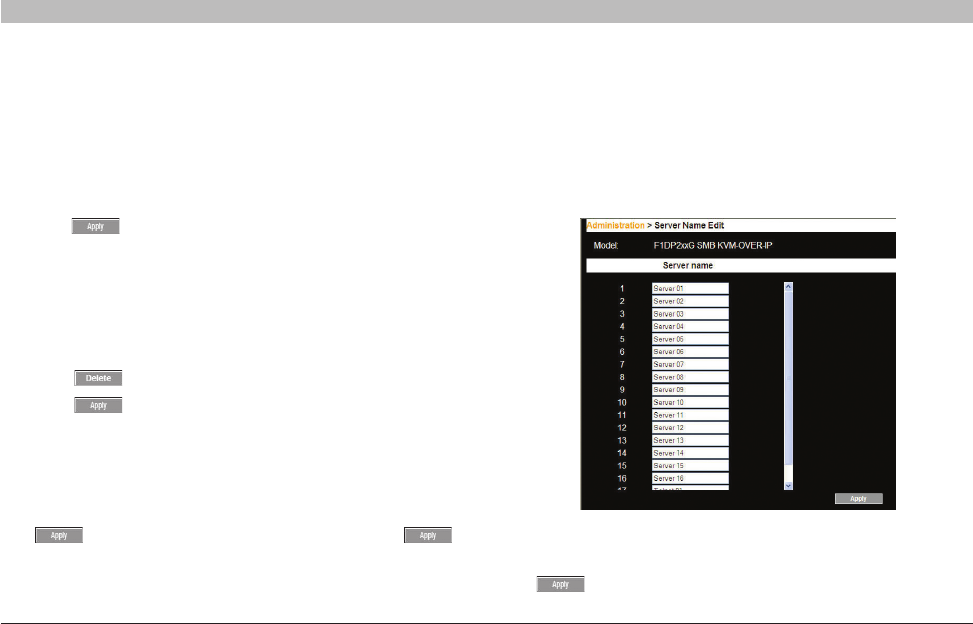
20
OmniView
®
SMB CAT5 216/232 Switch
SECTIONSTable of Contents 1 2 4 53
WEB INTERFACE
Editing a user
To edit a user:
1. Select the user from the user drop-down menu.
2. You can now change all the parameters—user name, permission,
password, and blocking status (see the “Blocking a user” section).
3. Click . The changes are saved.
Deleting a user
To delete a user:
1. Select the user from the list.
2. Click .
3. Click to save any changes.
Blocking a user
An alternative to deleting a user entry completely is blocking a user.
This means that the user’s name and password is stored, but the user is
unable to access the system. Check “Block” to block a user, and then
click to save any changes. Uncheck “Block” and click to
allow the user access.
Administration > Server Name Edit
Give the servers connected to the Switch unique names, so that users
accessing the system can identify the servers easily.
To do so:
1. From the menu, click “Server Name Edit”. The Switch Configuration
window appears (see Figure 17).
Figure 17 Switch Configuration
2. In the “Server Name” section, change the name of the connected
servers by selecting the server name and typing a new name. Click
to save changes.


















