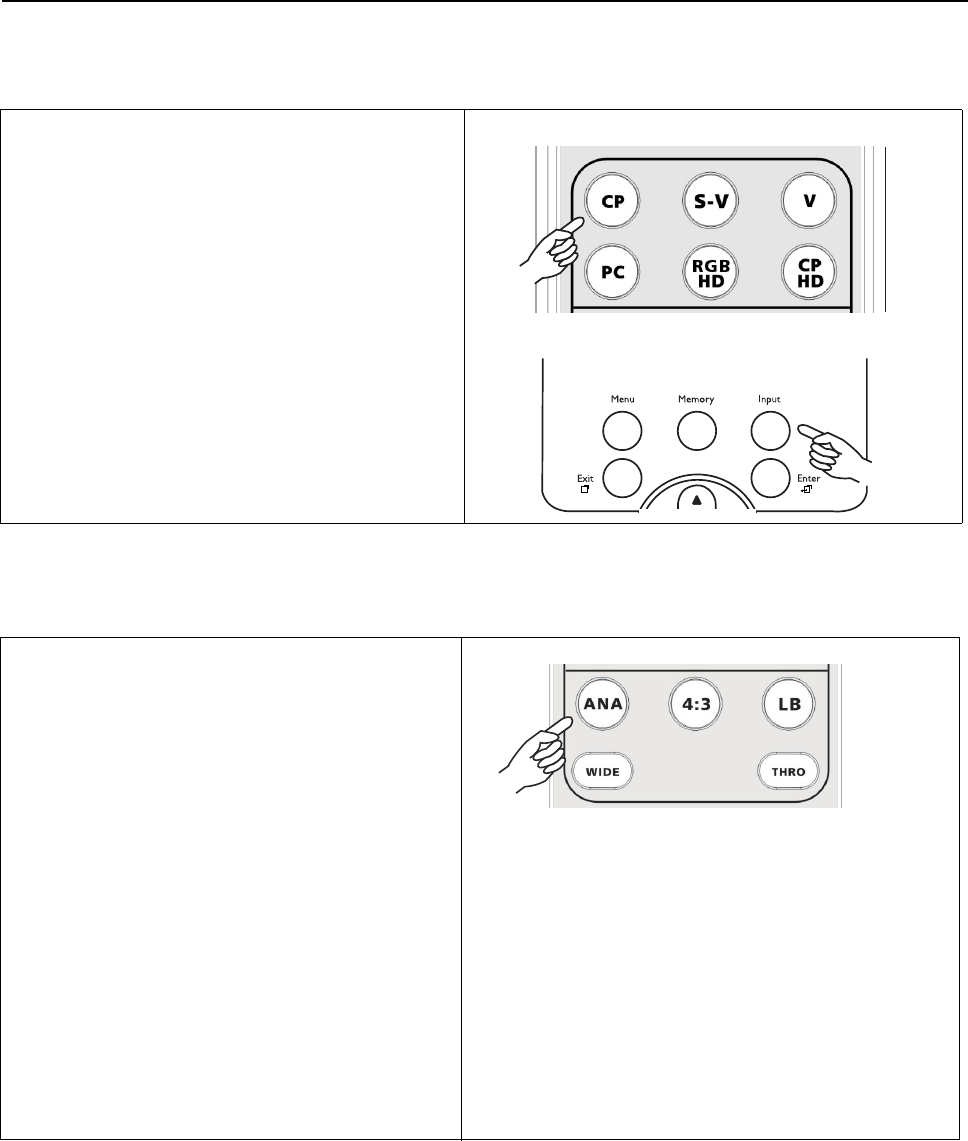
4. Basic Operation
BenQ PE8700 User’s Manual
16
Selecting an Input Source
Selecting an ASPECT Ratio
■ When the projector is turned on, it will search for
the input source you last selected.
■ You may select the input source directly on the
remote control.
■ Select a proper aspect ratio according to the
format of the input signal. There are five aspect
ratios available:
■ ANA (ANAMORPHIC): Expands an image with a
4:3 aspect ratio linearly along the horizontal axis to
provide full-screen display ar a 16:9 aspect ratio.
■ Standard (4:3): The input signal will be scaled to
accommodate a 4:3 aspect ratio display in the
center of screen.
■ LB (LETTERBOX): An image in letter box format is
enlarged to accommodate a 16:9 aspect ratio full-
screen display with the upper and lower portions
cropped.
■ THRO (Through): One-to-one mapping is
performed on the input signal without any scaling
with the image displayed at the center of the
screen.
■ WIDE: A 4:3 aspect ratio image is enlarged NON-
linearly in horizontal direction to accommodate
16:9 full-screen display.


















