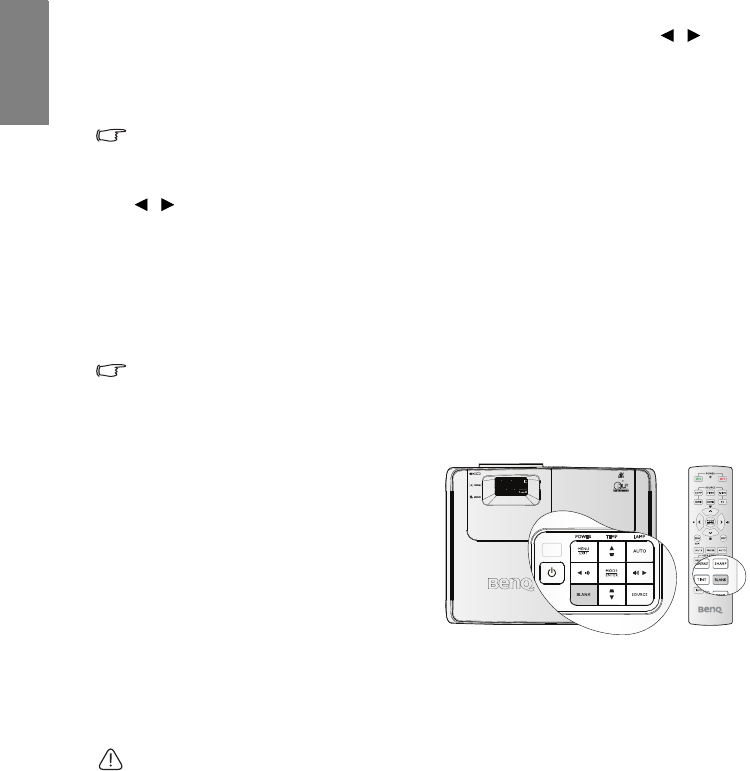
Operation40
English
Selecting a Film Mode
Highlight Film Mode in the PICTURE: Advanced menu and select by pressing / on the
projector or remote control.
On is the default and recommended selection for this projector. When Off is selected, the
Film Mode function is not available.
This function is only available when Video or S-Video with NTSC system is selected.
Selecting a 3D Comb Filter
Highlight 3D Comb Filter in the PICTURE: Advanced menu and select by pressing
/ on the projector or remote control.
3D Comb Filer separates the Y and C signals while simultaneously processing three
consecutive horizontal scan lines. While comparing three consecutive horizontal scan lines
within a single video frame, it also analyzes each frame in advance, ensuring the best
possible picture.
On is the default and recommended selection for this projector. When Off is selected, the 3D
Comb Filter function is not available.
This function is only available when Video is selected.
Hiding the image
In order to draw the audience's full attention
to the presenter, you can use BLANK on the
projector or remote control to hide the
screen image. Press any key on the projector
or remote control to restore the image. The
word 'BLANK' appears at the lower right
corner of the screen while the image is
hidden.
You can set the blank time in the
SYSTEM
SETUP: Basic > Operation Settings >
Blank Timer
menu to let the projector return the image automatically after a period of time
when there is no action taken on the blank screen.
No matter
Blank Timer is activated or disabled, you can press any key except ENTER on the
remote control, or ENTER on the projector to restore the picture.
Do not block the projection lens from projecting as this could cause the blocking object to
become heated and deformed or even cause a fire.
Setting the Sleep Timer
You can set the Sleep Timer interval so the projector powers off after the specified time
period of inactivity (regardless of signal).
Set the sleep timer in the
SYSTEM SETUP: Basic > Operation Settings > Sleep Timer
from among Disable/30 min/1 hr/2 hr/3 hr/4 hr/8 hr/ 12hr.


















