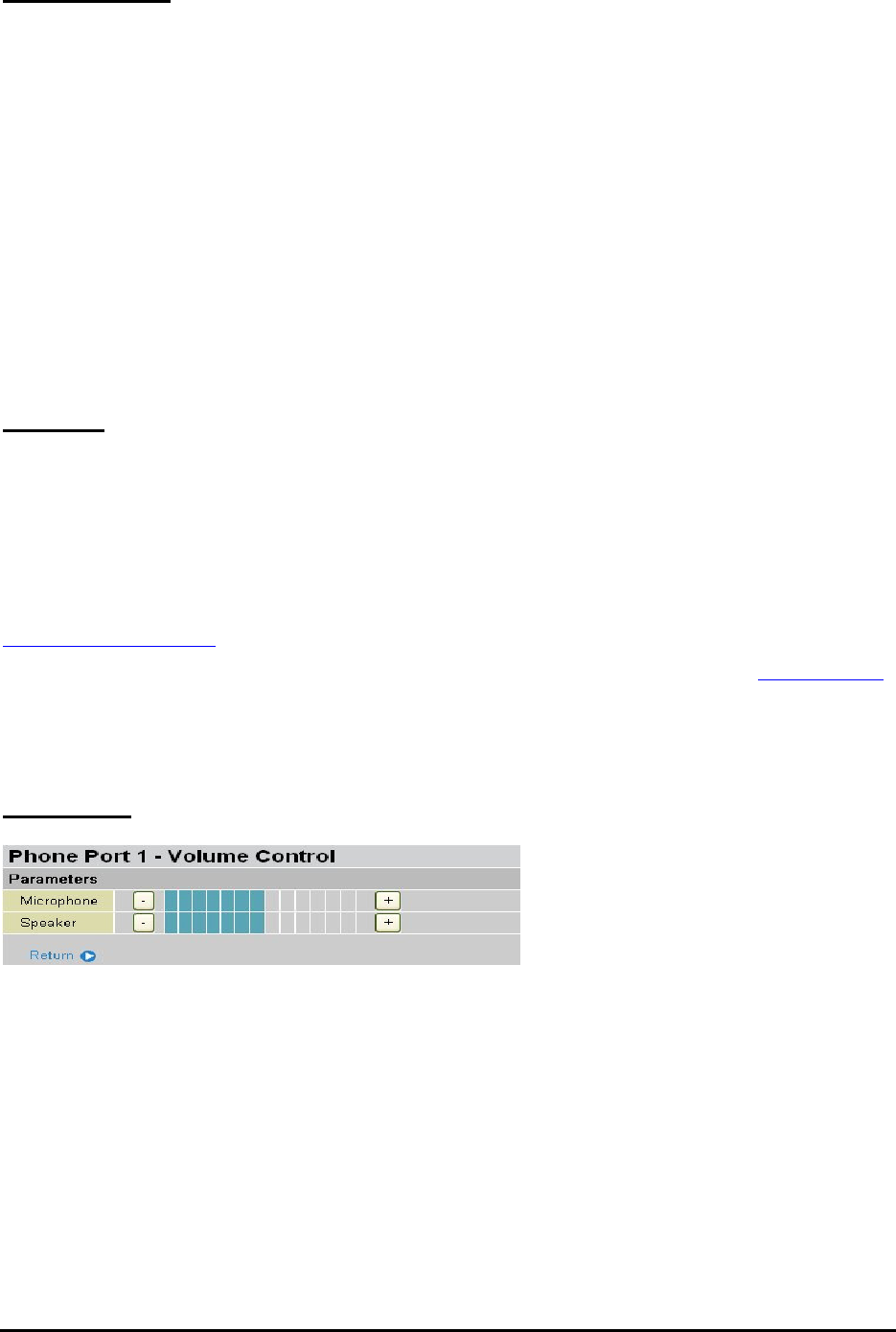
Billion 800VGT Router
Codec Preference
A
codec
is
a
Coder-Decoder
and
is
used
for
data
signal
conversion.
The
priority
position
sets
the
priority
of
each
codec;
Priority
1
is
the
top
priority.
G.729:
This
type
of
codec
encodes
and
decodes
the
voice
information
into
a
single
packet
which
reduces
the
bandwidth
consumption.
8kbps
of
bandwidth
is
needed.
G.711µ-LAW:
This
codec
uses
a
basic
non-compressed
encoder
and
decoder
technique.
µ-LAW
uses
a
pulse
code
modulation
(PCM)
encoder
and
decoder
to
convert
voice
into
a
14-bit
linear
sample.
64kbps
of
bandwidth
is
needed.
G.711A-LAW:
This
codec
uses
a
basic
non-compressed
encoding
and
decoding
technique.
µ-LAW
uses
a
pulse
code
modulation
(PCM)
encoder
and
decoder
to
convert
voice
into
a
13-bit
linear
sample.
64kbps
of
bandwidth
is
needed.
Non
-
used:
This
option
is
only
available
for
Priority
2
and
3.
It
should
be
selected
if
no
codec
is
to
be
used
in
these
priority
settings
.
Note:
In
the
example
screen
shown
above,
the
codec
priority
is
assigned
in
the
order
as
G.729
>
G.711µ-LAW
>
G.711A-LAW
.
Speed Dial
The
Speed
Dial
function
is
useful
for
storing
frequently
used
telephone
numbers.
You
can
press
a
number
from
0
to
9
and
the
hash
sign
(#)
on
the
phone
keypad
to
call
a
speed
dial
number.
For
example,
to
phone
a
speed
dial
number
listed
under
9,
press
keypad
9
then
#
.
Your
router
will
automatically
dial
the
number
listed
in
entry
9.
For
examples:
If
your
friend
Tim
gives
you
a
SIP
URL
as
sip:
89755@192.246.69.223
then
you
can
fill
in
89755@192.246.69.223.
as
number
1
speed
dial.
If
your
friend
Felix
gives
you
a
SIP
URL
as
sip:
felix@iptel.org
then
you
can
fill
in
felix@iptel.org.
as
number
2
speed
dial.
If
your
friend
Greg
gives
you
an
IP
address
"192.246.56.56"
only,
then
you
can
fill
in
“192.246.56.56”.
In
some
cases,
when
a
user
makes
use
of
DDNS,
you
will
have
to
fill
in
their
domain
name
as
well.
Volume Control
The
Volume
control
setting
helps
you
to
adjust
the
voice
level
of
the
telephone
to
the
most
comfortable
listening
level.
Press
“
-
“,
the
minus
sign,
to
reduce
either
the
microphone
and/or
the
speaker’s
volume
of
your
telephone.
Press
“
+
“,
the
plus
sign,
to
increase
either
the
microphone
and/or
the
speaker’s
volume
of
your
telephone.
105
Chapter
4:
Configuration


















