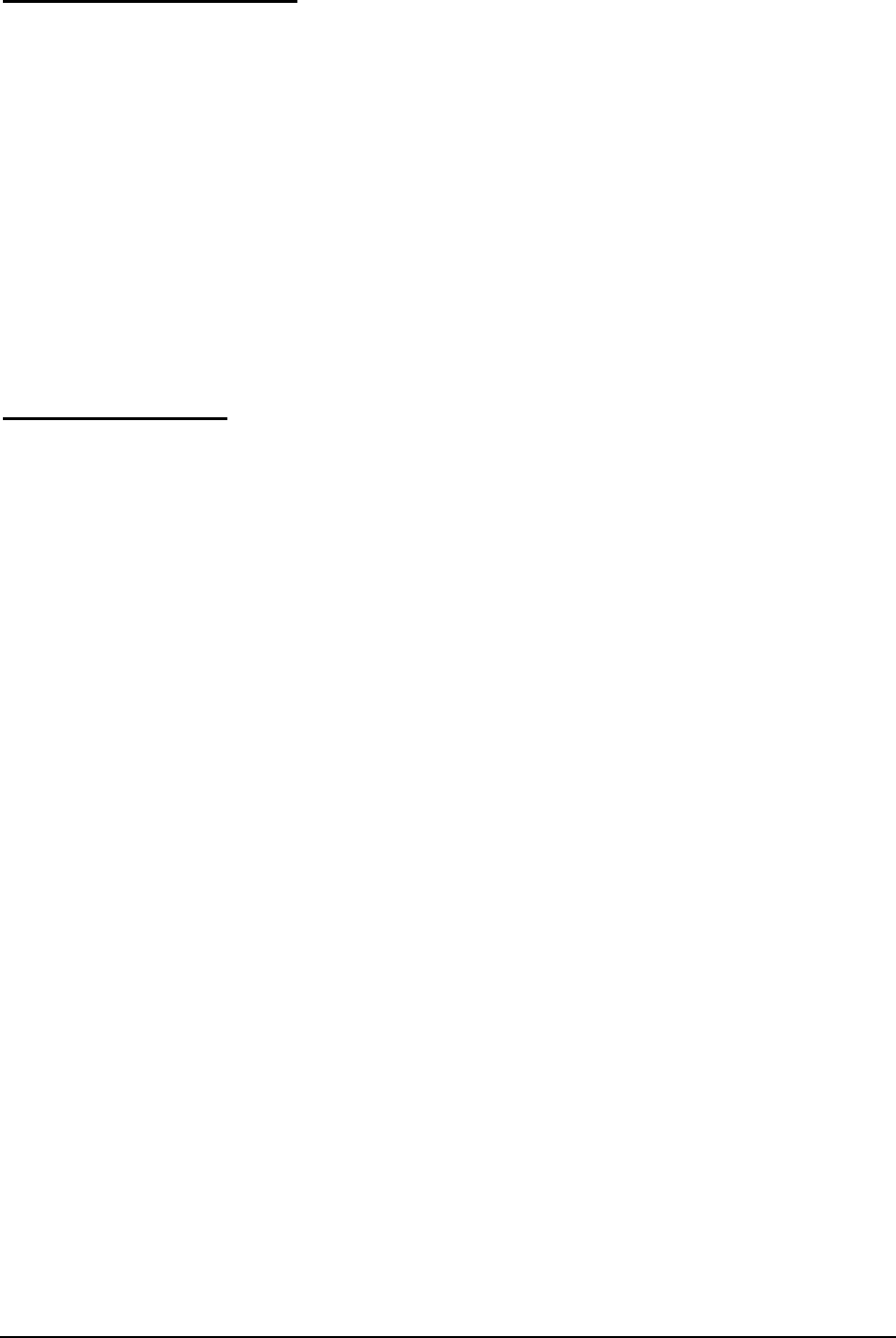
Billion 800VGT Router
Universal Plug and Play
(UPnP)
UPnP
offers
peer-to-peer
network
connectivity
for
PCs
and
other
network
devices,
along
with
control
and
data
transfer
between
devices.
UPnP
offers
many
advantages
for
users
running
NAT
routers
through
UPnP
NAT
Traversal.
On
supported
systems,
it
makes
tasks
such
as
port
forwarding
much
easier
by
letting
the
application
control
the
required
settings,
thus
removing
the
need
for
the
user
to
control
the
advanced
configuration
of
their
router.
Both
the
user’s
Operating
System
and
the
relevant
application
must
support
UPnP
in
addition
to
the
router.
Windows
XP
and
Windows
Me
natively
support
UPnP
(when
the
component
is
installed),
and
Windows
98
users
may
install
the
Internet
Connection
Sharing
client
from
Windows
XP
in
order
to
support
UPnP.
Windows
2000
does
not
support
UPnP.
Disable:
Select
this
option
to
disable
the
router’s
UPnP
functionality.
Enable:
Select
this
option
to
enable
the
router’s
UPnP
functionality.
UPnP
Port:
The
default
port
setting
is
2800.
It
is
highly
recommended
that
users
use
this
port
value.
If
this
value
conflicts
with
other
ports
that
are
already
being
used,
you
may
wish
to
change
it.
SNMP Access
Control
(Software
on
a
PC
within
the
LAN
is
required
in
order
to
utilize
this
function)
–
Simple
Network
Management
Protocol.
SNMP
V1
and
V2:
Read
Community:
Specify
a
name
to
be
identified
as
the
Read
Community,
and
an
IP
address.
This
community
string
will
be
checked
against
the
string
entered
in
the
configuration
file.
Once
the
string
name is
matched,
the
user
on
this
IP
address
will
be
able
to
view
the
data.
Write
Community:
Specify
a
name
to
be
identified
as
the
Write
Community,
and
an
IP
address.
This
community
string
will
be
checked
against
the
string
entered
in
the
configuration
file.
Once
the
string
name is
matched,
users
on
this
IP
address
will
be
able
to
view
and
modify
the
data.
Trap
Community:
Specify
a
name
to
be
identified
as
the
Trap
Community,
and
an
IP
address.
This
community
string
will
be
checked
against
the
string
entered
in
the
configuration
file.
Once
the
string
name is
matched,
users
on
this
IP
address
will
be
sent
SNMP
Traps.
SNMP
V3:
Specify
a
name
and
password
for
authentication.
And
define
the
access
rights
from
identified
IP
address.
Once
the
authentication
has
succeeded,
users
from
this
IP
address
will
be
able
to
view
and
modify
the
data.
SNMP
Version:
SNMPv2c
and
SNMPv3
SNMPv2c
is
a
combination
of
the
enhanced
protocol
features
of
SNMPv2
without
the
SNMPv2
security.
The
"c"
comes
from
the
fact
that
SNMPv2c
uses
the
SNMPv1
community
string
paradigm
for
"security",
but
is
widely
accepted
as
the
SNMPv2
standard.
SNMPv3
is
a
strong
authentication
mechanism,
providing
authorization
with
fine
granularity
for
remote
monitoring.
Traps
supported:
Cold
Start,
Authentication
Failure.
The
following
MIBs
are
supported:
134
Chapter
4:
Configuration


















