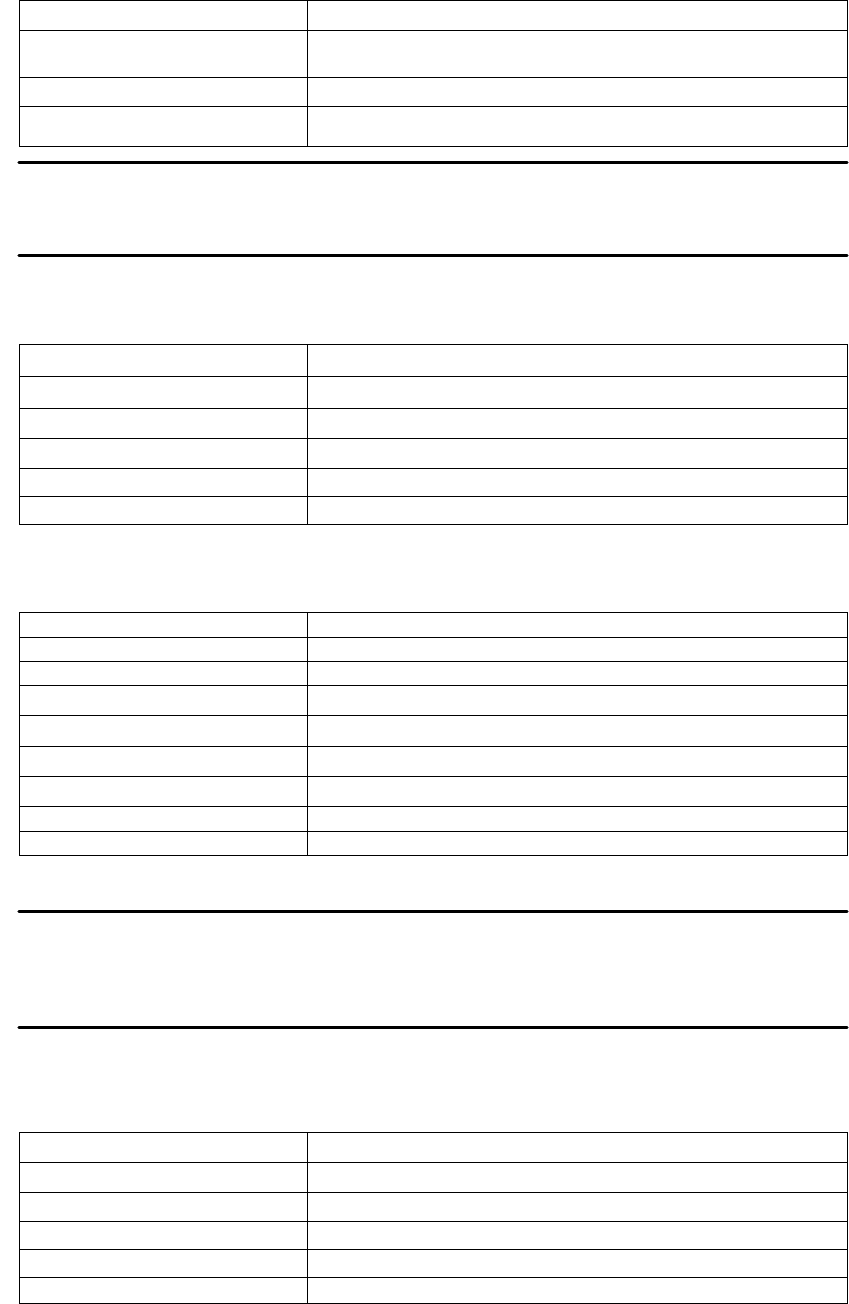
21
3
rd
byte
Command ( 20H)
4
th
byte Operation mode(0 represent front panel operation mode, 1
represent remote operation mode)
5
th
to 25
th
byte System reserve
26
th
byte Check sum
2. Setting the output state ON/OFF (21H)
1
st
byte Start bit (AAH )
2
nd
byte Address(0~0XFE)
3
rd
byte Command (21H)
4
th
byte
Output state(0 is OFF, 1 is ON)
5
th
to 25
th
byte System reserve
26
th
byte Check sum
3. Setting the maximum output voltage (22H)
1
st
byte Start bit (AAH )
2
nd
byte Address(0~0XFE)
3
rd
byte Command (21H)
4
th
byte The lowest byte of voltage upper limit
5
th
byte The lower byte of voltage upper limit
6
th
byte The higher byte of voltage upper limit
7
th
byte The highest byte of voltage upper limit
8
th
to 25
th
byte System reserve
26
th
byte Check sum
4. Setting the output voltage (23H)
1
st
byte Start bit ( AAH )
2
nd
byte Address(0~0XFE)
3
rd
byte
Command( 23H)
4
th
byte The byte 0 of output voltage value
5
th
byte The byte 1 of output voltage value
6
th
byte The higher byte of output voltage value
Note:
We use 4 bytes of Hex number to represent a maximum voltage value. For
example the maximum voltage is 16.000V, the hex code of 16.000 is
0X00003EB0, so the 4
th
byte is 0XB0, 5
th
bye is 0X3E, 6
th
byte is 0X00, 7
th
byte
is 0X00.
Note: You can not control the power supply from the front panel when
the power supply is in calibration mode.


















