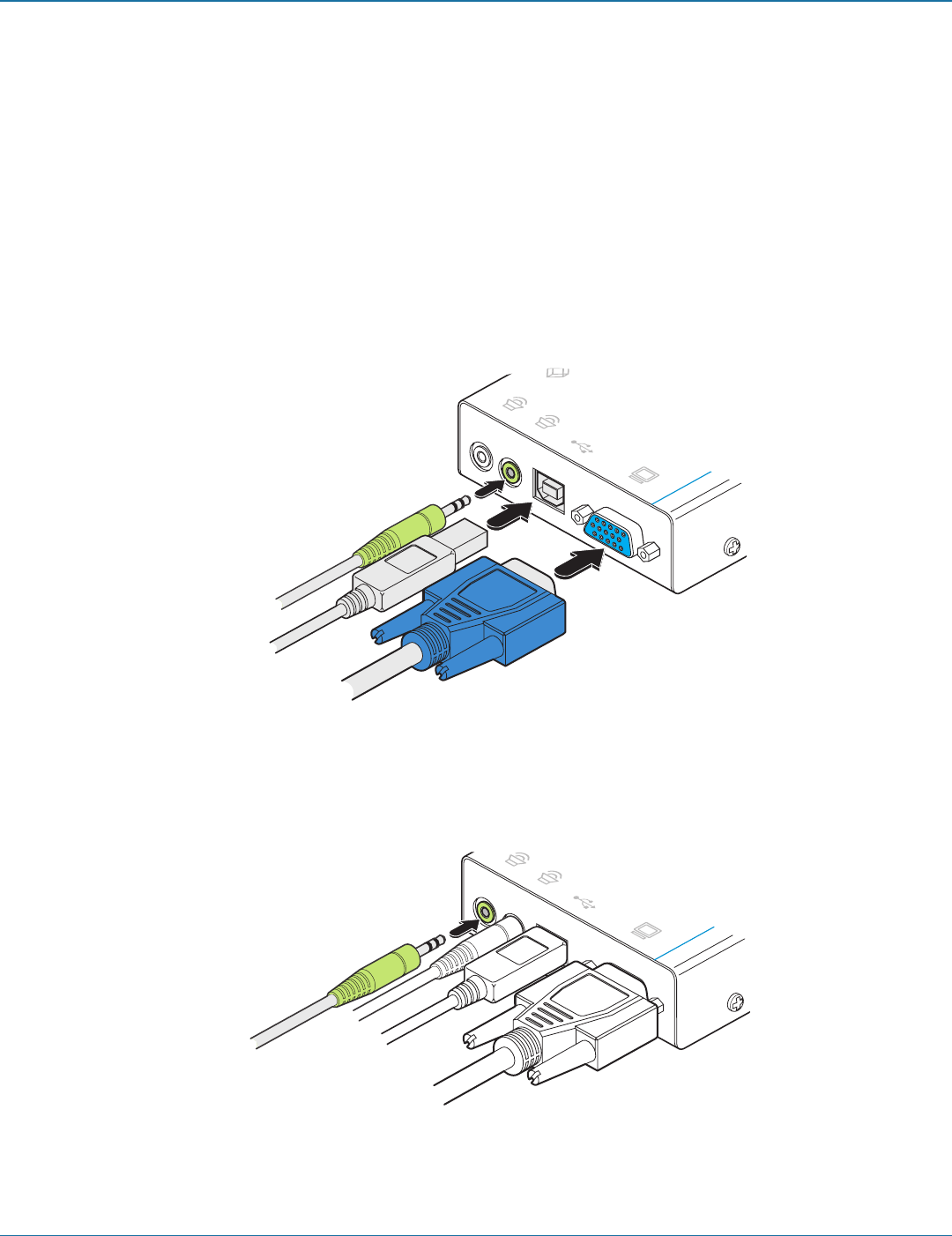
ServSwitch Wizard VGA/USB
724-746-5500 | blackbox.com
Page 10
3.2 Connections
Installation of the modules is straightforward and requires minimal configuration in most cases.
• Connectionsatthelocalmodule
• Connectionsattheremotemodule
IMPORTANT: The ServSwitch Wizard VGA-USB can be used with other hubs in the system, but please note that the local unit
should not be connected to the downstream port of a bus-powered hub due to power constraints.
3.2.1 Connections at the local module
1 Where possible ensure that power is disconnected from the computer system to be connected.
2 Attach the video, USB (see the Important note above) and (optionally) audio connections from the computer system to the rel-
evant sockets on the local module as shown in Figure 3-3:
Figure 3-3. Attaching the video, USB and (optional) audio cables
Note: Do not use a USB cable that is longer than 10 feet to connect the local module to the computer system.
3 Optionally connect local speakers to the audio output connector on the local module as shown in Figure 3-4:
Figure 3-4. Optionally attaching local speakers
LOCAL
OUT
IN
IN
Se r
B
To speaker
output port
To USB port
To primary video
output port
LOCAL
OUT
IN
IN
Se r
B
To local
speakers


















