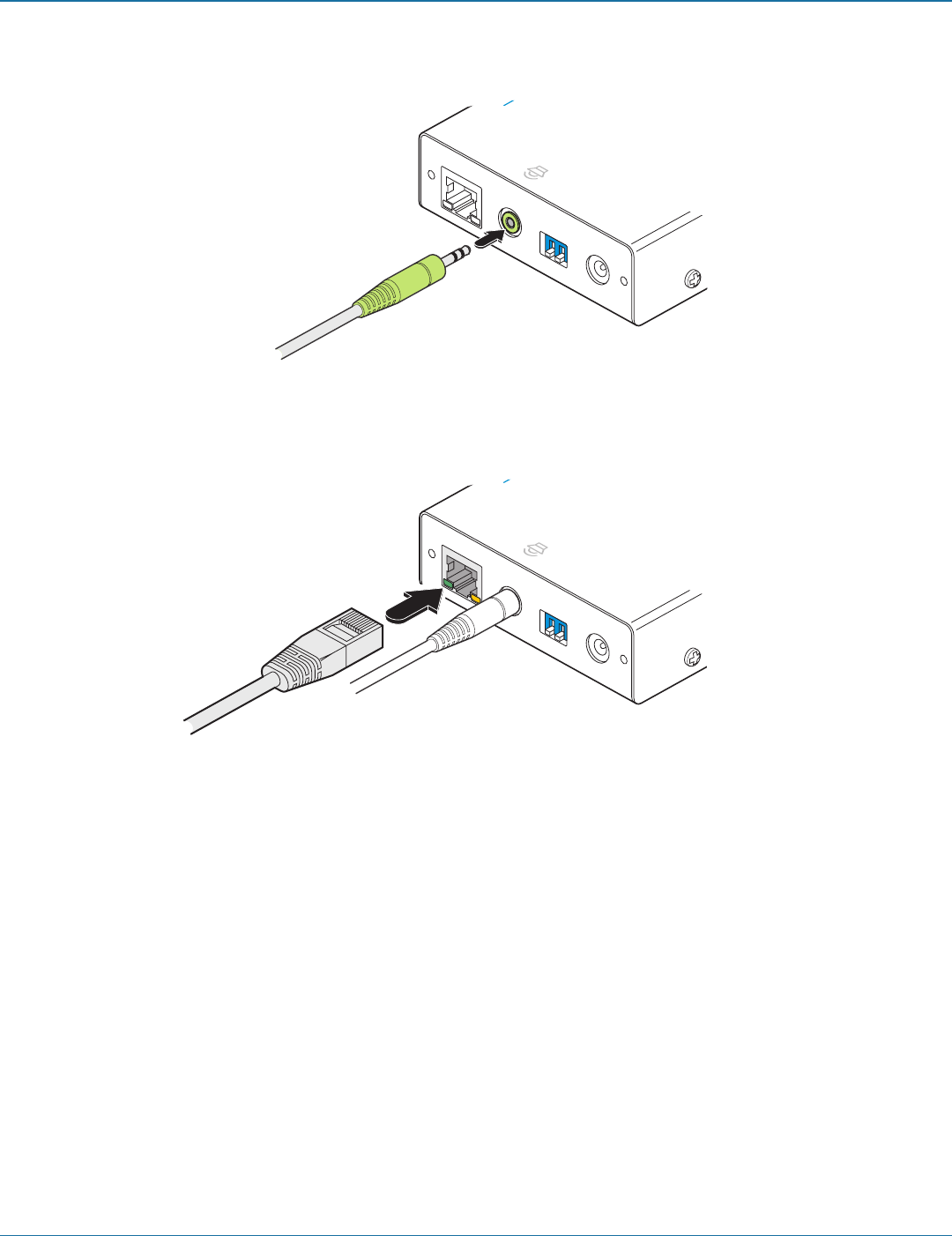
Chapter 3: Installation
724-746-5500 | blackbox.com
Page 13
4 Optionally attach the lead from your stereo speakers to the audio output socket on the remote module as shown in Figure 3-9:
Figure 3-9. Optionally attaching stereo speakers
5 Attach the connector of the category 5, 5e, 6, 7 or 7a link cable (up to 1000 feet in length) to the ‘TO LOCAL’ socket on the
remote module as shown in Figure 3-10:
Figure 3-10. Attaching the CATx link cable
continued
LINK
POWER
OUT
TOLOCAL
ON
Wiza rd VGA/ USB
V M
E X T E N D E R
LINK
POWER
OUT
TOLOCAL
ON
Wiza rd VGA/U SB
V M
E X T E N D E R
To speakers
Link to local
module


















