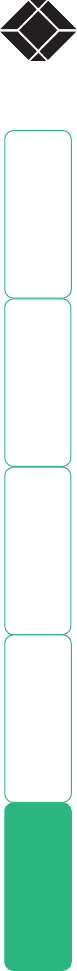
welcome contents
installation
operation
rter
inormation
14
®
Further information
Getting assistance
If you are still experiencing problems after checking the list of solutions in the
Troubleshooting section then we provide a number of other solutions:
• Email in the US: techsupport@blackbox.com
in the UK: techhelp@blackbox.co.uk
• Phone in the US: 724-746-5500
in the UK: +44 (0)118 965 6000
Troubleshooting
Status indicators
The green and yellow indicators built into the link connectors on each module
provide useful feedback regarding the connection and power status:
During startup (of the local module)
• One very short yellow flash: no valid DDC information available from
a locally connected video monitor, no changes made to stored DDC
information.
• Single yellow flash: DDC information being read from a locally connected
video monitor, but no changes made to stored DDC information.
• Rapid yellow flash for 2 to 3 seconds, followed by single flash: New DDC
information being read and stored from a locally connected video monitor.
• Two yellow flashes - Checksum error prior to copying - no information will
be programmed.
• Three yellow flashes - Too much data to fit into the module - the module
can hold a maximum of two pages of DDC information.
• Rapid yellow flashing followed by four flashes - data was lost during copying
- the default data was substituted. Repeat the power on process.
• Rapid yellow flashing followed by five flashes - Checksum error during
copying - the default data was substituted. Repeat the power on process.
During operation (either module)
• Continual yellow: Valid CATx link to other module sensed.
• Continual green: Correct power input sensed.
• Green flashes: Power input too low for normal operation. In the case of the
local module, this may be because the USB connection is unable to provide
sufficient power. In these cases, an external power supply should be used
with the local module.
Important
Do not attach a USB hub to the SRX remote, nor plug the SRX local module into
another USB hub. To do so will reduce the maximum cable length over which
the system will extend USB; also, some USB hubs may not provide enough
power to operate the local unit.
HT


















