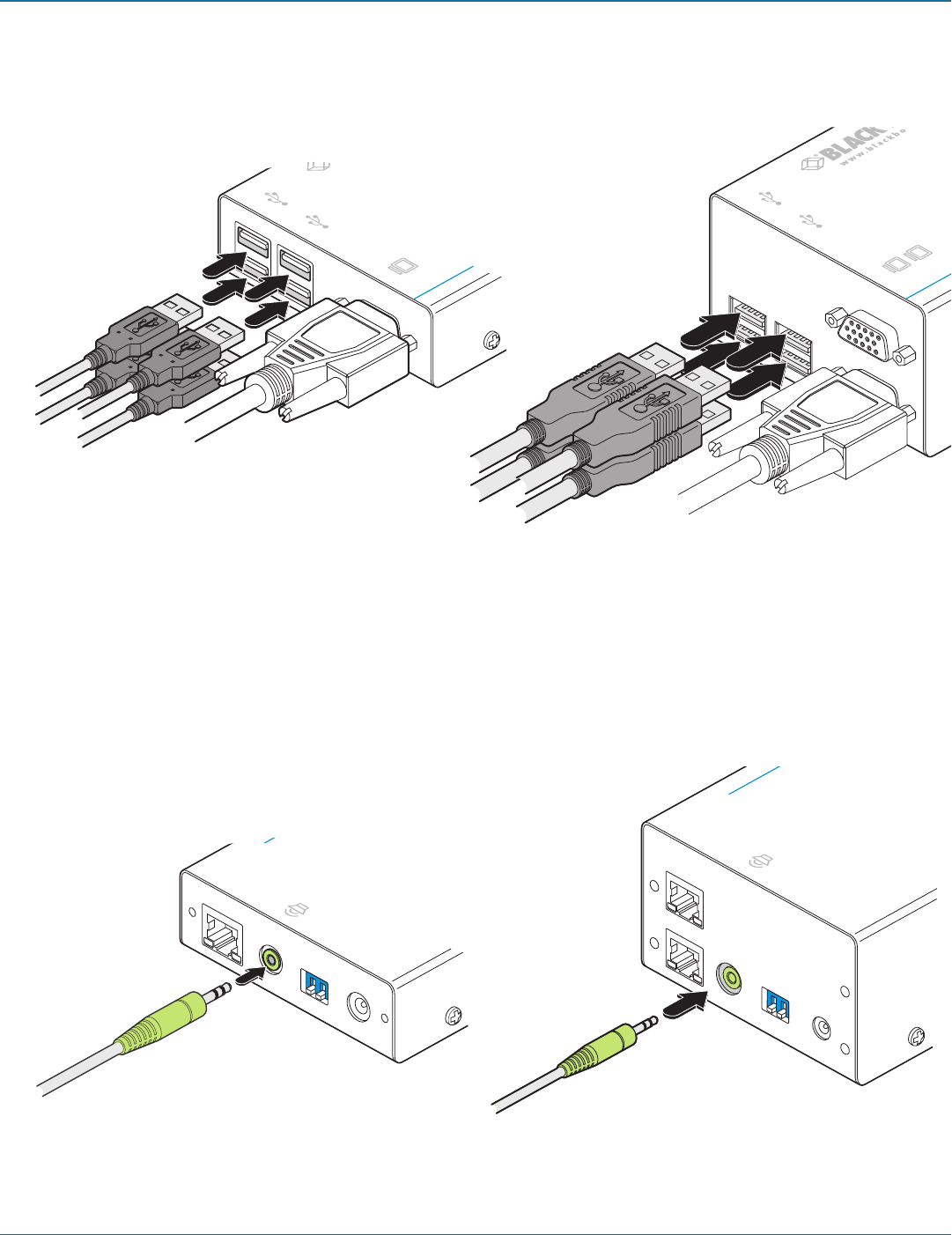
Chapter 3: Installation
724-746-5500 | blackbox.com
Page 17
Figure 3-16. Attaching the keyboard, mouse and other USB cables
[Dual-variant only] IMPORTANT: When connecting four USB devices to the remote module, ensure that their total power
requirements do not exceed 1700mA (1.7A). The USB standard states a maximum allowable current draw of 500mA (0.5A)
per device, although most devices remain well below this limit - USB keyboards and mice typically require 100mA. Each
Wizard VGA-USB module contains a self-resetting fuse that will prevent damage by shutting down the unit if the total power
draw becomes excessive.
3.2.2.3 Audio connections
1 Optionally attach the lead from your stereo speakers to the audio output socket on the remote module as shown in
Figure 3-17:
Figure 3-17. Optionally attaching stereo speakers
REMOTE
3.2.2.2 USB connections
1 Attach the leads of up to four USB devices (two of which are usually a keyboard and mouse) to the sockets located adjacent to
the video output connector as shown in Figure 3-16:
A
B
REMOTE
LINK
POWER
OUT
TOLOCAL
ON
Wiza rd VGA/US B
V M
E X T E N D E R
LINK
POWER
OUT
TOLOCAL
ON
Se rv Swi tc h Wizard VGA/ USB
™
B L A C K
B O X K V M
E X T E N D E R


















