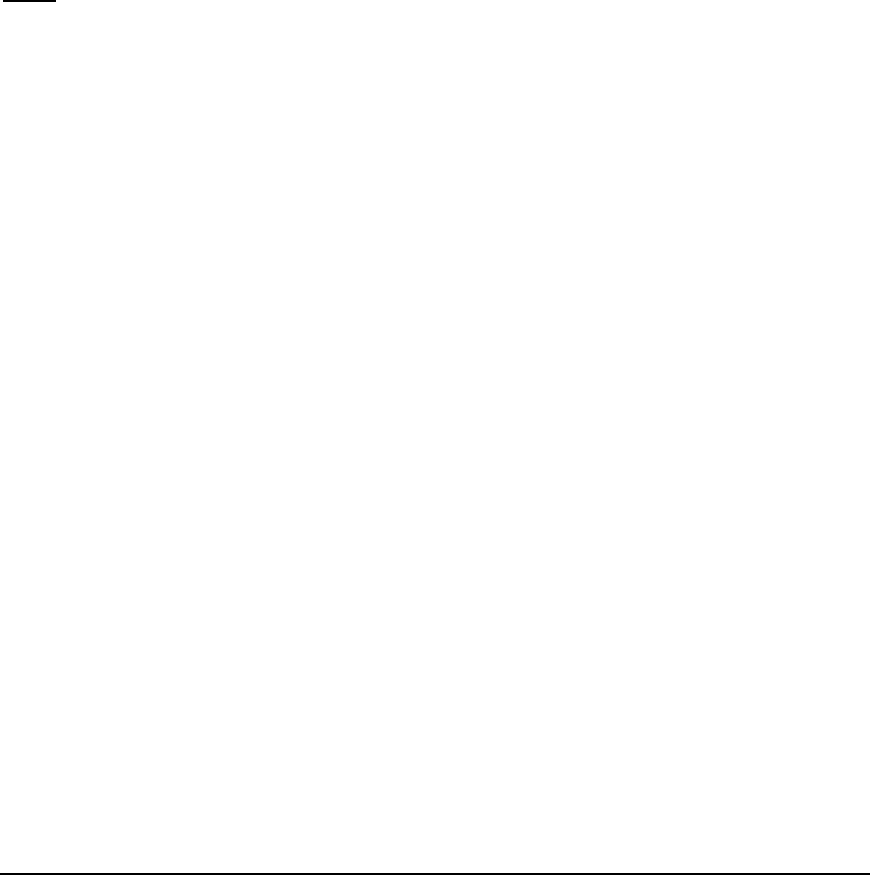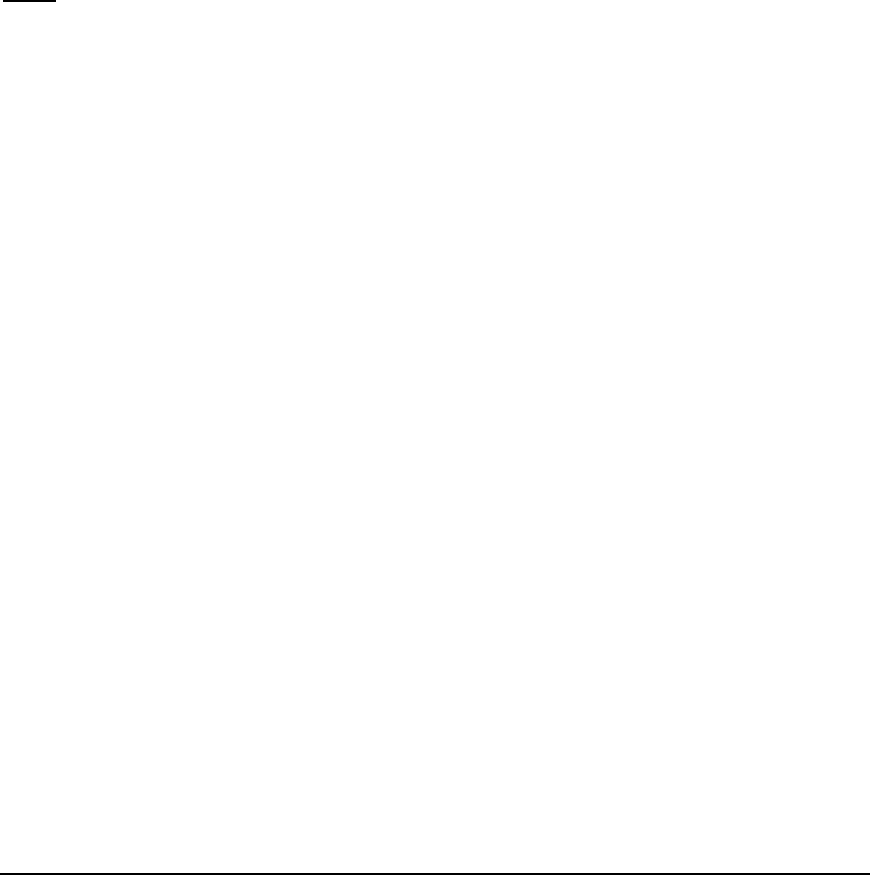
Copyright 2006 Ringdale User Manual, 62-15820000 Page 36
3636
36 of
of of
of 49
4949
49
PROBLEM: I got an "Incoming Fax" email, and when I brought this email up, it had
a message that said "OE removed access to the following unsafe attachments in your
email".
CAUSE: Outlook Express is configured to view attachments as viruses.
SOLUTION: In Outlook Express, click on the Tools menu and select Options. Click on
the Security tab. Take the check out of "Do not allow attachments to be saved or
opened that could potentially be a virus”.
PROBLEM: I am getting poor quality images in the Fax TIFFs.
CAUSE: Your image viewer does not properly support tagged image file (TIF)
format. The default Windows viewer should work fine.
SOLUTION: Try using Imaging or Imaging Preview that comes with Windows.
Right-click on the TIFF file and select Open With.
It will bring up the Open With window, where you can select Imaging or Imaging
Preview.
You can also put a check in the "Always use this program to open these files" if you
wish. Click OK.
PROBLEM: The sending fax reported "POOR LINE CONDITION".
SOLUTION: This could mean any of the following:
The email parameters are not entered correctly.
The email is being rejected. (email box too full, spam filter parameters)
Ethernet cable is disconnected.
There is a poor line condition.
PROBLEM: My virus checker sees the email attachment as a virus.
SOLUTION:
1) Make sure that the timeserver is picking up the correct time & date.
2) If your sending account name is the same as the account you are sending to (i.e.
the "From:" field is the same as the "To:" field) it could cause this. This is one
characteristic of some fraudulent email headers. To see if this is the cause, send an
email from your PC to yourself *with an attachment*.