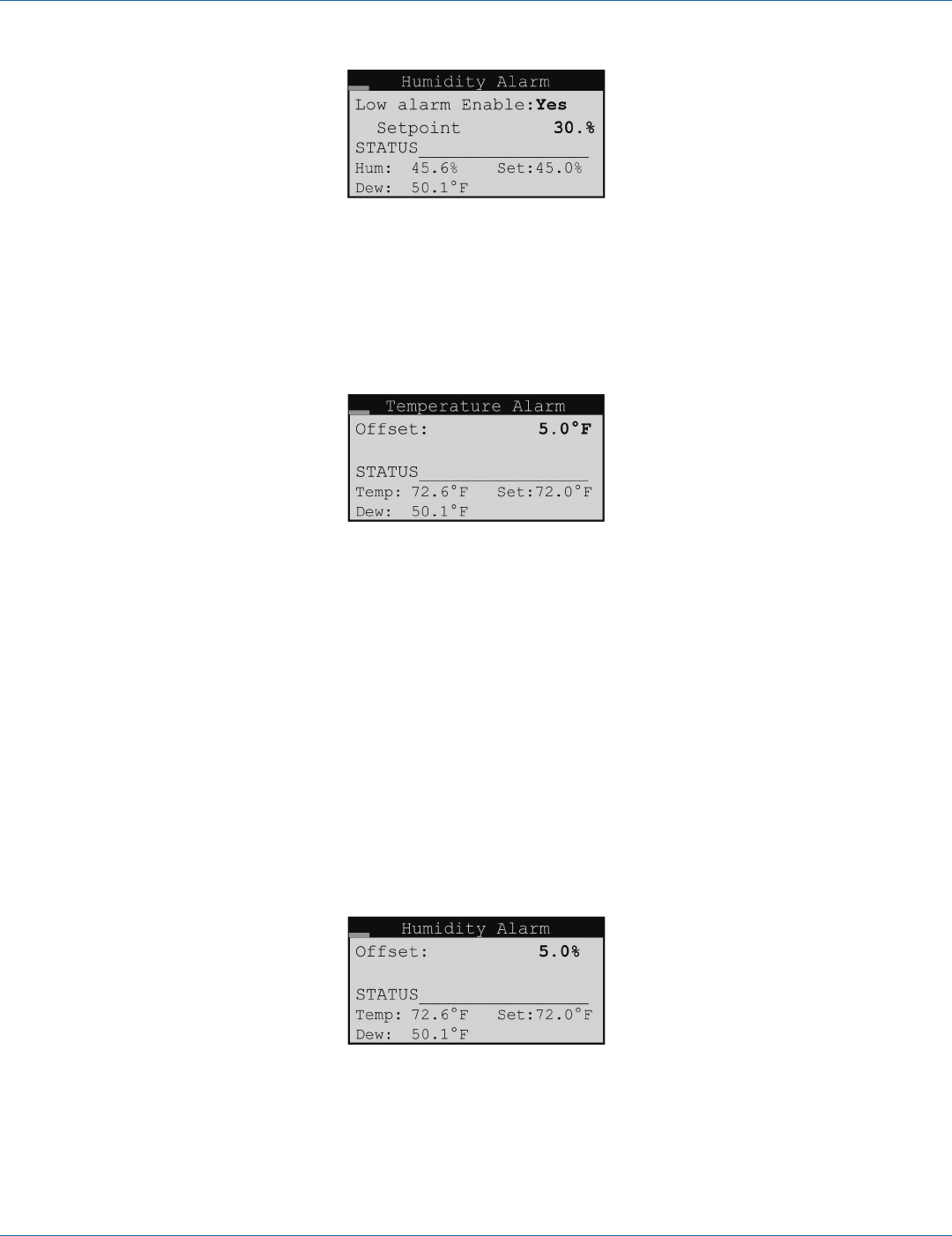
724-746-5500 | blackbox.com
724-746-5500 | blackbox.com
Page 69
Chapter 4: E2 Controller
Figure 4-33. Low humidity alarm.
Following the alarm enable screens are the alarm offset screens. From these screens, you may adjust offsets for the high and low
alarm setpoints at which the alarm will be cancelled. The entered offset applies to both the upper and lower values entered in the
alarm setpoints screens. The offset is subtracted when it's applied to the high alarm setpoint and it is added when it’s applied to
the low alarm setpoint.
EXAMPLE 1: Temperature Alarm Offset
Figure 4-34. Temperature alarm offset.
If the offset for the temperature alarm is set at 5.0° F (default), the high temperature alarm will cancel when the actual
temperature drops to the High Temperature Alarm setpoint (80.0° F) - the Offset (5.0° F)
or,
80.0° F - 5.0° F = 75.0° F
The High Temperature Alarm will cancel at 75° F.
Conversely, the low temperature alarm will cancel when the actual temperature rises to the Low Temperature Alarm setpoint
(60.0° F) + the Offset (5.0° F)
or,
60.0° F + 5.0° F = 65.0° F
The Low Temperature Alarm will clear at 65.0° F.
EXAMPLE 2: Humidity Alarm Offset
Figure 4-35. Humidity alarm screen.
If the offset for the humidity alarm is set at 5% (default), the high humidity alarm will cancel when the actual humidity drops to
the High Humidity Alarm setpoint (70.0%) - the Offset (5.0%)
or,
70.0% - 5.0% = 65.0%
The High Humidity Alarm will cancel at 65%.


















