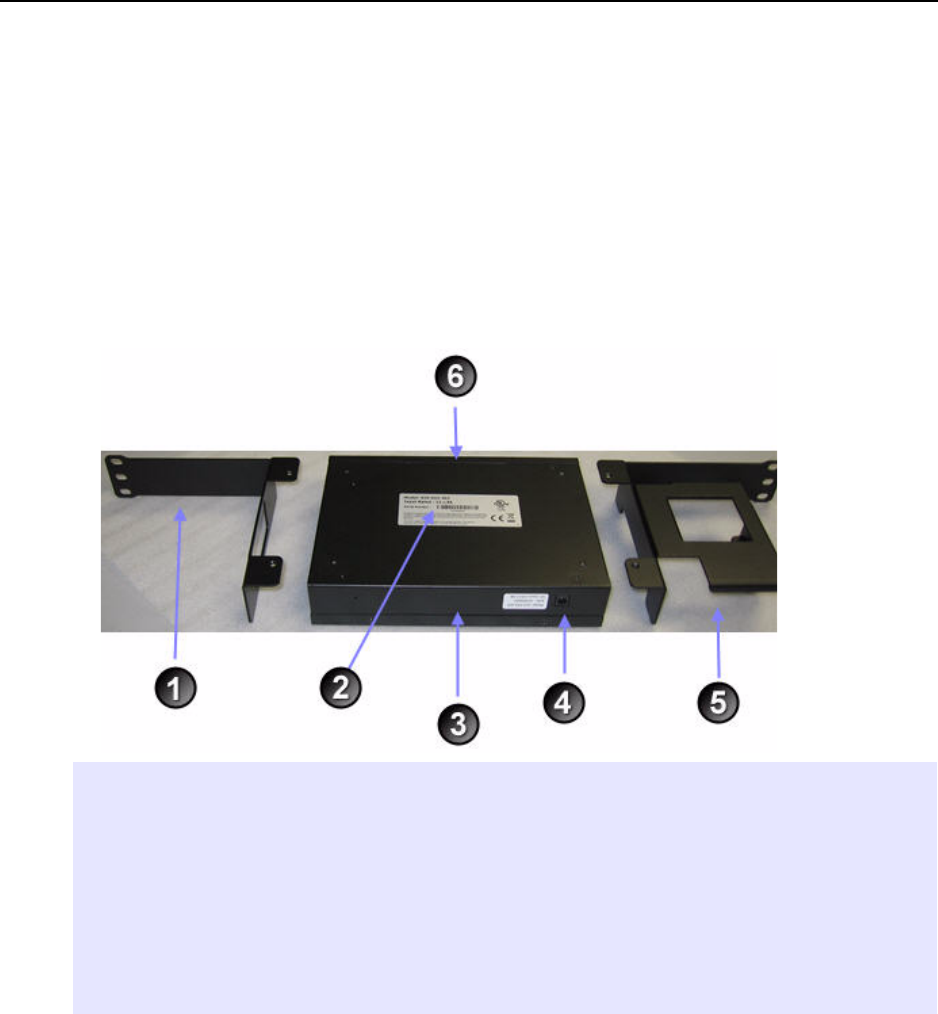
Installing the ET0010A
ETEP Installation Guide 29
● External power supply
● Two mounting brackets, supplied in the Accessory Kit
● (4) small black screws and (4) large #10-32 screws, supplied in the Accessory Kit
● #1 Phillips and #2 Phillips screwdrivers (user-supplied)
To install the ETEP in a rack:
1 Place the unit on a solid surface, with the bottom panel facing up.
When looking at the ET0010A from the bottom rear, the bracket that holds the power supply is on the
right, as shown in Figure 12.
Figure 12 Bottom rear view of the ET0010A, with rack mount brackets
2 Attach the mounting brackets to each side of the unit using the four small black screws provided in
the Accessory Kit (item 2 in Figure 11), and a #1 Phillips screwdriver.
When looking at the ET0010A from the bottom rear, the bracket that holds the power supply is on the
right, as shown in Figure 13.
Elements of Figure 12:
1) Mounting bracket
2) Regulatory label on the bottom of the unit
3) Rear panel
4) Power supply connector
5) Mounting bracket with power supply cradle
6) Front panel


















