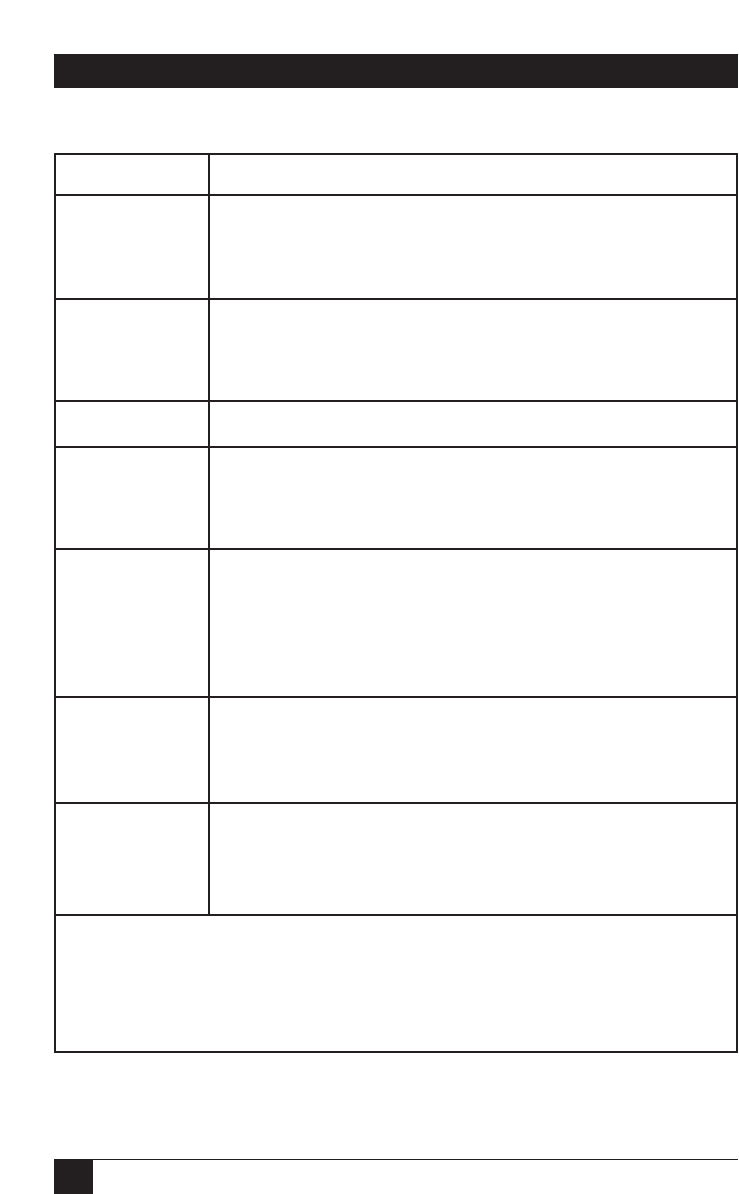
100
Modem 34336
Table 5-1 (continued). Hayes Compatible Commands.
COMMAND FUNCTION/EXPLANATION
&J Modem displays OK result code; command has no
other effect. (The Modem is configured for A/A1
control or MI/MIC control via jumpers JP2 and JP3, as
detailed in Appendix D.)
&L Modem displays OK result code; command has no
other effect. (The Modem is configured for leased line
or dialup line operation via the front-panel QUICK
SETUP and/or LINE TYPE screens.)
&M Can be substituted for &Q.
&P Modem displays OK result code; command has no
other effect. (The pulse-dialing ratio is factory-set,
depending on whether the modem is a U.S. or
international model.)
&Q Asynchronous/Synchronous Mode
&Q0 Asynchronous mode.
&Q1 Synchronous mode 1— Synchronous/asynchronous
mode
&Q2 Synchronous mode 2—OFF-to-ON DTR causes
Modem to automatically dial a stored number.
&R RTS And CTS Options *
&R0 CTS follows RTS.
&R1 CTS follows DTR from the DTE.
&R2 CTS is on while the modem is on-line.
&S Data Set Ready Control *
&S0 DSR always on.
&S1 DSR operates according to RS-232 specification.
&S2 Options DSR operation for a crossover connection.
Default settings (where applicable) are in bold face.
* If user profile 1 is active, options are controlled (for Hayes mode
operation) by given commands or Summary Setup. Do not change via
front panel (except via Summary Setup).


















