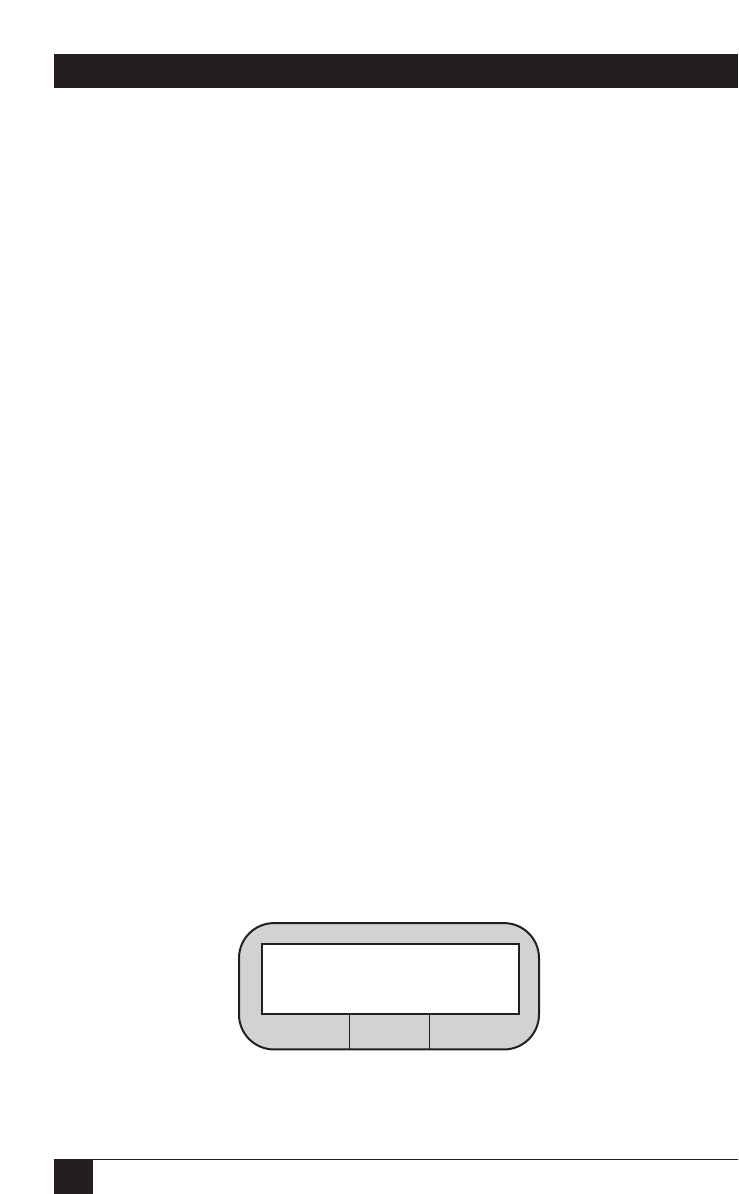
54
Modem 34336
4.0 General Operation and
Special Features
This chapter describes the following Modem features and operational
modes (listed here in the order in which they are presented):
• Quick reset • Dumb mode and Bell 208 operation
• Phone number storage • Security operation
• Leased Line Auto-Recovery • Diagnostic interface control
• Dial Line Auto-Recovery • Automatic fallback
• DTR dialing • V.13 operation
The status screens, which display data concerning the operational status of
the modem, are discussed in Chapter 7. Instructions for using the pushbutton
controls and LCD are included in Chapter 3.
4.1 Quick Reset
Quick Reset enables you to reset the modem without powering down the unit.
For a soft reset of the Modem—when option settings are not changed but the
modem is cleared for a new start, and the ROM memory chip is checked—
select RESET from MAIN MENU screen 3. The modem displays the power-on
screen for a few seconds. Then it displays the EIA status screen.
4.2 Phone Number Storage
This feature is used to store a number to be used later for autodialing from
the front panel, DTR dialing, or for leased line or dial line auto-recovery.
To store numbers in Hayes mode, see Chapter 5.
To store a number from the front panel, select PHONE from MODEM
SETUPS screen 5. The following screen is displayed:
- - - - - - - - -
DEC CTRL INC
12
3


















